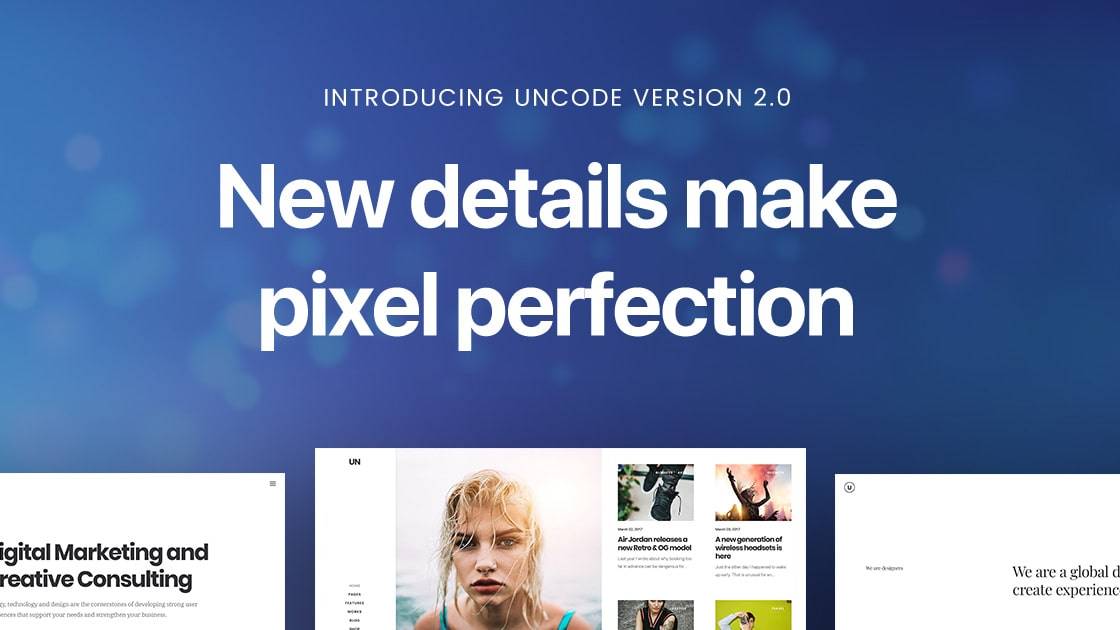We are pleased to bring you Uncode 2.0 the latest and greatest version of our pixel-perfect, creative, multipurpose WordPress theme. Get your copy of Uncode today to access all of the latest features, or update your existing license(s) at no charge.
Uncode is designed to be a flexible, high-performance theme that offers nearly all of the functionality you need for your site, without any coding required. It’s based on a specially-tailored version of the Visual Composer plugin, and built with strict attention to every detail in order to provide a perfect user experience. This latest update expands and refines Uncode’s features, while maintaining the utmost simplicity and taking advantage of the latest technologies.
Uncode 2.0 arrives with Animated Headlines, epic Blend Modes, new options for the Post and Gallery modules, improvements to the base code, stunning demos, and much more! Let’s explore…
- Animated Headings and Highlighted Effects
- New options for Posts and Media Galleries
- Blend Modes
- Additional Front-End Features
- Mobile Video Backgrounds
- Improvements to Uncode’s Core
- New Plugin Installer and Registration Requirements
- Privacy Plugin update
- Brand-New Demos
- How to update Uncode
- Important Note
- Change Log
Animated Headings and Highlighted Effects
One of the most striking addition Uncode 2.0 offers are the Animated Headlines and Animated Underlining features. With these options, you can bring your pages to life and grab visitors’ attention quickly. The new animations are an excellent way to engage users, and encourage them to explore the rest of your content.
Animated Headings
Uncode 2.0 includes several modern and advanced animations for the Heading module. New animation options include:
- Lines curtain
- Words curtain
- Words sliding
- Words sliding reverse
- Letters curtain
- Letters typewriter
You can also customize these animations, using parameters such as Animation Speed, Animation Delay, and Animation Interval.
Some of these effects, such as Curtain for lines, work in a very advanced and responsive way. While a page is being loaded, the feature can make sense of how your text is wrapped on various lines according to the device being used, and apply the resulting animation for best effect.
Animated Highlighting
To make your text animations even more stunning, we’ve also added an easy-to-use shortcode that can add an highlighting or underlining effect to your headlines. This effect can be either static or dynamic. What’s more, you can customize the following settings for the animation:
- bg: This option identifies the background color for the underline effect. You’ll need to enter the desired color’s ID code (this is not the hexadecimal color code, but the color ID found in the Theme Options). If you want to include an accent color, on the other hand, you can simply use the term accent.
- opacity: With this setting, you can determine the opacity value of your underlined text. It can be set anywhere between 0 to 1. For example, a value of 0.5 is equivalent to 50% opacity.
- height: This value identifies the dimensions of the underline effect, and can be set in pixels or as a percentage.
- animate: This option determines whether or not the animation effect will be applied.
- offset: Finally, this lets you move the underline effect to the desired location.
Here are a few examples of shortcodes to add this new effect to your pages:
Your text 1Your text 2Your text 3
Please note that the color IDs in these demonstrative codes correspond to Uncode’s demo content. If you’ve deleted Demo Contents colors, these codes will not work.
It’s also possible to combine the new Headline and Highlight effects into a single animation. If you do this, the Highlight effect will start after the animation of the Heading text is completed, in order to generate a more dynamic visual.
New options for Posts and Media Galleries
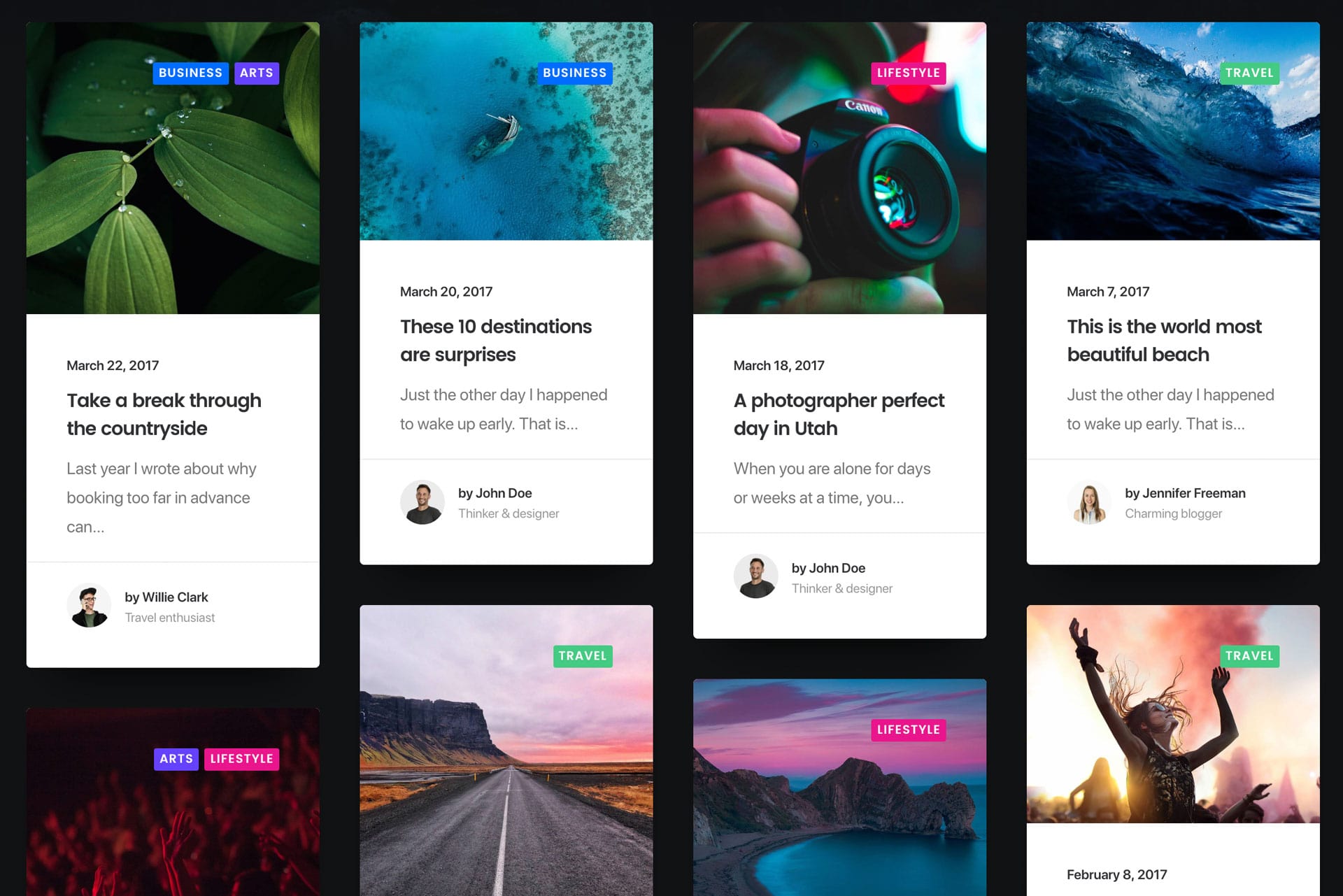
Along with the exciting new animations, Uncode 2.0 includes a whopping new visual styling options for the Post and Media Gallery modules. These options give you a much wider range of possibilities for defining the layout of your posts and pages, and making improvements to your existing content. Just a few of these additions include:
- Qualification and display options for Author element
- Bordered and colored backgrounds for categories, with relative and absolute positioning
- Blend modes for overlays
- Image animations that trigger on a mouse move
- ‘Off-grid’ options for the creation of non-aligned layouts
- New Elments for layout fine tuning
- Translatable easily ‘Show All’
- Limit Width in Block layout
- Enhanced Add To Cart button
- Prices displayed in-line with titles
What’s more, new options have also been added for customizing your Carousels module, such as:
- Semi-transparency and scaling for non-active items
- Disabling click functionality on non-active items
- Dots container positioning
These features will enable you to display your post and media content more effectively than ever before!
Blend Modes
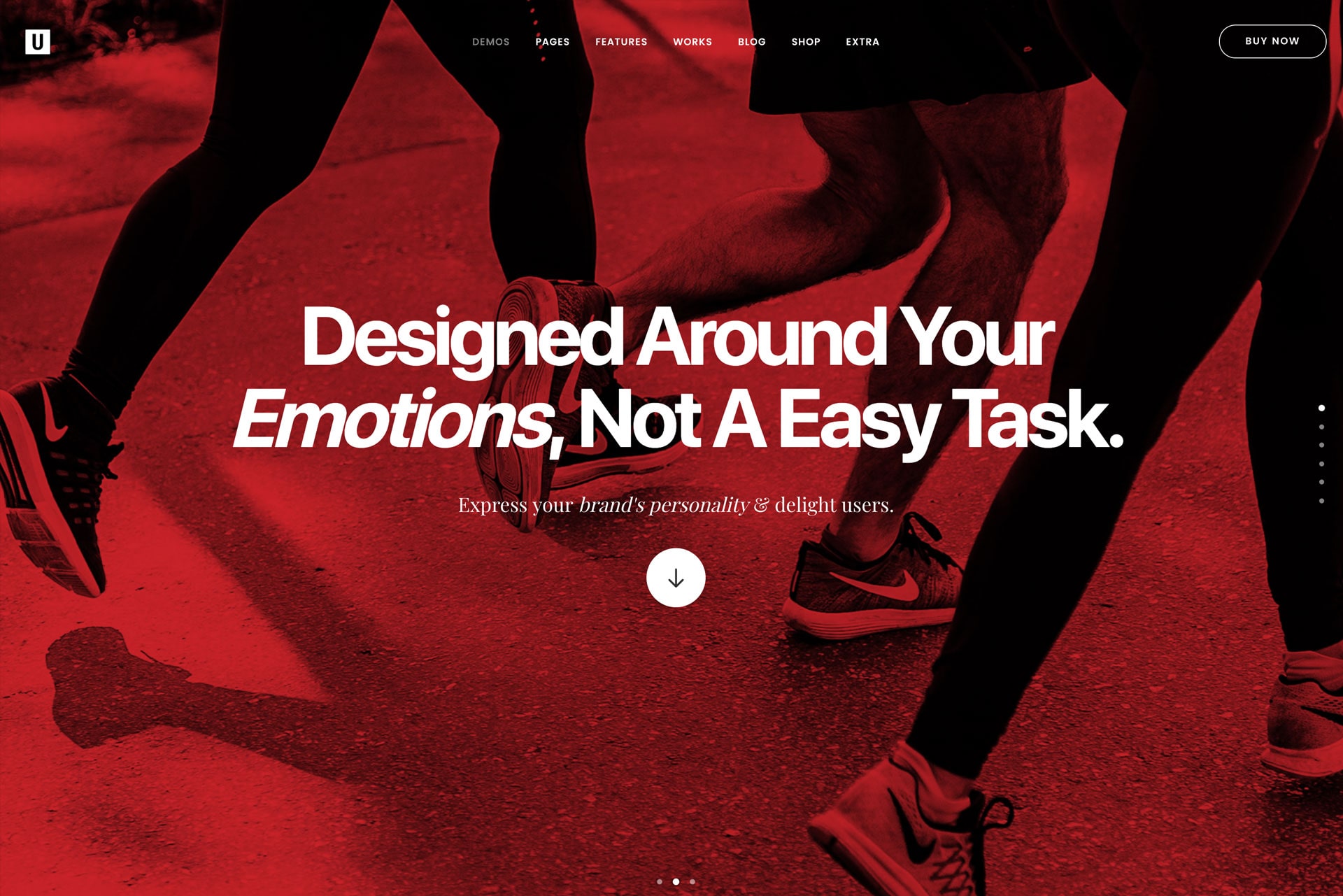
Every web designer aspires to create pages with a strong visual impression on visitors. Uncode’s new Blend Modes enable you to do just that. By using the Blend Modes now available for your row, column, and thumbnail overlays, you can create dramatic and cinematic effects to modernize your layouts.
Your options when it comes to blend modes include:
- Multiply
- Screen
- Overlay
- Darken
- Lighten
- Color-dodge
- Color-burn
- Hard-light
- Soft-light
- Difference
- Exclusion
Please note, these blend modes are not yet supported by Internet Explorer and Edge. For those browsers, a fallback is automatically implemented that uses the classic opacity value instead. If the Blend Mode effect is essential to your site’s design, you’ll want to incorporate it into the image itself (a feature available in image and video editing software such as Photoshop and After Effects).
Additional Front-End Features
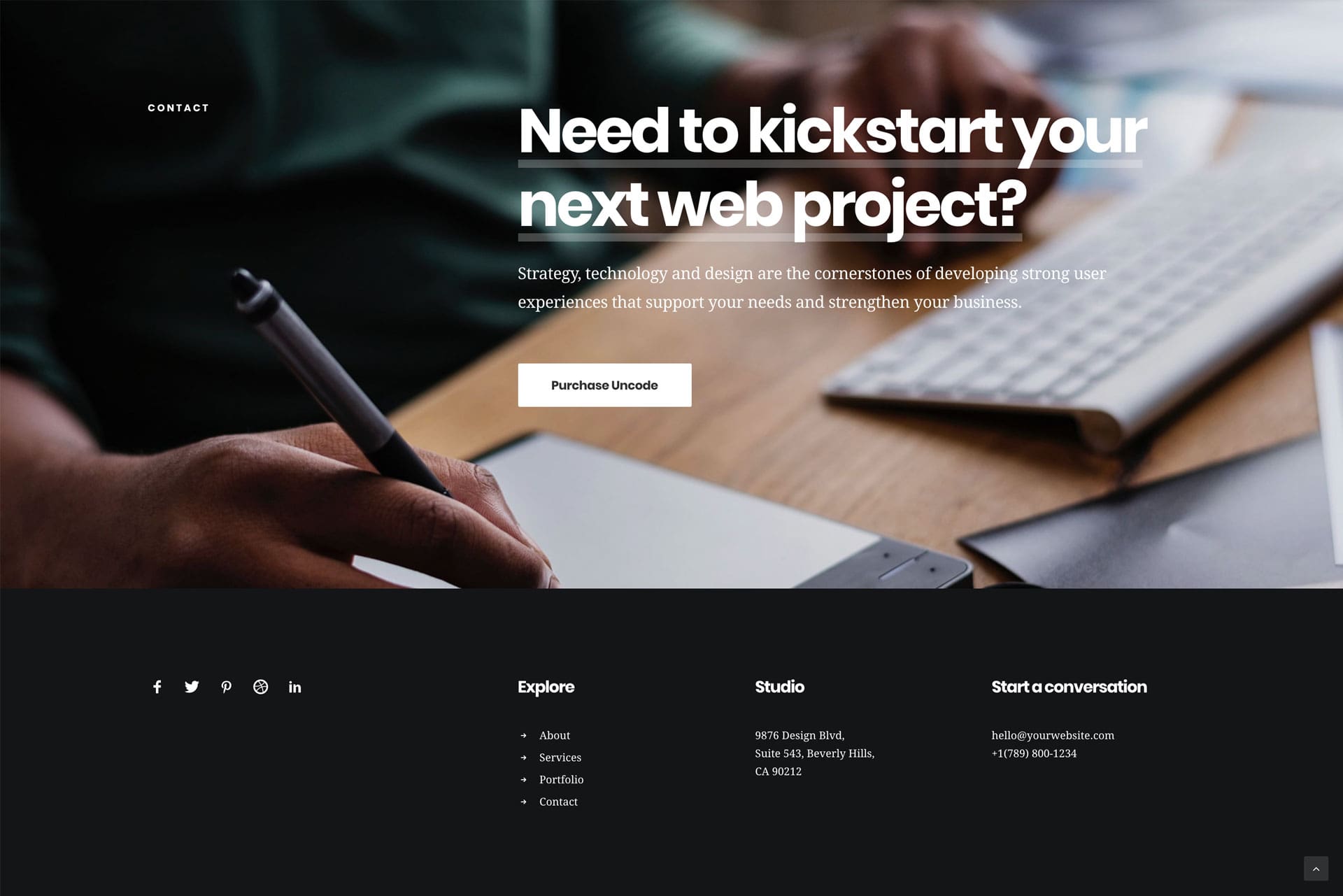
Uncode 2.0 also introduces a number of handy new front-end features. Let’s look at a few of the best and most useful additions in this update.
Center Double Menu
We welcome the new “Center Double” menu layout . It’s sleek, modern and used above all on fullscreen ecommerce websites. With this menu you can have the central logo with two side menus. Please note that if necessary the secondary menu can be created thanks to the use of the CTA menus.
Zoom Out Effect
The new Zoom Out effect can be added to backgrounds (including those with a Parallax). With this animation, you can more clearly emphasize important sections, and grab a visitor’s attention as they’re scrolling down the page.
More Footer Options
We’ve also added new Copyright and Social Icons modules that can be used in your site’s footer. If you combine these options with the ability to hide the Copyright area (in the Theme Options and Page Options settings), it is now possible to create nearly infinite layouts for your footers.
Info Box Module
The Uncode Page Builder now features a new module called the Info Box (an option previously only available for the Basic Header). As a result, you now have much more flexibility when creating all types of headers.
You can even vary the layout of your headers when working in the Page Builder. Now, your options for creating exciting and highly-customized layouts are nearly endless.
Banner Thumbnails
With Uncode 2.0, we’ve introduced some new options for the Single Media module. You can now define a unique title, description, and caption for your banner images, making them far more dynamic and customizable. These settings can be easily found in the Single Media module when using the Uncode Page Builder.
New Dividers
Uncode already included lots of divider options. This update brings four new divider types, referred to as “Steps“. With these, you can create page layouts with a modern, ‘off-grid’ look.
We’ve also add a new “Gradient” divider, which creates gradual transitions between one section and the next. In addition, you can use this gradient to create smooth transitions between various types of content.
Icon Hover Animations
Yet another option in Uncode 2.0 are the new Icon Box hover animations. With this feature activated, you can have elements on the page react dynamically on a mouseover (such as video play buttons).
Mobile Video Backgrounds

Another small but significant change in Uncode 2.0 is the addition of a new option for your video backgrounds. Now, it’s possible to decide whether self-hosted video backgrounds will play on mobile devices that support them.
Our aim is always to grow Uncode to match new and evolving technologies. This feature is a perfect example, since it’s now possible to display attractive, auto-playing video backgrounds on mobile devices too!
Improvements to Uncode’s Core
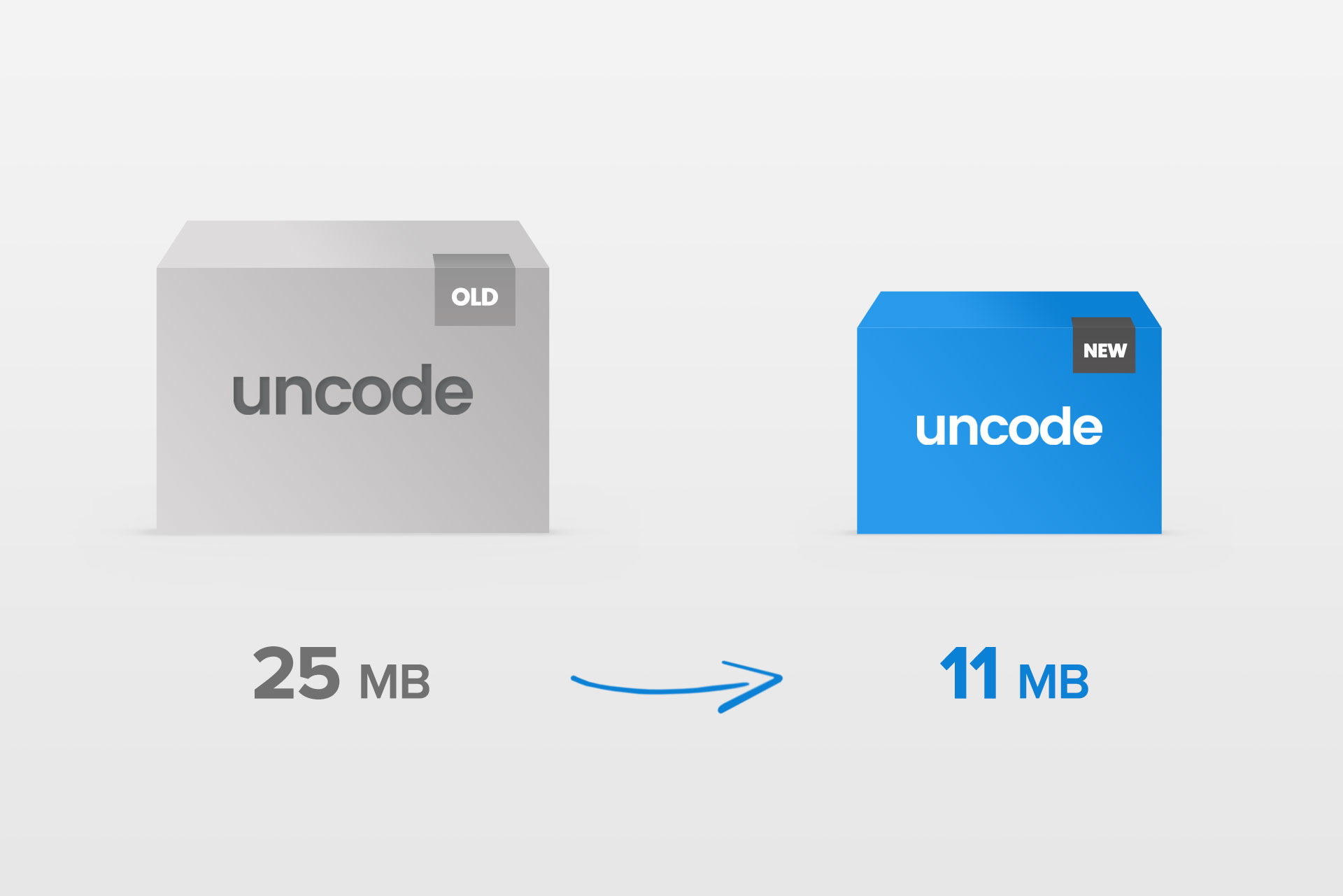
So far, we’ve looked at a lot of the new features available in Uncode 2.0. However, it’s not just important to add brand-new options. With each update, we also strive to make the core of Uncode stronger, better, and more efficient.
To that end, Uncode 2.0 comes with a ton of improvements to the behind-the-scenes theme code. The theme itself has been ‘lightened’. For instance, the required plugins can now be installed via your online account. They are no longer included in the theme folder itself, which reduces the package size and download times significantly (from 25mb to 11mb).
This enables Uncode itself to be faster and more streamlined to use. At the same time, it prepares the theme for future developments. For instance, it makes room for the possibility of an entirely new Uncode Core plugin, with a unique Theme Options panel and/or Page Builder.
We can’t say exactly what the future of Uncode holds, of course. However, with these changes, we’re making it more adaptable and flexible than ever before!
New Plugin Installer and Registration Requirements
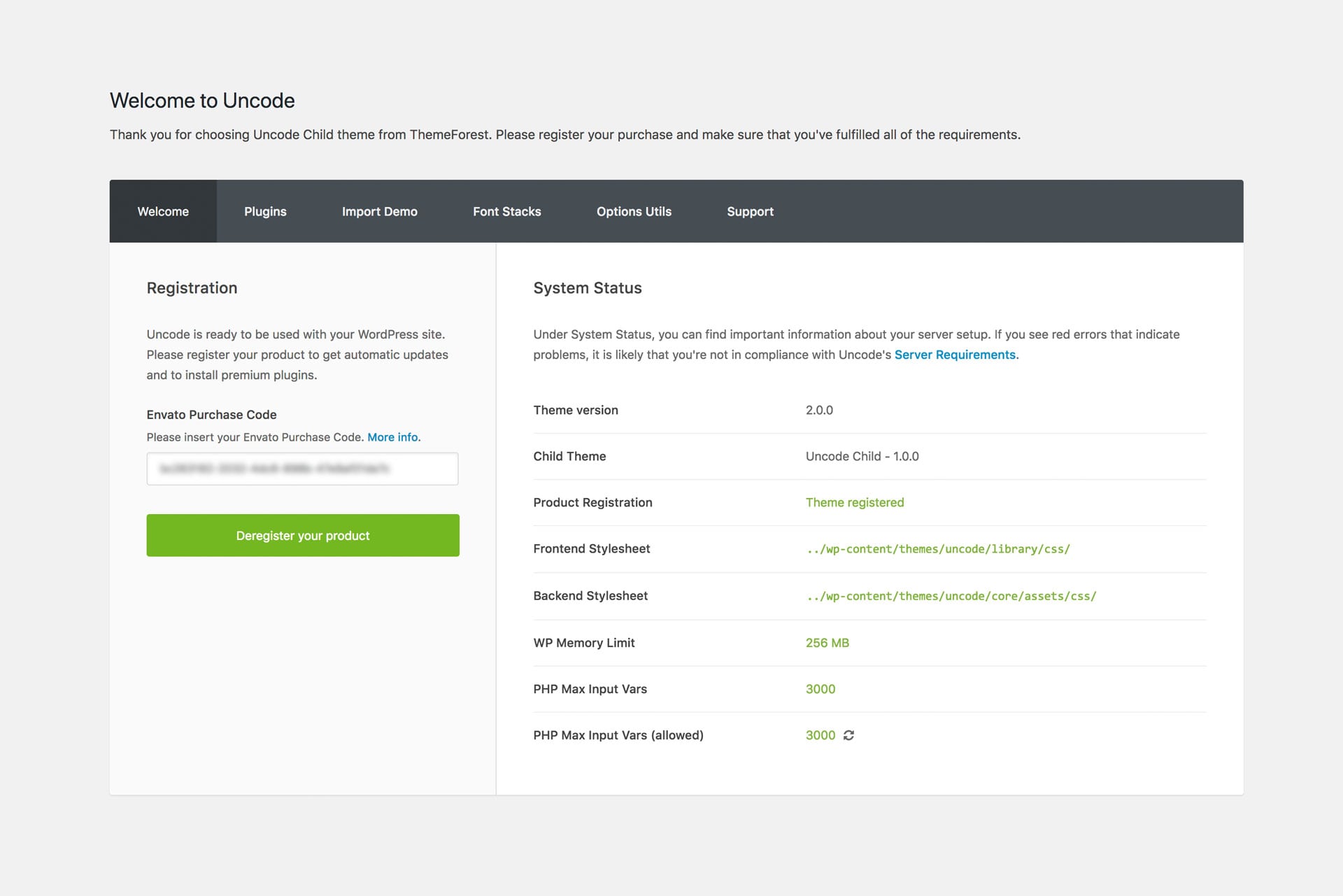
If everything we’ve discussed so far isn’t enough, we’ve also made it simpler to register and install the theme itself. You no longer need to use an Envato Token to activate the theme. Instead, you can simply use your Purchase Code. To comply with new Envato requirements, the terms for registration and licenses are now more stringent, and fully comply with Envato terms of use.
Finally, improvements have also been made to error messages that can occur during installation, in order to make them clearer and more detailed. This issues are most often related to server firewalls.
Privacy Plugin update
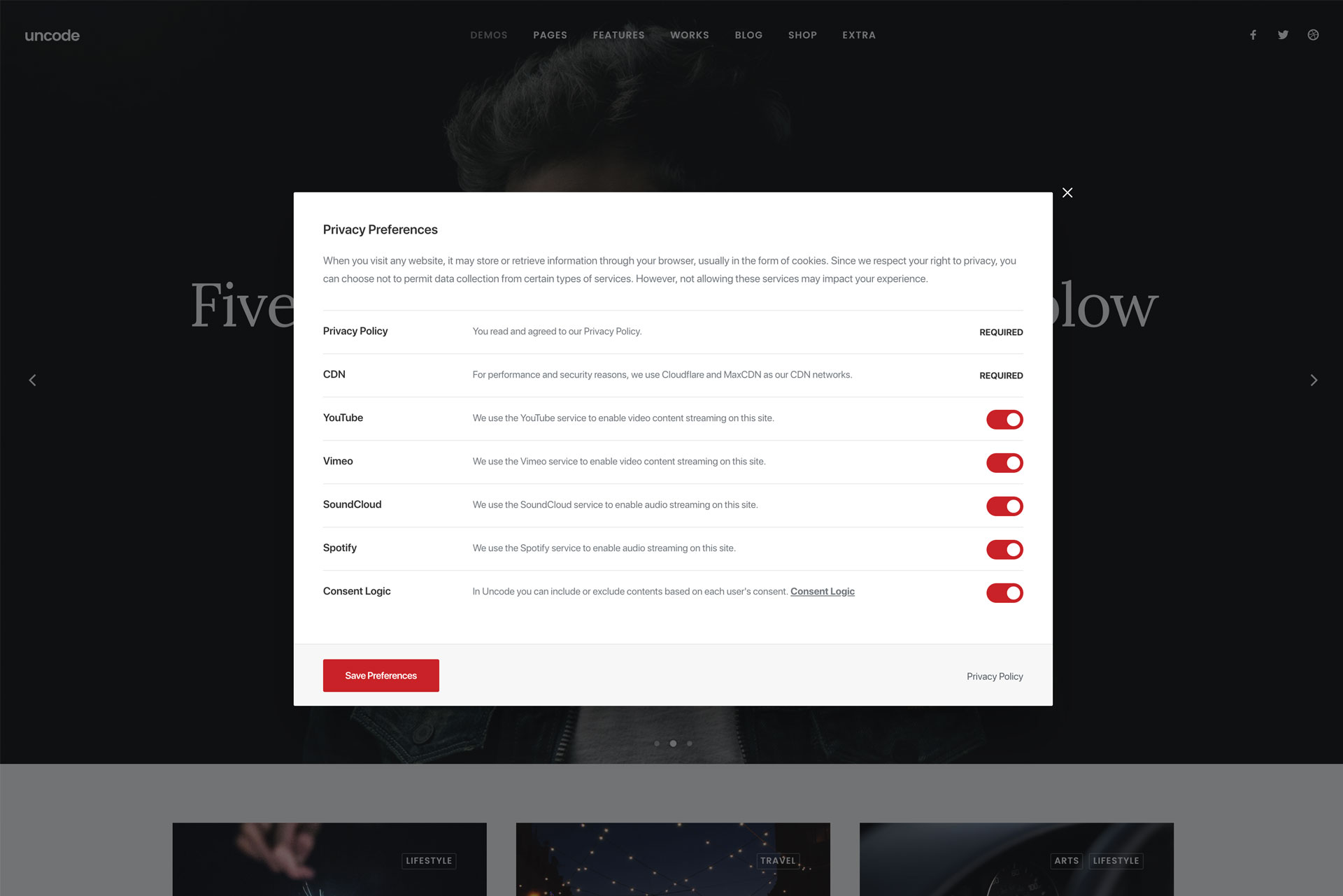
Requested by many customers we introduced a new option in the Privacy Plugin called “Active by default.” With this option it’s possible enable all or specific consents by default. It’s important to note that to be strictly compliant with the terms of the Cookie Law and the terms of the GDPR, consents must be activated by the user, but we intend to follow up the requests of customers who have requested this option to have more flexibility.
Brand-New Demos
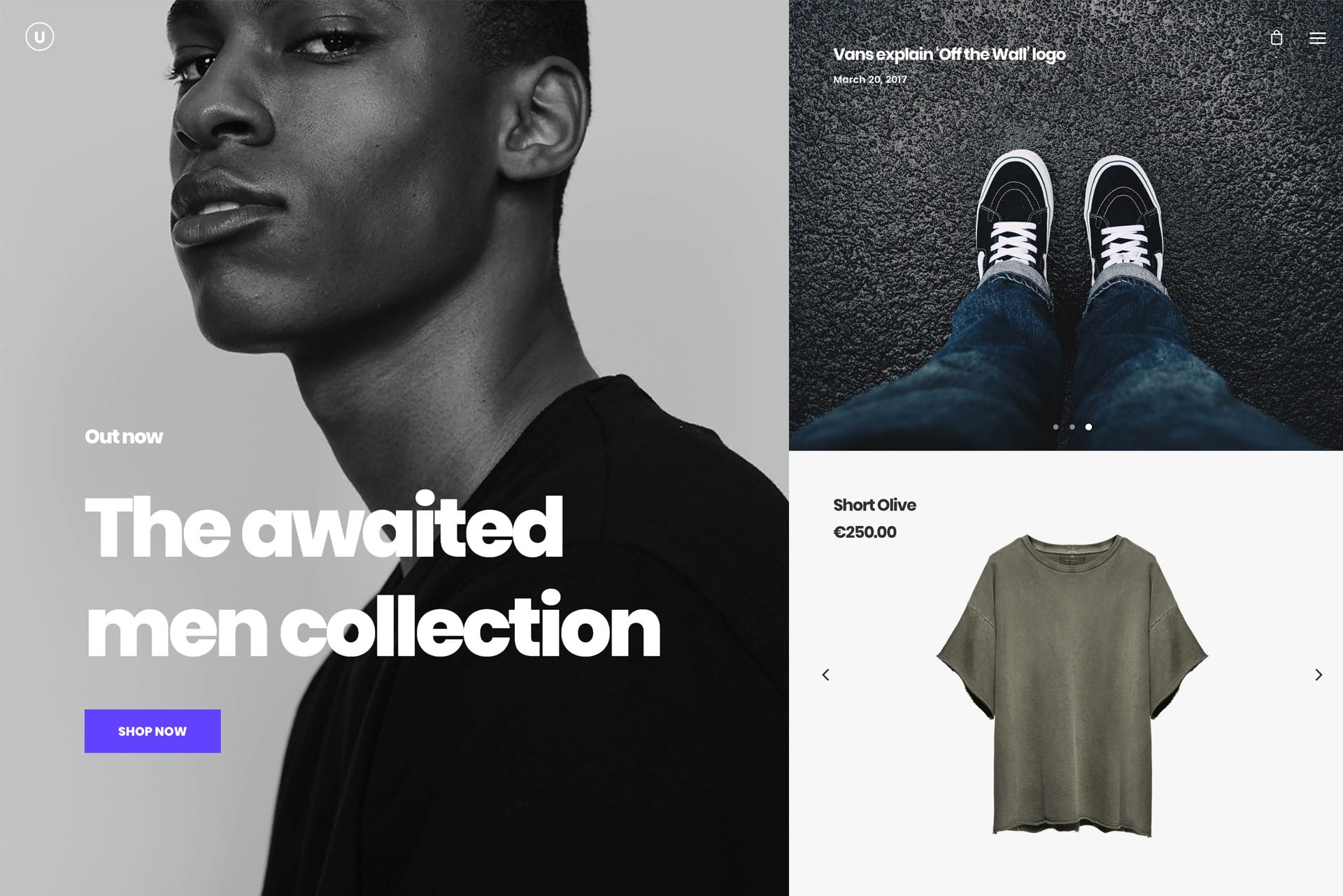
As always, this latest Uncode update is accompanied by a series of new demos for you to try out. These are designed to take advantage of the latest trends. What’s more, a number of older demos have been redesigned, in order to incorporate newer Uncode features. We hope you’ll love these new and updated demo options!
How to update Uncode
The easiest way to upgrade your version of Uncode is to activate the automatic theme updat. If you don’t know how to do this, instructions are available in our documentation. You can also update manually if you prefer. Please remember to update both the theme and the incorporated plugins, such as Uncode Core and Uncode Page Builder (Visual Composer).
Important Note
If you are using a Child Theme with massive PHP customisations it could happen that at the time of the update to Uncode 2.0 some functions will break and you end with a Fatal Error, therefore we suggest to disable your Child Theme before updating to Uncode 2.0.
How to get Support
If you need help with the theme update, or if you have discovered an issue, we offer comprehensive support in our Help Center. We have a completely dedicated and highly-qualified support team ready to help you out. Please drop us a line, and we’ll get back to you with a solution as soon as possible.
Need a new License?
If your support period has expired and you need to renew your license, please choose one of the following options:
Renew your support period. To reactivate your support, log in to your ThemeForest marketplace account, navigate to the Uncode WordPress Theme page, and choose one of the renewal options.
Buy a new license. If you plan to build more websites with Uncode, it is more cost-effective to purchase an additional license (which will include support) rather than extend the first license.
Do you have any suggestions?
Thanks for taking the time to read about our latest update! If you have any suggestions for new features you’d like to see in future versions of Uncode, we’d love to hear your ideas!
Change Log
Uncode is constantly being updated with new features, bug fixes, and adjustments. Here is a full listing of change log information.
Beta Testers
As a final note, we’d like to thank all of the beta testers who actively participated in debugging and getting this new version of Uncode ready. If you want to become a beta tester for Uncode, please follow the link below.
The Undsgn Newsletter
Sign up to stay up to date with the latest news!
(You will be forwarded to our subscribe form hosted by Mailchimp)
You might also like...
April 19, 2017
Introducing Uncode version 1.5.0. The most anticipated update!
We are pleased to bring you Uncode 1.5 – the newest and best version…
July 18, 2017
Introducing Uncode version 1.6.0. Pushing it forward. Again.
It hasn't been long since our last update, but we wanted to follow up…
July 9, 2018
Introducing Uncode version 1.9 and the Call to Action Menu options
We are pleased to bring you Uncode 1.9 the latest and greatest…