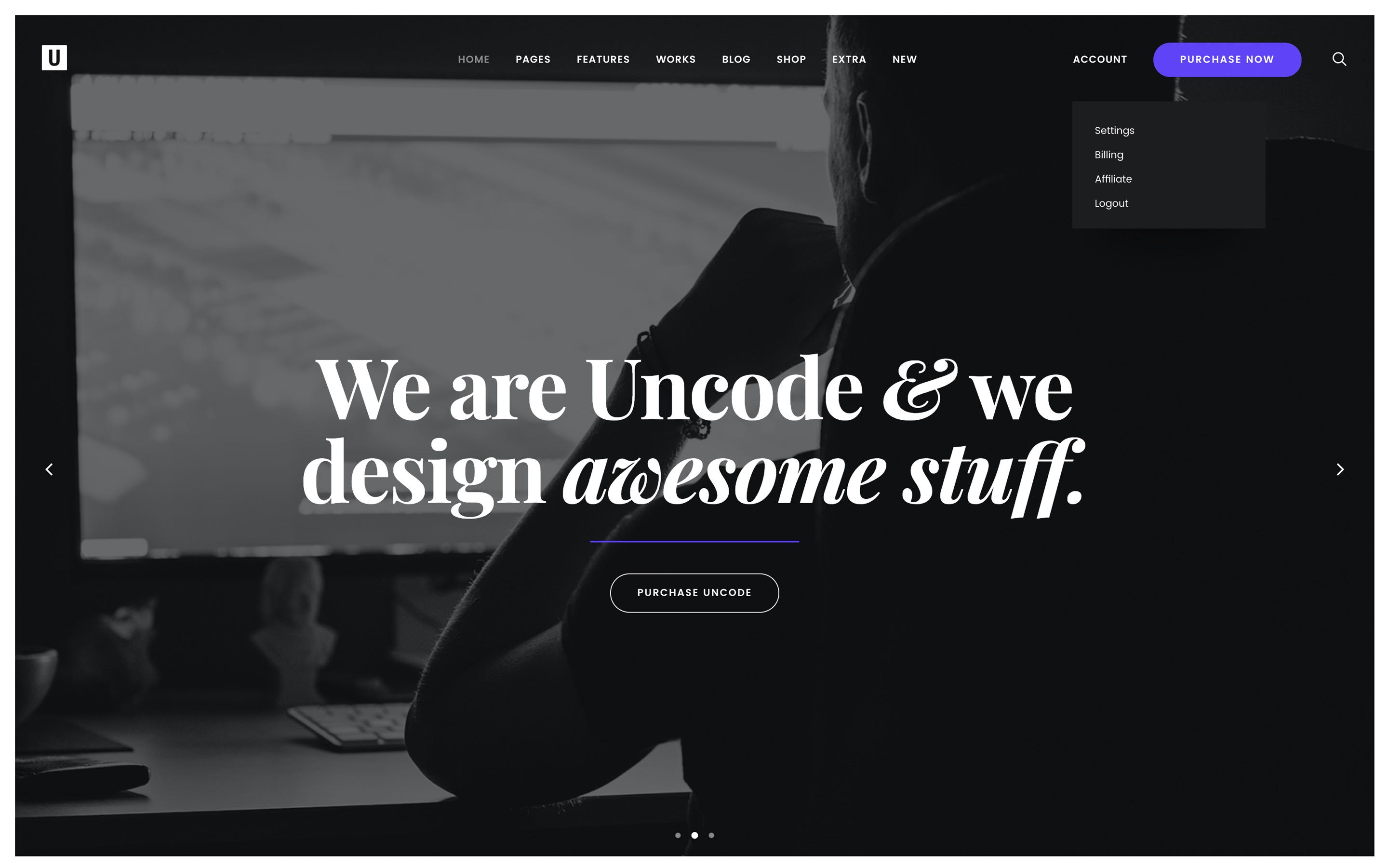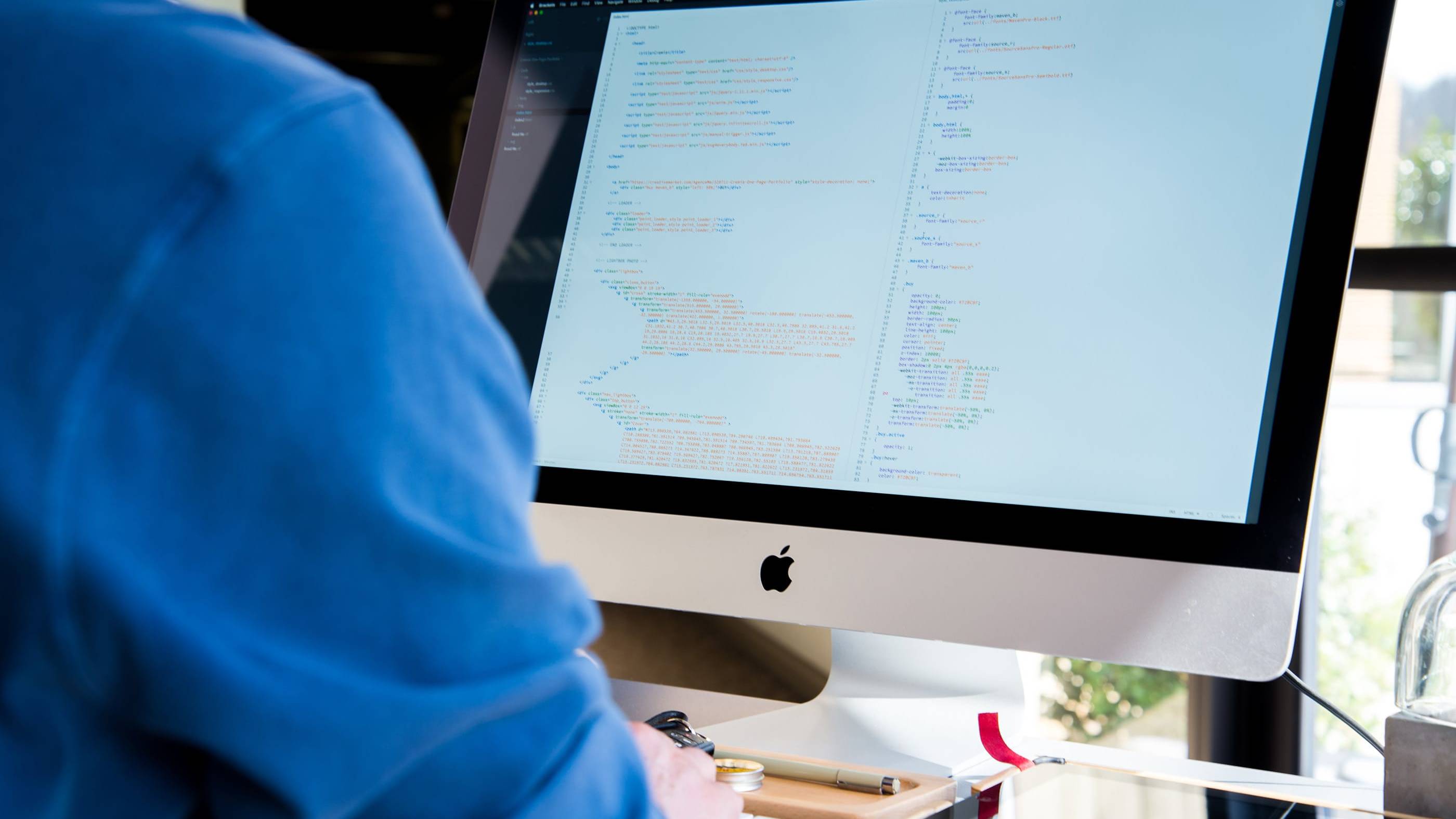We are pleased to bring you Uncode 1.9 the latest and greatest version of our pixel-perfect, creative, multipurpose WordPress theme. Get your copy of Uncode today to access all of the latest features, or update your existing license(s) at no charge.
Uncode is designed to be a flexible, high-performance theme that offers nearly all of the functionality you need for your site, without any coding required. It’s based on a specially-tailored version of the Visual Composer plugin, and built with strict attention to every detail in order to provide a perfect user experience. This latest update expands and refines Uncode’s features, while maintaining the utmost simplicity and taking advantage of the latest technologies.
Major updates in Uncode 1.9 include the new Call to Action Menu (CTA Menu), security fixes and Gutenberg Plugin support. Keep reading to learn more about these awesome features!
Call to Action Menu
In Uncode you can create a modern Call To Action Menu. This kind of menu is generally used to insert evident links in the main menu area (usually with the appearance of buttons), but it can be used also for the creation of secondary simple menu items separated from the main menu (login, language, etc). The Call To Action Menu, as the Main Menu, supports submenu dropdowns and Megamenu.
To activate the Call To Action Menu:
- Please navigate to the Theme Options > Navbar > Additional and set the Hide Call To Action Menu option to OFF;
- Create a new menu from WordPress > Appearance > Menu and apply your new created menu to the Call To Action Menu location in the Manage Location tab.
Menu Options
You can apply a button style for the first level menu item to allow one of your main menu item to stand-out from the others. This is often used for a Call To Action. To accomplish this, simply click the Button Style option inside your menu item options .
To change the appearance of the button menu item, you can simple paste some of these CSS classes in the CSS Classes field (if the CSS Classes is not visible please enable it from the Screen Options at the top of your menu page). Please note that you can also combine CSS Classes:
- btn-circle: use this setting to render the circle style button;
- btn-round: use this setting to render the round style button;
- btn-square: use this setting to render the square style button;
- btn-outline: use this setting to render the transparent button with the colored outline border;
- btn-accent: use this setting to render the button accent color;
- btn-color-xxxxxx: use this setting to render any Palette color (based on the color ID);
- btn-flat: use this setting to render the flat color on hover (solid color without transparency);
- btn-disable-hover: use this setting to remove the hover effect.
How to update Uncode
The easiest way to upgrade your version of Uncode is to activate the automatic theme update via the Envato WordPress Toolkit. If you don’t know how to do this, instructions are available in our documentation. You can also update manually if you prefer. Please remember to update both the theme and the incorporated plugins, such as Uncode Core and Visual Composer.
How to get Support
If you need help with the theme update, or if you have discovered an issue, we offer comprehensive support in our Help Center. We have a completely dedicated and highly-qualified support team ready to help you out. Please drop us a line, and we’ll get back to you with a solution as soon as possible.
What to do if your Support has expired
Whenever you buy an item on ThemeForest, you get access to either a 6- or 12-month support period, based on your choice of plan. If your support period has expired, you will no longer be able to access the Help Center. This is standard Envato policy, which all users must accept when purchasing items from ThemeForest. As top-selling developer, we are required to strictly comply with the official Envato policy. We hope you understand this necessity.
However, if you have discovered a possible issue with your Uncode update, you can still communicate the problem to us. Please do not use the Uncode item page comments section, since it is not designed for support. Plus, we’ll likely need to verify your installation details privately in order to help you. Instead, please use the contact form you’ll find on our Private Profile page. Include a comprehensive description of the issue and the URL of your installation, and we’ll get back to you as soon as possible (priority is given to users with valid support licenses).
We also want to remind you that when a potential new issue is discovered in our Help Center, you can find the possible fixes, time a new theme update is published.
Need a new License?
If your support period has expired and you need to renew your license, please choose one of the following options:
Renew your support period. To reactivate your support, log in to your ThemeForest marketplace account, navigate to the Uncode WordPress Theme page, and choose one of the renewal options.
Buy a new license. If you plan to build more websites with Uncode, it is more cost-effective to purchase an additional license (which will include support) rather than extend the first license.
Do you have any suggestions?
Thanks for taking the time to read about our latest update! If you have any suggestions for new features you’d like to see in future versions of Uncode, we’d love to hear your ideas!
Change Log
Uncode is constantly being updated with new features, bug fixes, and adjustments. Here is a full listing of change log information.
Beta Testers
As a final note, we’d like to thank all of the beta testers who actively participated in debugging and getting this new version of Uncode ready. If you want to become a beta tester for Uncode, please follow the link below.
The Undsgn Newsletter
Sign up to stay up to date with the latest news!
(You will be forwarded to our subscribe form hosted by Mailchimp)
You might also like...
August 18, 2016
What’s so special about Uncode? Options and performance
When developing Uncode we wanted to give you all the flexibility of…
June 12, 2017
How to Create a Custom Menu for Your Uncode Website in 3 Steps
There are many steps to creating an awesome website – solid design,…
April 19, 2017
Introducing Uncode version 1.5.0. The most anticipated update!
We are pleased to bring you Uncode 1.5 – the newest and best version…