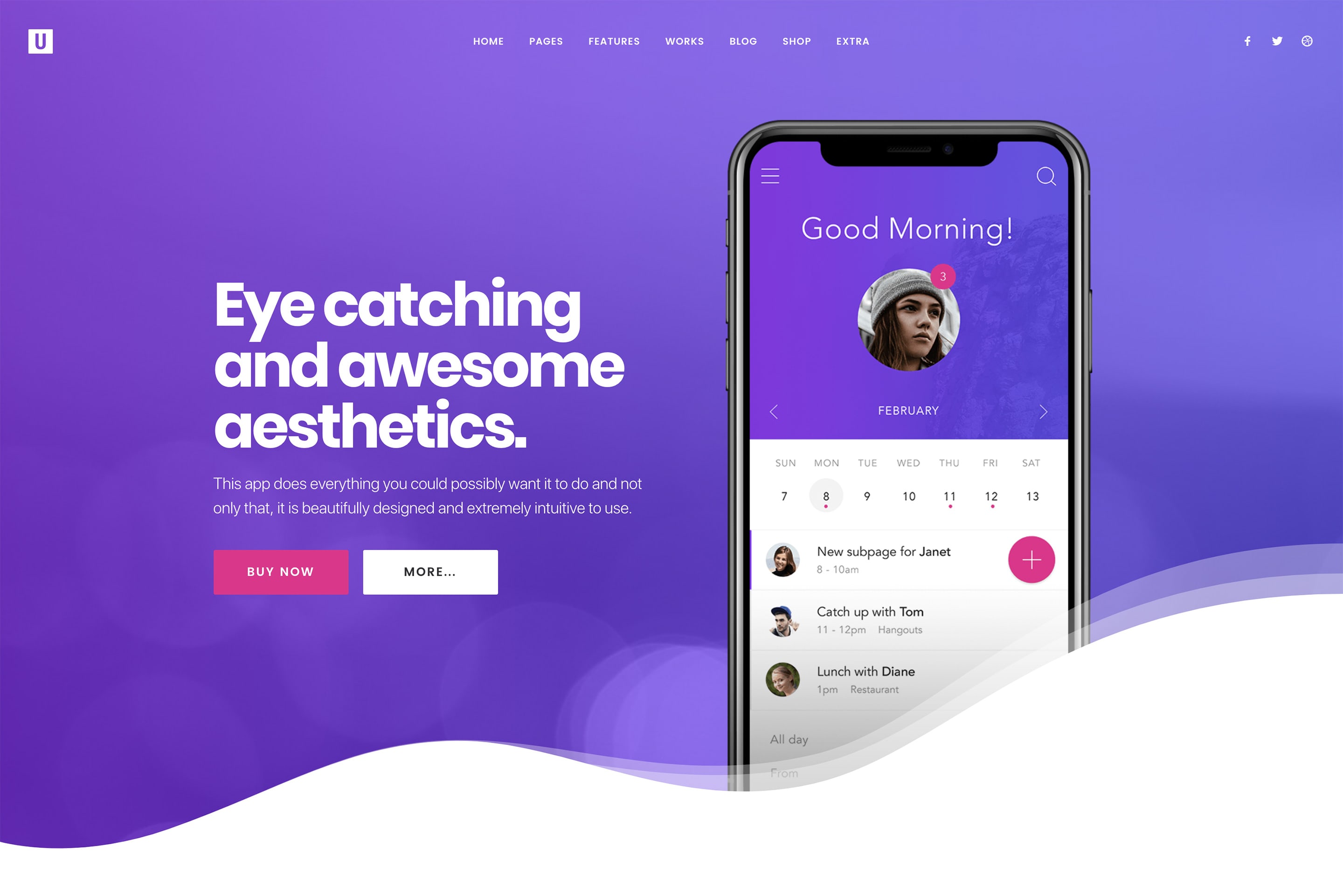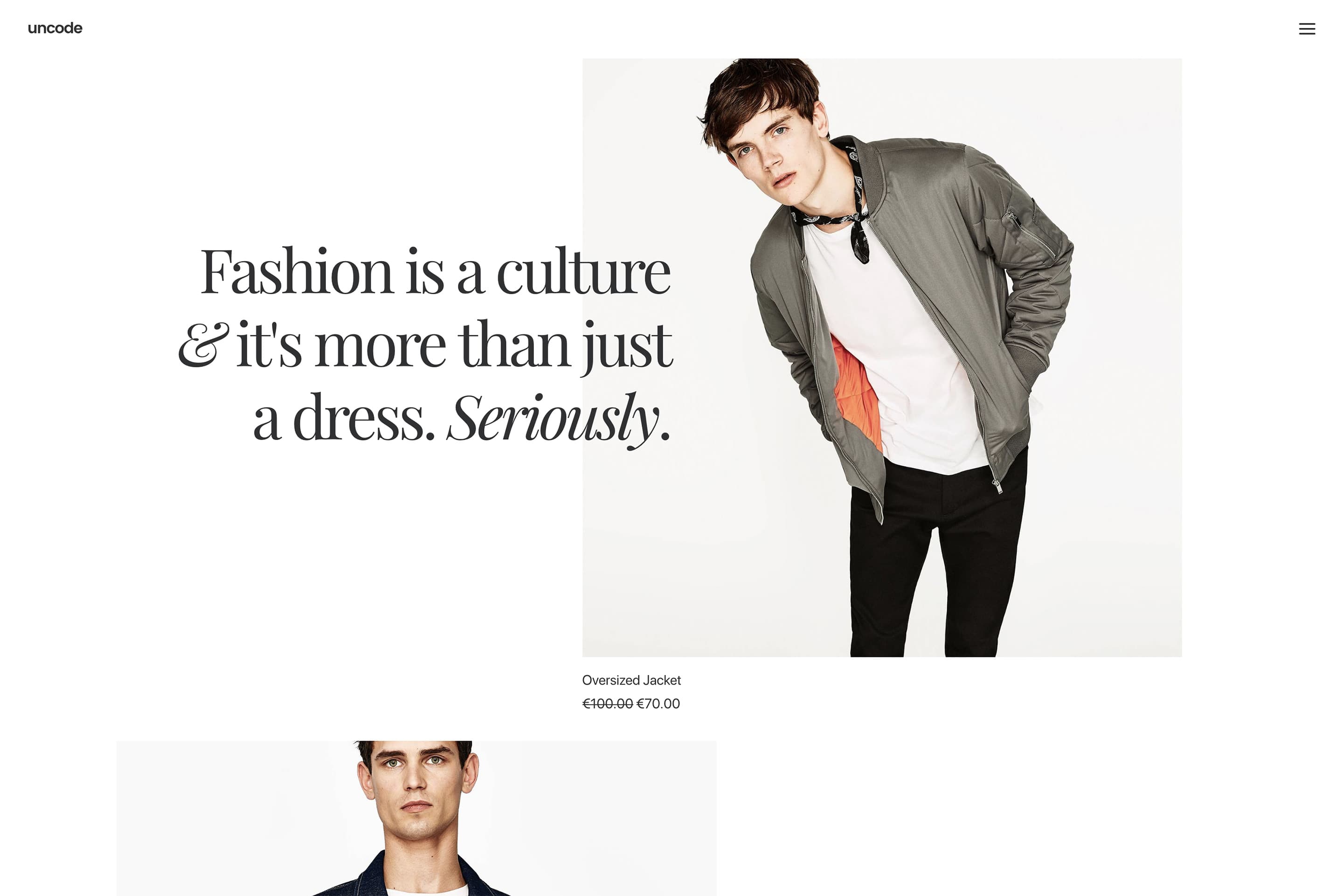We are pleased to bring you Uncode 1.8 the latest and greatest version of our pixel-perfect, creative, multipurpose WordPress theme. Get your copy of Uncode today to access all of the latest features, or update your existing license(s) at no charge.
Uncode is designed to be a flexible, high-performance theme that offers nearly all of the functionality you need for your site, without any coding required. It’s based on a specially-tailored version of the Visual Composer plugin, and built with strict attention to every detail in order to provide a perfect user experience. This latest update expands and refines Uncode’s features, while maintaining the utmost simplicity and taking advantage of the latest technologies.
Since we strive to listen to and implement feedback from our recurring customers, this new update includes features that have been specifically requested by users. Major updates in Uncode 1.8 include the new amazing Shape Dividers feature, the RTL Support, the new Product Registration and the new Automatic Update feature. Keep reading to learn more about these awesome features!
Shape Dividers
Using the Shape Dividers feature, you can add attractive and unique separators to your web pages. There are 24 default shapes to pick from, or you can create your own by uploading an SVG code. No matter which shape you choose, you can fully customize the look of your divider by flipping, inverting, resizing, and coloring it. There’s also a lot of choice when it comes to placement, since Shape Dividers can be added above or below any row on your page.
This feature helps you create dynamic transitions that break up your content in a visually stunning way.
RTL Support
We aim to make Uncode convenient and available to as much users as we can, which is why Uncode is now RTL (Right to Left) ready. Uncode 1.8 contains all the necessary styles you’ll need to make your website RTL, and it’s as easy to set up!
New Product Registration
As of Uncode 1.8 the 3 steps Product Registration (Envato Username, Envato API-Key and Envato Purchase Code) process has been replaced with the new Envato Token Registration method. This change was precipitated due to Envato soon deprecating their old API and Envato Toolkit plugin (deprecated) in favor of new and improved API management. This new setup allows for a faster, more reliable and secure setup.
If you had previously registered your purchase, once you have updated to Uncode 1.8, you will have to re-register your product using the new Token Registration method.
New Automatic Update
With Uncode 1.8, significant and positive changes have been made to Product Registration. The old method, which requires your Purchase Code, ThemeForest Username and API Key has been changed, due to Envato soon deprecating their old API and Envato Toolkit plugin (deprecated). Uncode 1.8 users are now required to register their product using the new Token Registration process which only requires 1 key instead of 3. The new Token Registration method will unlock to use the new Automatic Update method to receive automatic updates.
By enabling the automatic update, it will be possible to take advantage of the new functionality from next update. To upgrade to 1.8 you will need to use the currently method (Envato Toolkit Plugin).
New Concepts
Showcase Update
We have included many new sites in our showcase that can provide inspiration to our customers. Here, you’ll find great examples of high-quality websites created with the Uncode Creative theme. We’d like to thank all of the creators involved, for giving us permission to show the world the amazing websites they have built using our top-selling Uncode WordPress theme.
How to update Uncode
The easiest way to upgrade your version of Uncode is to activate the automatic theme update via the Envato WordPress Toolkit. If you don’t know how to do this, instructions are available in our documentation. You can also update manually if you prefer. Please remember to update both the theme and the incorporated plugins, such as Uncode Core and Visual Composer.
How to get Support
If you need help with the theme update, or if you have discovered an issue, we offer comprehensive support in our Help Center. We have a completely dedicated and highly-qualified support team ready to help you out. Please drop us a line, and we’ll get back to you with a solution as soon as possible.
What to do if your Support has expired
Whenever you buy an item on ThemeForest, you get access to either a 6- or 12-month support period, based on your choice of plan. If your support period has expired, you will no longer be able to access the Help Center. This is standard Envato policy, which all users must accept when purchasing items from ThemeForest. As top-selling developer, we are required to strictly comply with the official Envato policy. We hope you understand this necessity.
However, if you have discovered a possible issue with your Uncode update, you can still communicate the problem to us. Please do not use the Uncode item page comments section, since it is not designed for support. Plus, we’ll likely need to verify your installation details privately in order to help you. Instead, please use the contact form you’ll find on our Private Profile page. Include a comprehensive description of the issue and the URL of your installation, and we’ll get back to you as soon as possible (priority is given to users with valid support licenses).
We also want to remind you that when a potential new issue is discovered in our Help Center, you can find the possible fixes, time a new theme update is published.
Need a new License?
If your support period has expired and you need to renew your license, please choose one of the following options:
Renew your support period. To reactivate your support, log in to your ThemeForest marketplace account, navigate to the Uncode WordPress Theme page, and choose one of the renewal options.
Buy a new license. If you plan to build more websites with Uncode, it is more cost-effective to purchase an additional license (which will include support) rather than extend the first license.
Do you have any suggestions?
Thanks for taking the time to read about our latest update! If you have any suggestions for new features you’d like to see in future versions of Uncode, we’d love to hear your ideas!
Change Log
Uncode is constantly being updated with new features, bug fixes, and adjustments. Here is a full listing of change log information.
Beta Testers
As a final note, we’d like to thank all of the beta testers who actively participated in debugging and getting this new version of Uncode ready. If you want to become a beta tester for Uncode, please follow the link below.
The Undsgn Newsletter
Sign up to stay up to date with the latest news!
(You will be forwarded to our subscribe form hosted by Mailchimp)
You might also like...
April 19, 2017
Introducing Uncode version 1.5.0. The most anticipated update!
We are pleased to bring you Uncode 1.5 – the newest and best version…
January 21, 2018
Announcing Full Compatibility Between Uncode and the WPML Plugin!
If you want to translate your website into multiple languages, the…
September 2, 2016
What’s so special about Uncode? Media Library
The media library is a standard WordPress feature, and although handy…