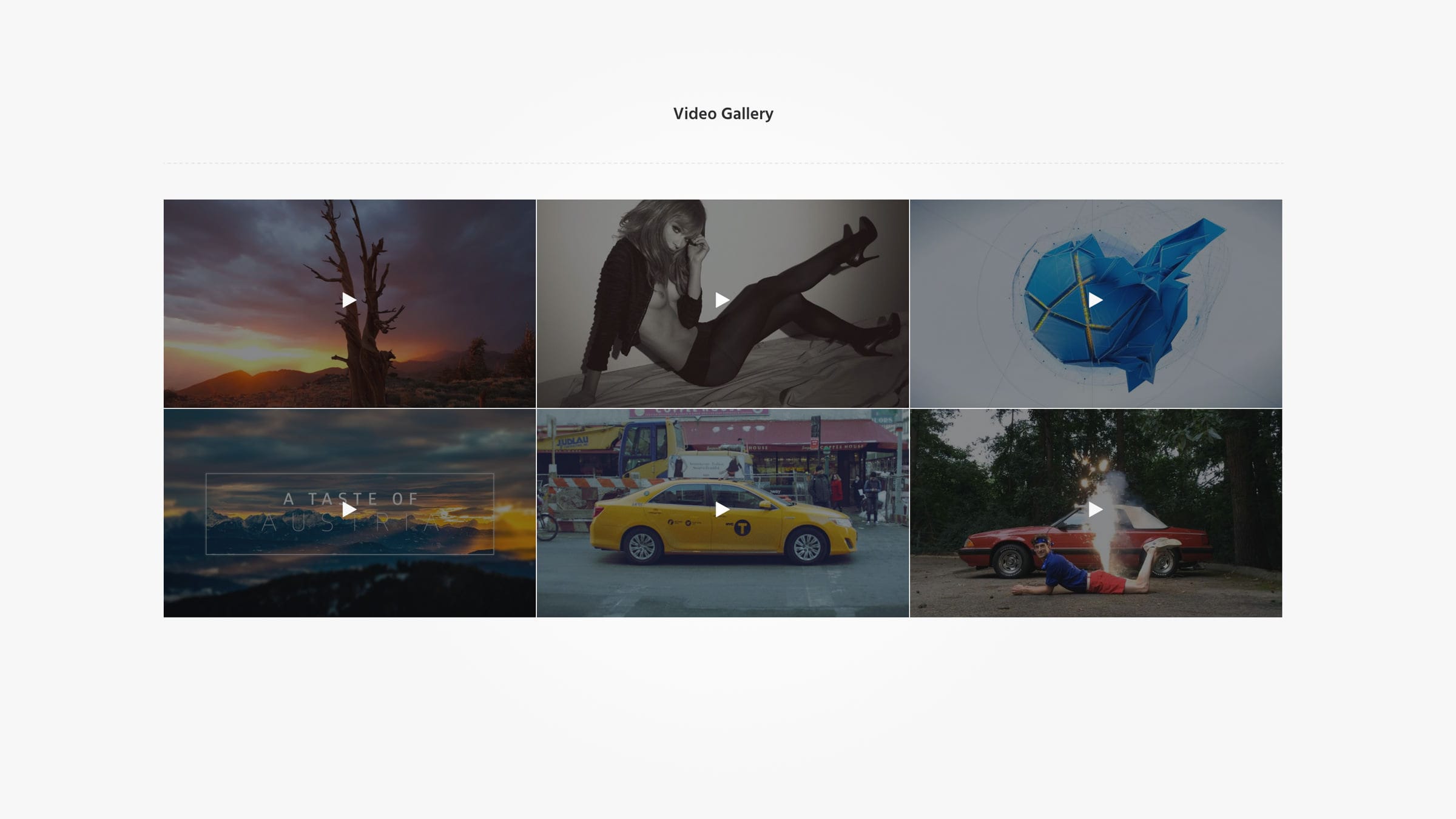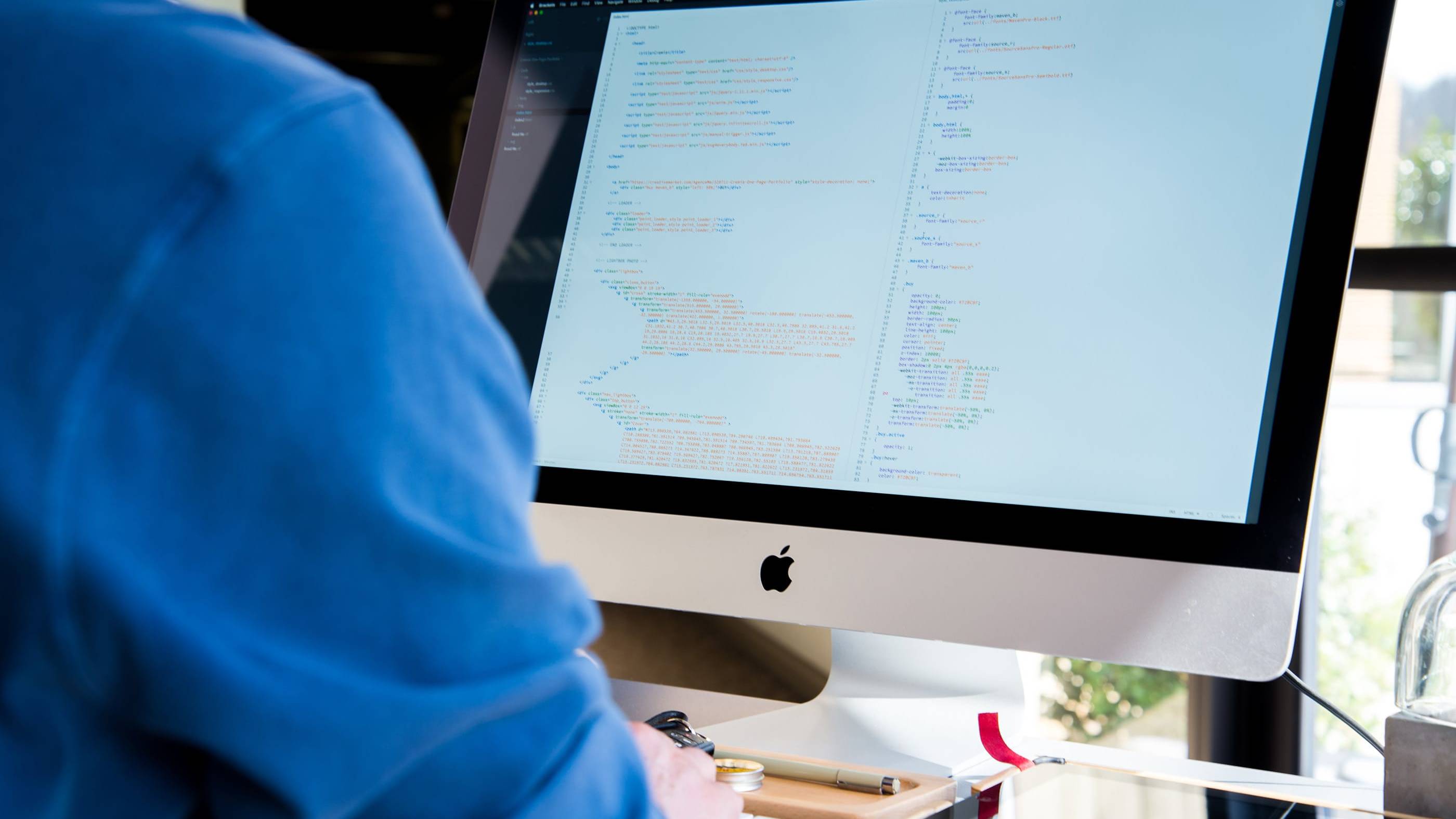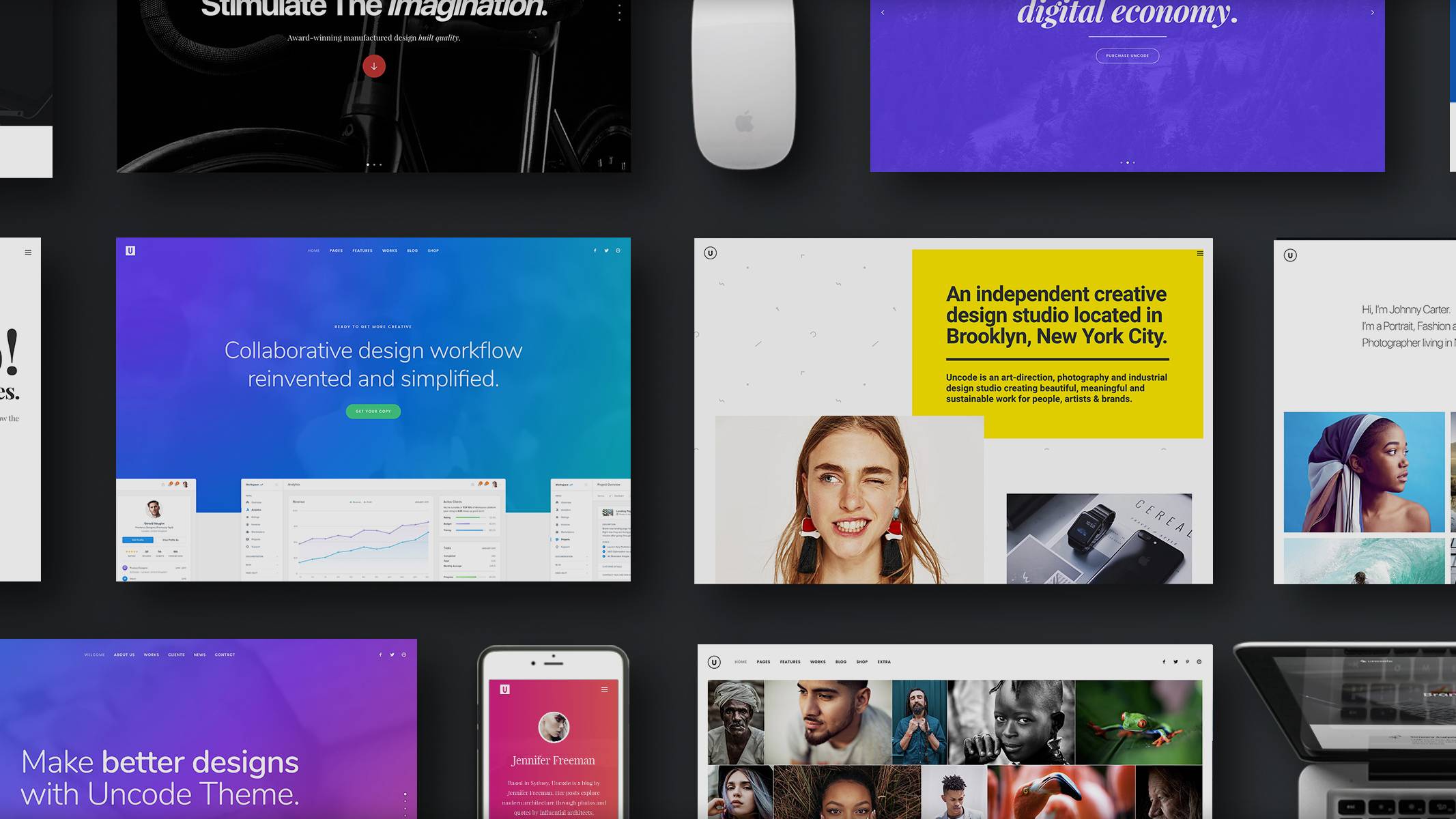In part one of What’s so special about Uncode we talked about flexibility and performance. In this post we are taking a closer look at the enhanced media library within the Uncode theme.
A ‘standard’ to ‘premium’ upgrade
The media library is a standard WordPress feature, and although handy when it comes to storing pictures, movie files or PDFs for download, it signals more ‘standard edition’ rather than ‘premium’. Have you ever been upgraded when renting a car or flying international? You’ll recognize the same difference when upgrading from the standard media library to Uncode’s enhanced media library.
Pictures, movies, and PDFs aren’t the only types of media used on a WordPress site today. Other types of media are usually embedded, right on the page. That means it is really just code in a source code window or an embed dialog provided by WordPress or your theme.
Supported Media
As media tends to be used and reused across a site a good idea would be to be able to gather it in a library. The WordPress media library within Uncode does exactly that, you now can collect all media types for use across the site:
- Videos: like Vimeo, YouTube or self-hosted.
- Images from social media: Flickr, Instagram.
- Facebook posts
- Twitter posts
- Soundcloud
- Spotify lists, songs or links
- External image URLs
- SVG code
- HTML code
- And much more…
Update embedded URLs across the site in one place
If a Soundcloud URL needs to be updated to a new version, you do it in the media library and it is automatically updated across the site. Just like it would work with a replacement of a file.
This means a new tab is added to the familiar library, next to ‘Upload file’, ‘Upload oEmbed’.
Apart from the convenience of having everything in one place, searchable and with good overview, this opens for more premium features. You can use any image in the media library as a poster for elements that are not images. For example, if you have a Vimeo video, and you don’t want to it to play straight in the spot, you can add an image as a poster and play it in the lightbox (here’s a video of how that’s done).
The Undsgn Newsletter
Sign up to stay up to date with the latest news!
(You will be forwarded to our subscribe form hosted by Mailchimp)
You might also like...
August 18, 2016
What’s so special about Uncode? Options and performance
When developing Uncode we wanted to give you all the flexibility of…
November 3, 2016
What’s so special about Uncode? Adaptive Images
Sometimes when you are working finding solutions you get that idea.…
November 28, 2017
Uncode Creative WordPress Theme gets 30.000 sales on ThemeForest!
Uncode Creative Multiuse WordPress Theme gets 30.000 sales on…