It is a convenient way for users to skip those nasty pop-ups, sure, but would you still keep it on if you knew that bloggers rely on the ad revenue to support their website and deliver the content you are subscribed to? A penny for a thought.
As a blogger or someone who is running their own WordPress website, you might have wondered how to get past AdBlock detection.
Statistics time! Did you know that number of users that are actively using some sort of AdBlock extension grew by 41 percent? PageFair published a research that shows the total number of devices using AdBlock grew to 615 million.
Overwhelming, isn’t it? Don’t let that discourage you, because in this article we will show you how to get around AdBlock detection and ensure the much needed revenue. But first…
Hello, my name is AdBlock

…and I am a software that automatically detects and blocks advertisements on websites for my users.
As we already said, it is a convenient way to have an ad-free experience while browsing the internet, but it really, really hurts the bloggers who depend on ad revenues – especially the ones that are just starting their blogging career.
According to research conducted by Ovum, publishers will lose roughly $32 billion to AdBlock software by the year 2020. It’s time to learn how hide AdBlock from websites.
How do you block AdBlock detection in WordPress?
Now, the first step is to be able to detect the AdBlock users, before we get to the position where you can request your websites’ visitors to whitelist and support you. WordPress offers quite a lot of ways to do that.
We will list out several different anti AdBlock methods below:
AdSanity Plugin versus AdBlock detection
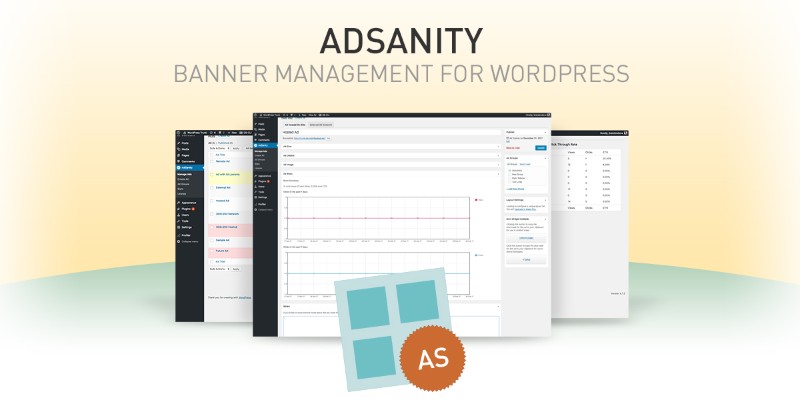
AdSanity, besides being one of the best WordPress plugins for ad management, has a paid “Ad Block Detection” add-on that – believe it or not – allows you to detect users with an AdBlock software.
Also, AdSanity disallows ad block users from accessing your website until they disable the extension.
Bypass AdBlock detection with deAdBlocker
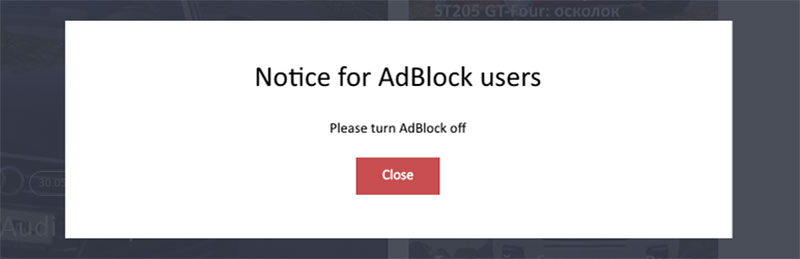
deAdBlocker offers a free solution to the problem. It allows you to detect AdBlock users, showing them a banner notification asks the visitor to disable the extension. The plugin can effortlessly installed on every WordPress website, and we suggest giving it a try.
Tips for WordPress bloggers and publishers
How you deal with AdBlock and its users is up to you, but there are several measures that you as a blogger or a publisher can take.
1. Truce
Not as dramatic as you would expect. Blogs and websites that don’t rely on the ad revenue can afford doing nothing about the ad blocking extensions.
2. Ask to whitelist
If you want to take action, you can kindly ask your users to whitelist your website. After all, they are here to read it and ad revenue will allow you to create more content. Is it effective? It depends on the reader.
Other way do it is to make a membership website with paid subscriptions where you can offer an ad-free experience to the paying users, along with additional features and content.
3. Block AdBlock users

A bit radical, but effective way is to block the site for all users that have enabled AdBlock. If they want to read your content, they must disable the extension. This method will surely turn away users from your site, so please take that into consideration.
In this approach, you simply block the site for all users with AdBlock enabled. If they want to view your content, then they must disable AdBlock.
How to display your ads? Part One.

There is a way to show display your ads even if an ad blocking software is enabled – move the ads from external servers to your own! What does this mean?
The idea is to take all the ads media files (banners, images, texts) and upload them to your WordPress website just like any other media file. The AdBlocking script will have the tough time recognizing those adds as they look as any other image, GIF, or a video.
Of course, you will face some restrictions, such as:
- If you are using AdSense, this anti AdBlock tactic won’t work, because those ads are served through JavaScript embeds from external sources.
- This method also won’t work if you’re on an ad network that’s managed centrally.
This method works great if you have individual agreements with advertisers or sponsors.
How to display your ads? Part Two.
It the first part isn’t something you would consider, or if it isn’t an option, next thing you can do is to use an AdBlock detection plugin for WordPress. For example:
AdBlocker Notify
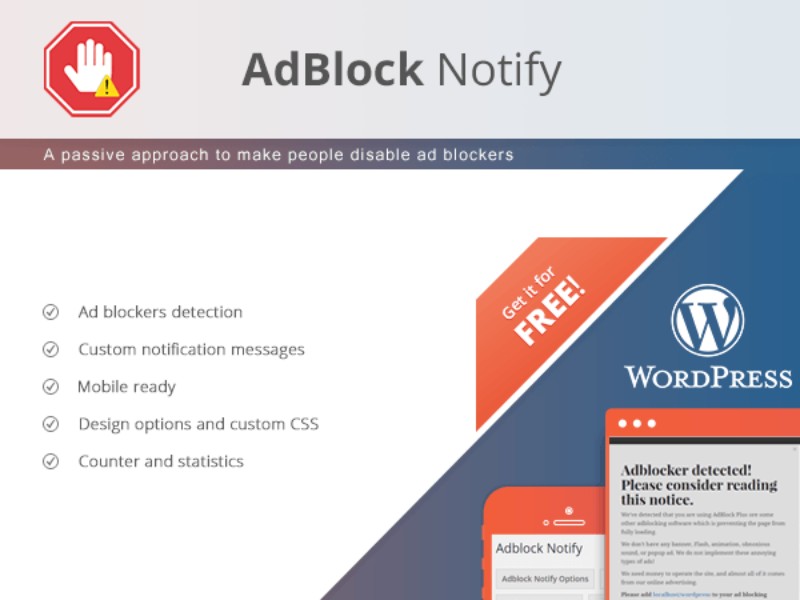
AdBlocker Notify detects if the visitor uses any sort of ad blocking extension, and if they do, you get the opportunity to display a message to them. The message can be customized to your desires and you have full control of it.
AdBlock X
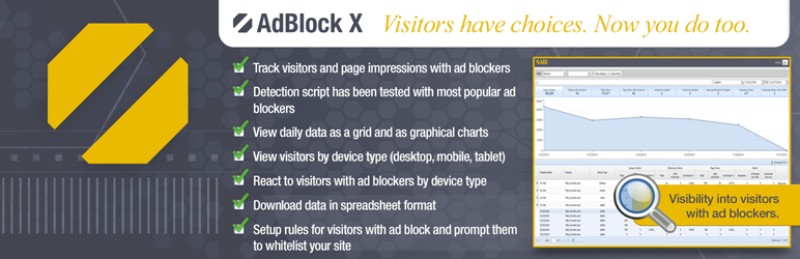
AdBlock X had a complex dashboard with lots of statistics that shows AdBlockers’ impact on your website. In a way, it is similar to Google Analytics. The interface is quite user-friendly and clear, showing data in grids and charts.
You get information about unique visitors, visitors with AdBlockers, page views with enabled AdBlock, number of times the blocker disabled by your request and much more. The plugin also enables you to create custom messages through which you can ask visitors to whitelist your site.
Ad Blocking Detector
Ad Blocking Detector is a plugin that gives you shortcodes that you can use to bypass AdBlock detection and communicate with visitors with enabled ad blocking software. For example, you can use it to show the visitors a custom message instead of the original article.
It’s a creative way to try and persuade your visitors to disable their ad blocking extensions.
For instance, you can show them a custom message instead of the original article. This effectively means that your visitors will be able to see your content only if they disable their AdBlocking tools.
Simple AdBlock Notice
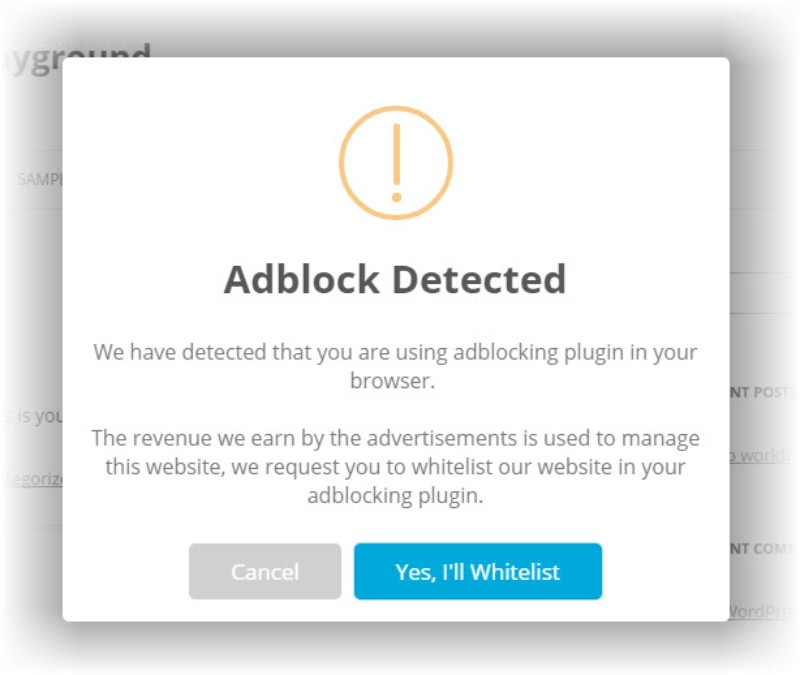
As the name suggests, this is a simple plugin which displays a notification in case the visitors use an ad blocking extension. It comes with a quite basic free version that only comes with an option to set how often the notification will appear.
If you choose to upgrade to premium (which costs only $5), you get to customize the notification message, the title, and the pages where the message will pop up. The plugin comes with a “Strict mode” which hides the entire website until the user disables their AdBlocker.
Block AdBlock
Install, click on “Kill AdBlock Settings” in your wp-admin menu, and a window shows up. Select or check all your preferences and click “Save Changes”. It’s that easy to use. The plugin works super fast, it is easy to install and overall provides the best way to bypass AdBlock detection.
Ending thoughts on how to bypass AdBlock detection in WordPress:
In the end, we understand that AdBlock is about those shades of grey. The extension provides their users an ad-free experience on the web. There are a lot of websites that will spam their readers with ads, and installing such a plugin to bypass AdBlock detection seems to be the only solution.
Because of that, other bloggers and publishers that really depend on ad revenue get the rough end of the stick. This article is for you guys, and we hope that we helped you out.
The Undsgn Newsletter
Sign up to stay up to date with the latest news!
(You will be forwarded to our subscribe form hosted by Mailchimp)
You might also like...
March 24, 2018
Tips to fix the 403 Forbidden Error in WordPress
If you are dealing with the 403 Forbidden error on your WordPress…
March 24, 2018
WordPress White Screen of Death: How to Fix it
Imagine looking at this – you visit your WordPress website address…
February 25, 2018
How to add Google Analytics to WordPress: tips and plugins
Installing Google Analytics will give you the traffic statistics you…



