Running a successful WordPress website can be more complicated than you might think. For every site that makes it big, there’s a lot of work going on in the background that’s not always evident. Using the right tools to help you deal with those tasks is essential, especially if you want to be as efficient as possible.
For example, image editing tools can help you create the perfect graphics to accompany your posts. Email marketing services, on the other hand, can keep you in touch with your audience. These are only two examples of tools that can help you run your website more successfully – there are a lot more.
In this article, we’ll talk about seven categories of tools you should consider using, if you want to run your WordPress site like a professional. We’ll talk about why each kind is important, and suggest multiple options to get you started. Let’s jump right in!
1. File Transfer Protocol (FTP) Clients
When you visit a website via a web browser, you’re using HyperText Transfer Protocol (HTTP) to make the connection (or the more secure version, HTTPS). FTP is a another type of protocol, which enables you to interact with your website’s files and folders directly.
With FTP, you can send, receive, and edit files using a secure connection to your website. If you need to upload a large batch of images to your site, for example, the best way to do it would be through FTP. That way, you can save the images directly to your WordPress media folder. You can also use FTP to install plugins and themes on your site, and to add custom code.
FTP clients are programs that enable you to establish this type of connection to your website. Our favorite is an open-source tool called FileZilla, since it’s easy to use, is packed with features, and receives constant updates:
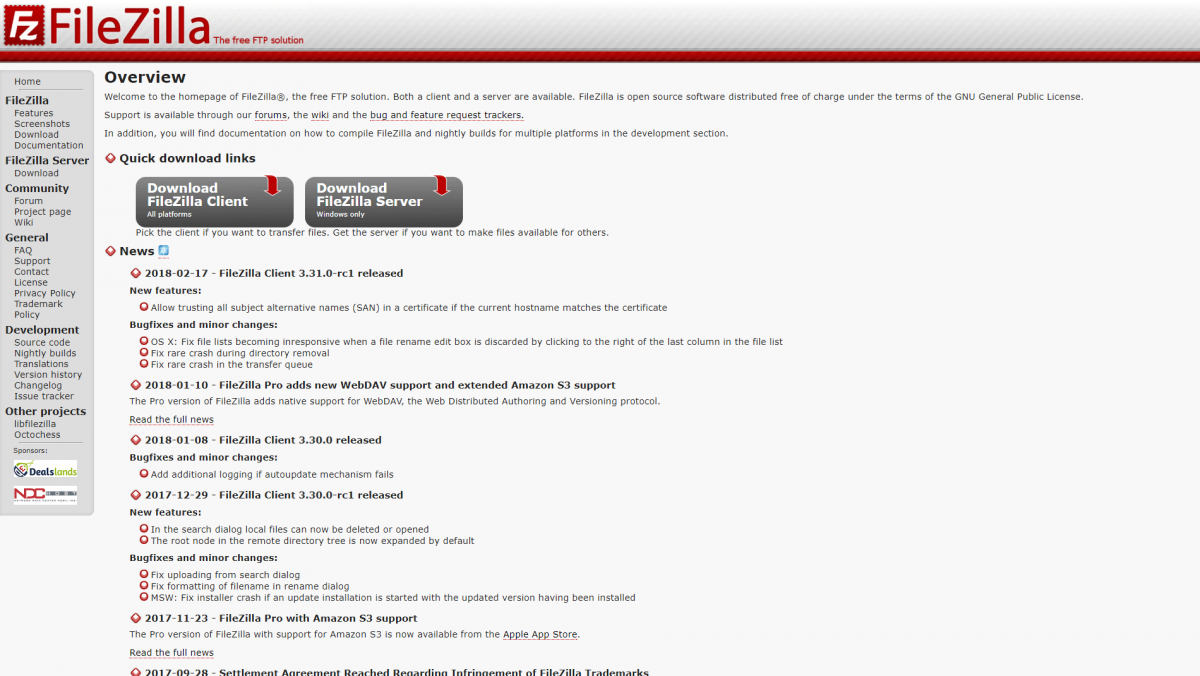
Using an FTP client is straightforward, and you should be able to do so without problems after checking out a simple tutorial. There are plenty of other clients available if you don’t like FileZilla’s style or features, however. Most share the same underlying functionality, so which one you choose comes down to personal preference.
2. Image Editing Tools
Running any type of WordPress website will require you to interact with images on a regular basis. Blogs, for example, benefit from featured images, as well as graphics that help you provide context to your articles.
It’s easy enough to find free images you can use on your website, but you’ll often need to alter them in one way or another so they’re a good fit. Image editors can help you tackle simple and complex tasks in this area, such as cropping images, adding text, customizing filters, and more.
There’s a common misconception that you need to be a graphic designer to know how to use image editing software, but that couldn’t be further from the truth. Most image work for websites comes down to basic tasks like cropping, resizing, and sourcing the photos. The first two are easy enough to tackle using any image editing software, which is where Gimp comes in:

Gimp is the most popular open-source image editor online. It packs enough features to rival premium software such as Photoshop, and has hundreds of free plugins you can use to extend its functionality. Naturally, there’s a bit of a learning curve when it comes to using software with so many options, but that’s where tutorials come in handy. If you’re not a fan of Gimp, there are plenty of other image editing tools to choose from, both free and premium.
3. Headline Analyzer
The free headline analyzer tool by IsItWP, lets you analyze your blog headlines without signing up. You just need to enter a headline, and the tool will analyze it on the basis of nine factors which include: word balance, emotional words, sentiment, and others.
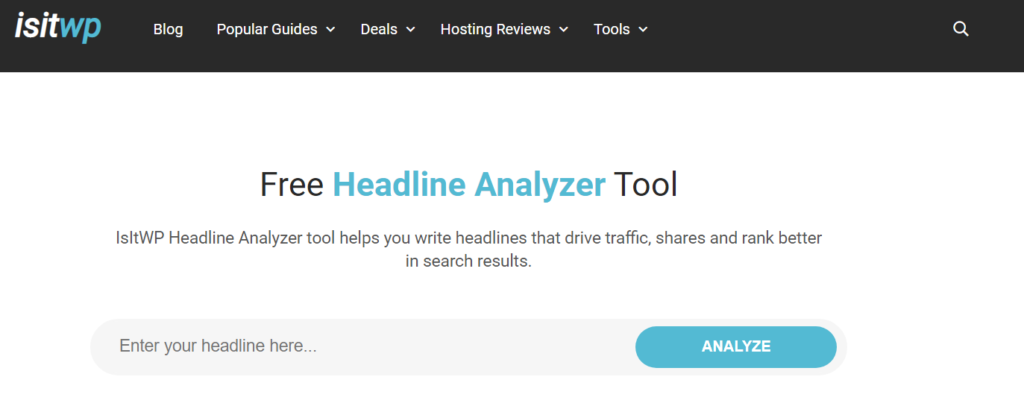
4. Spell Checkers
Let’s face it – if part of your work involves producing lots of content, you will make occasional spelling and grammar mistakes. What’s more, some visitors will notice those mistakes. If there are too many of them, your website’s credibility might suffer.
With that in mind, you can think about spell checkers as your safety net. You might not need one, but it doesn’t hurt to have it check your work in the background, just in case. Most text editors these days include built-in spell checkers, but those tend to be somewhat basic. Personally, we’re partial to Grammarly, which comes both as a browser extension and a standalone program:
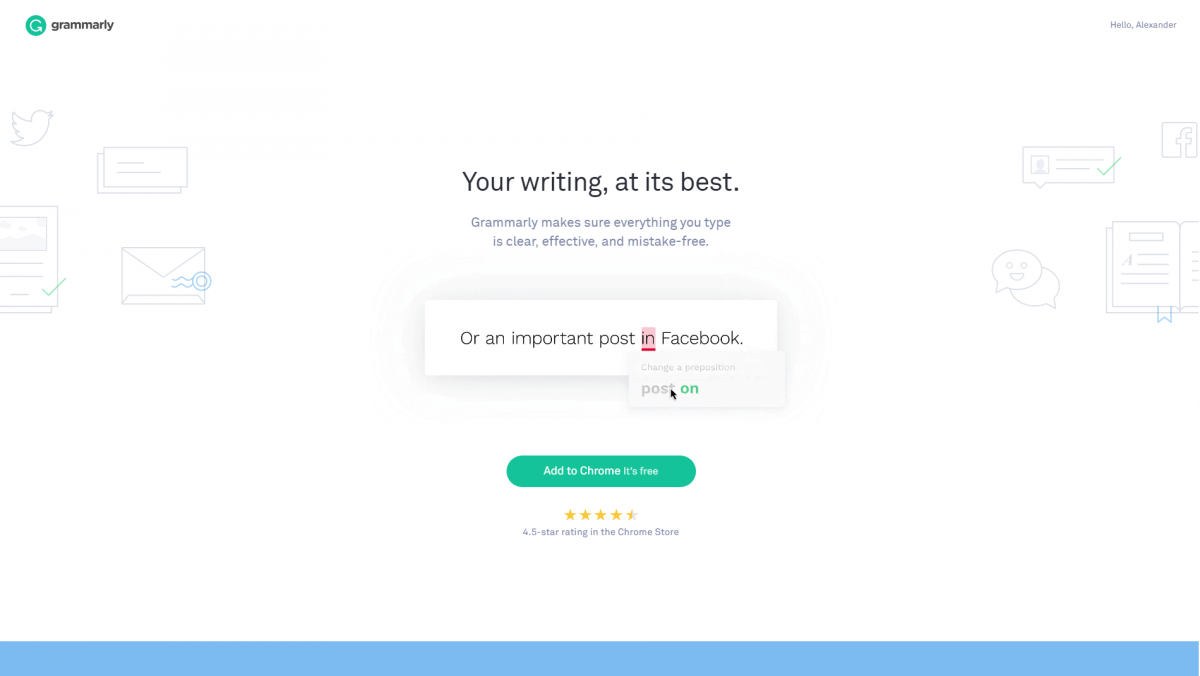
If you use the browser extension, Grammarly will keep an eye out for your grammar on every website you visit. It even works with the WordPress editor, and makes short work of most grammar slip-ups. The basic version of Grammarly is free, and it’s a great option if you only need to check an occasional blog post.
If your work revolves around writing, however, you’ll probably want to look into Grammarly’s premium version. This version of the tool is capable of catching more complex errors, and even helping you with your word choice. If you’re looking for a WordPress-specific spell checker instead, you may want to take a look at Jetpack’s built-in tool.
5. Headline Analyzers
The better your posts are, the more clicks and reads they should get. In some cases, it’s as simple as that. However, a dull title is often enough to sink the most promising of posts. For example, imagine that you saw the following two options on a search engine results page:
- 8 Tools You Need to Run a Successful WordPress Website
- Several Tools for Running Your WordPress Website Efficiently
Which one would you choose? Both titles promise similar content, but the first provides you a specific number. Plus, it suggests that you need these tools, and promises success as a result. The more engaging your titles are, the more clicks they’ll usually get. This is critical, since users won’t know how good your content actually is until they’re familiar with your website.
Learning how to write effective post titles isn’t that hard, and it will become second nature after a while. In the meantime, however, we recommend that you use a headline analyzer to improve any weak titles in your lineup. One of the best options out there is the CoSchedule Headline Analyzer:

This simple tool can help you analyze your headline’s word composition, length, keywords, and even emotional impact. Plus, it breaks down all that information within a simple-to-read report. There are other, similar tools available online, such as the Sharethrough Headline Analyzer, but few can really rival CoSchedule.
6. Project Management Tools
One of the most complicated parts of running a website is organizing all the tasks you have to handle. Imagine that you manage a blog that publishes two posts per week by multiple authors, for example. You’d need to schedule those posts, coordinate between authors, possibly have an editor review each piece of content, and much more.
Project management tools can help you organize those tasks, keep an eye on progress, see who’s working on what, and keep track of what’s already done. One perfect example is Trello, which enables you to create boards for your projects, add team members, assign work to each of them, and see current progress at a glance:
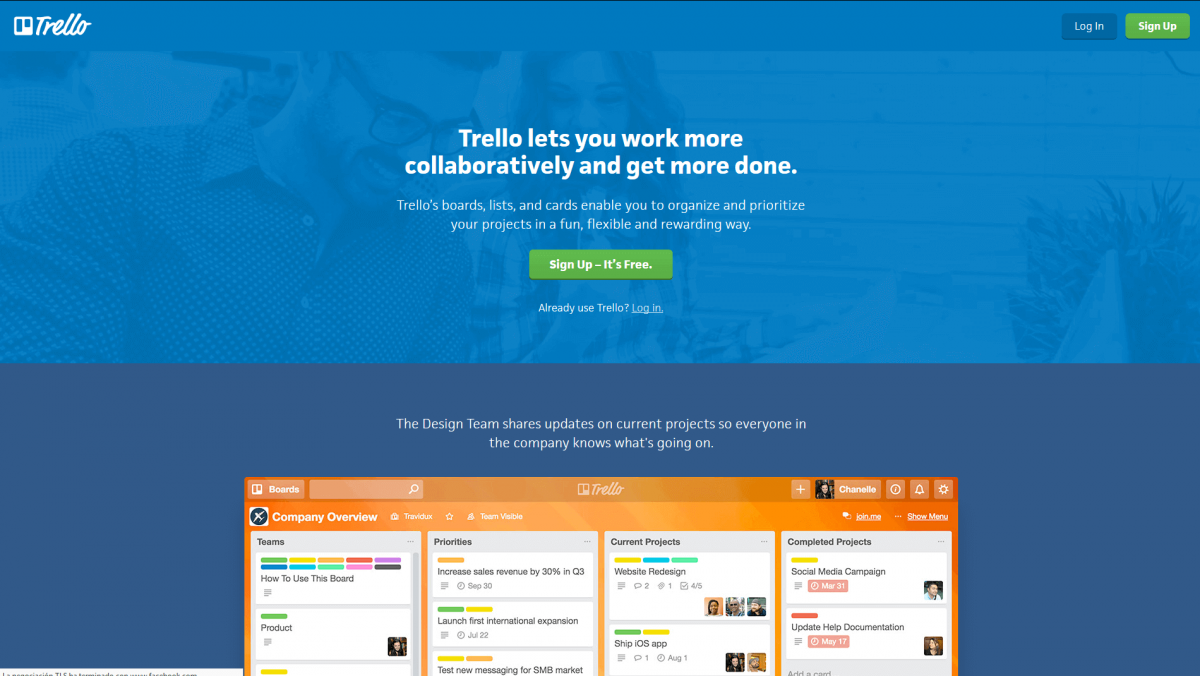
Trello offers a lot of features, so you may need a guide to help you make the most of them. Of course, online project management tools have been popping up like weeds lately, so you have plenty of alternatives to choose from if Trello isn’t your cup of tea. The important thing is that you try out at least one of them. You might be surprised at how much of a difference efficient project management can make!
7. Email Marketing Services
Chances are that many websites you visit on a regular basis have, at some point, asked you to sign up for an email list. That’s not a coincidence. Email is one of the best platforms for engaging with your users directly, generating conversions, and reminding people to come back to your website.
The problem is that, while WordPress is capable of basic email functionality, it isn’t set up for email marketing out of the box. If you want to unlock the full potential of email marketing, your best bet is to integrate WordPress with a dedicated platform. MailChimp would be our first choice, since it offers a robust free plan and enables you to automate your campaigns (so you don’t have to micromanage them):
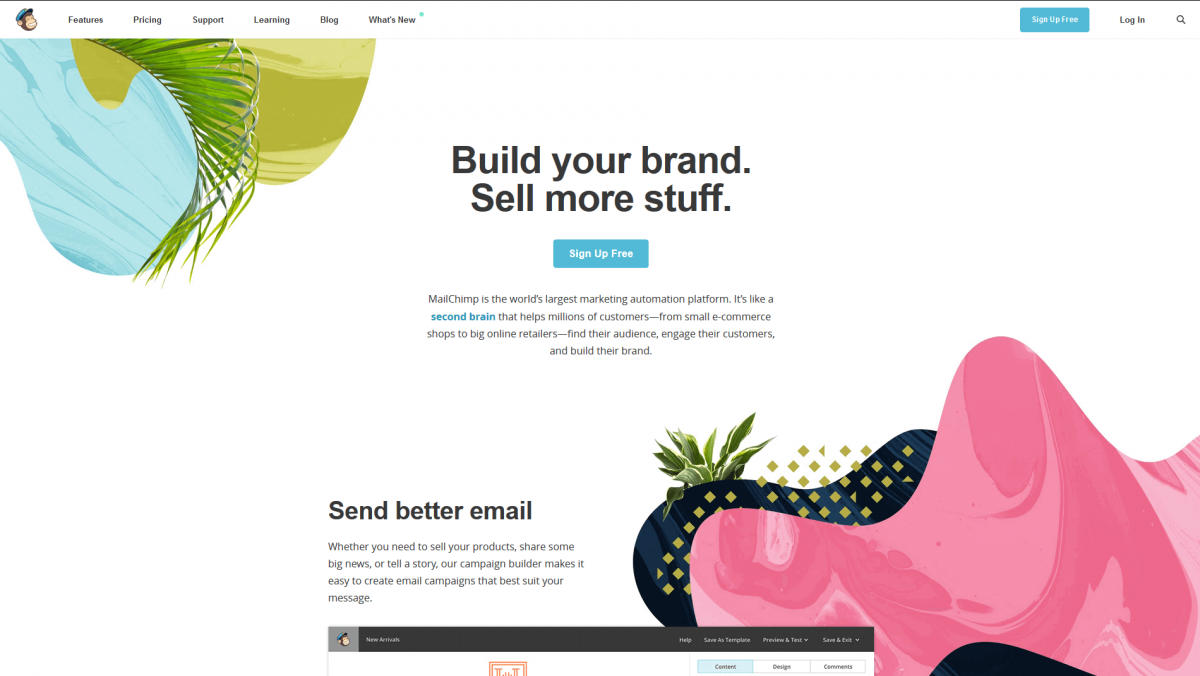
Integrating WordPress with MailChimp is simple enough if you use the right plugin. We recommend MailChimp for WordPress, which is easy enough to set up and configure. All you need to get it working is a MailChimp account and an existing WordPress website. If you’re not a fan of MailChimp after giving it a try, you can check out any of these alternatives instead. Most popular email marketing platforms offer WordPress integration, so finding another option isn’t difficult.
8. Analytics Tools
Technically speaking, analytics involves the study of massive data sets to help uncover trends. In a more practical sense, analytics can help you find out where your website visitors are coming from, understand what content they find most interesting, see which posts are failing to perform, and much more.
To gain access to all this information, you’ll need an analytics tool that can track the way visitors behave on your website through cookies. It’s entirely possible to run a successful site without analytics, but there’s no reason to fly blind when you have robust services such as Google Analytics available for free:
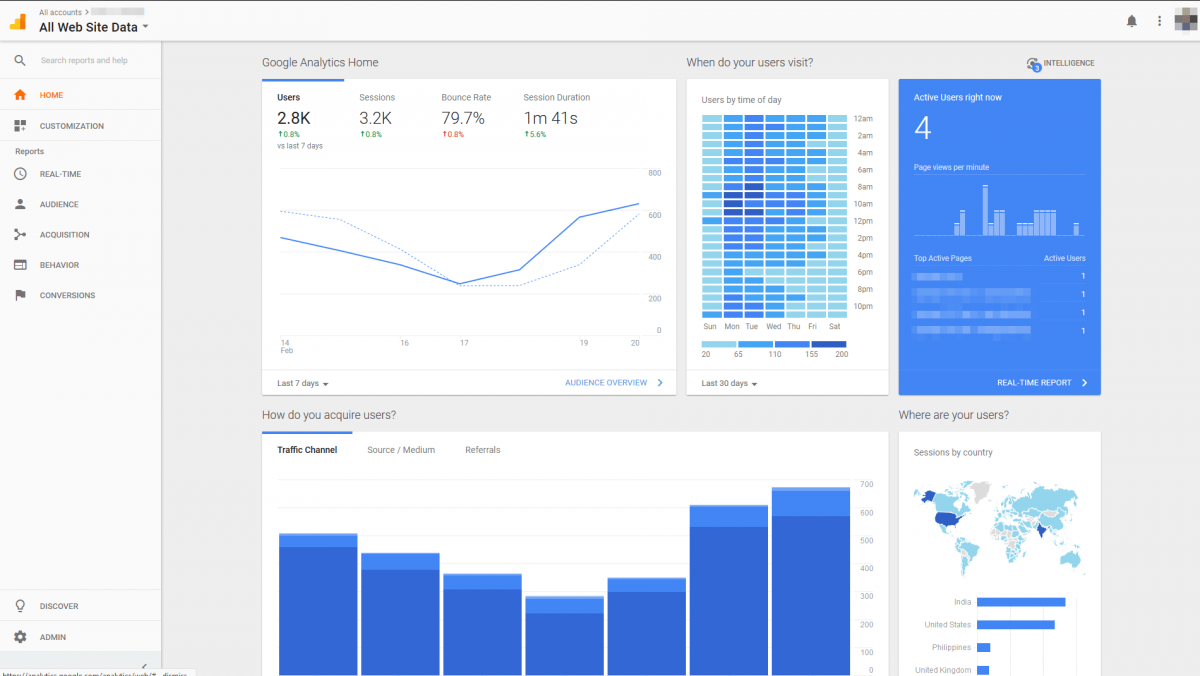
Google Analytics is by far the most complex tool on this list. Entire books have been written about how to use the service and analyze its results, but you don’t need to know what every feature does to get value from using it. A while ago, Moz published a terrific guide on how to get started using Google Analytics from scratch. We recommend that you take a look at it if you’re at all interested.
When it comes to free analytics services, Google Analytics doesn’t have much real competition. However, there are a few decent alternatives. Matomo, for instance, is perfect if you’re looking for an open-source tool.
Conclusion
These days, it’s easy to find online tools that can help with nearly every aspect of your work. If you’re running a website, it makes sense to take advantage of those tools to simplify your website management. This remains true whether you’re using WordPress or any other platform.
In our opinion, there are seven types of tools you should look into using if you want to manage your website as effectively as possible. Those include analytics, email marketing, project management, headline analyzers, spell checkers, image editors, and FTP clients. With those bases covered, you’ll have all the firepower you need to make the most of your site.
Is there a tool you can’t live without when it comes to managing your WordPress website? Share your experiences with us in the comments section below!
The Undsgn Newsletter
Sign up to stay up to date with the latest news!
(You will be forwarded to our subscribe form hosted by Mailchimp)
You might also like...
May 15, 2018
How to Test Your WordPress Website’s Performance (Using 3 Tools)
If you run a website, you've probably already heard a lot of talk…
May 28, 2018
Tips for creating a photography WordPress based website
Photography websites play a crucial role in establishing brand…
January 30, 2017
7 Ways to Make Your WordPress Website Mobile Ready
According to a recent study by Reuters, mobile devices will account…



