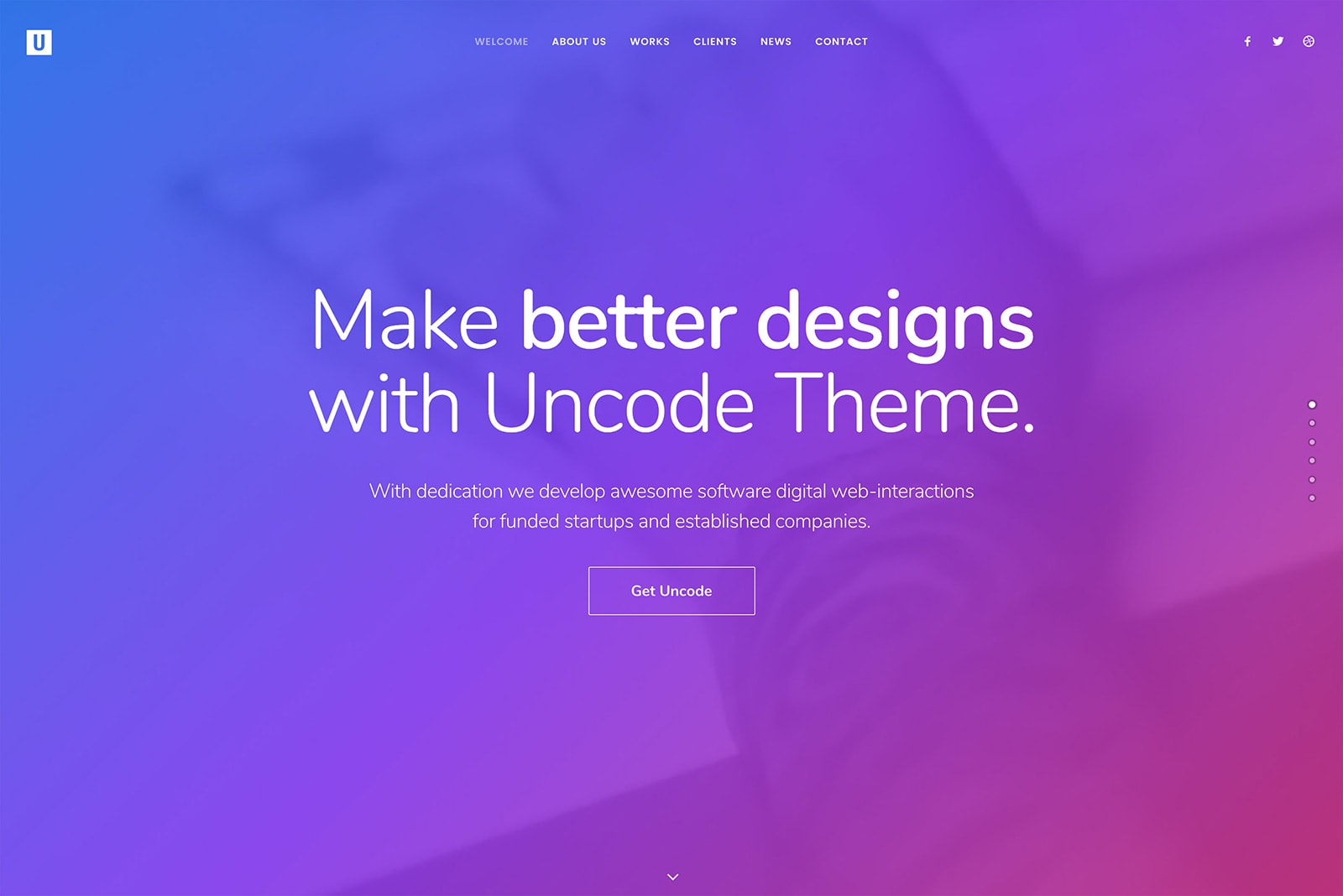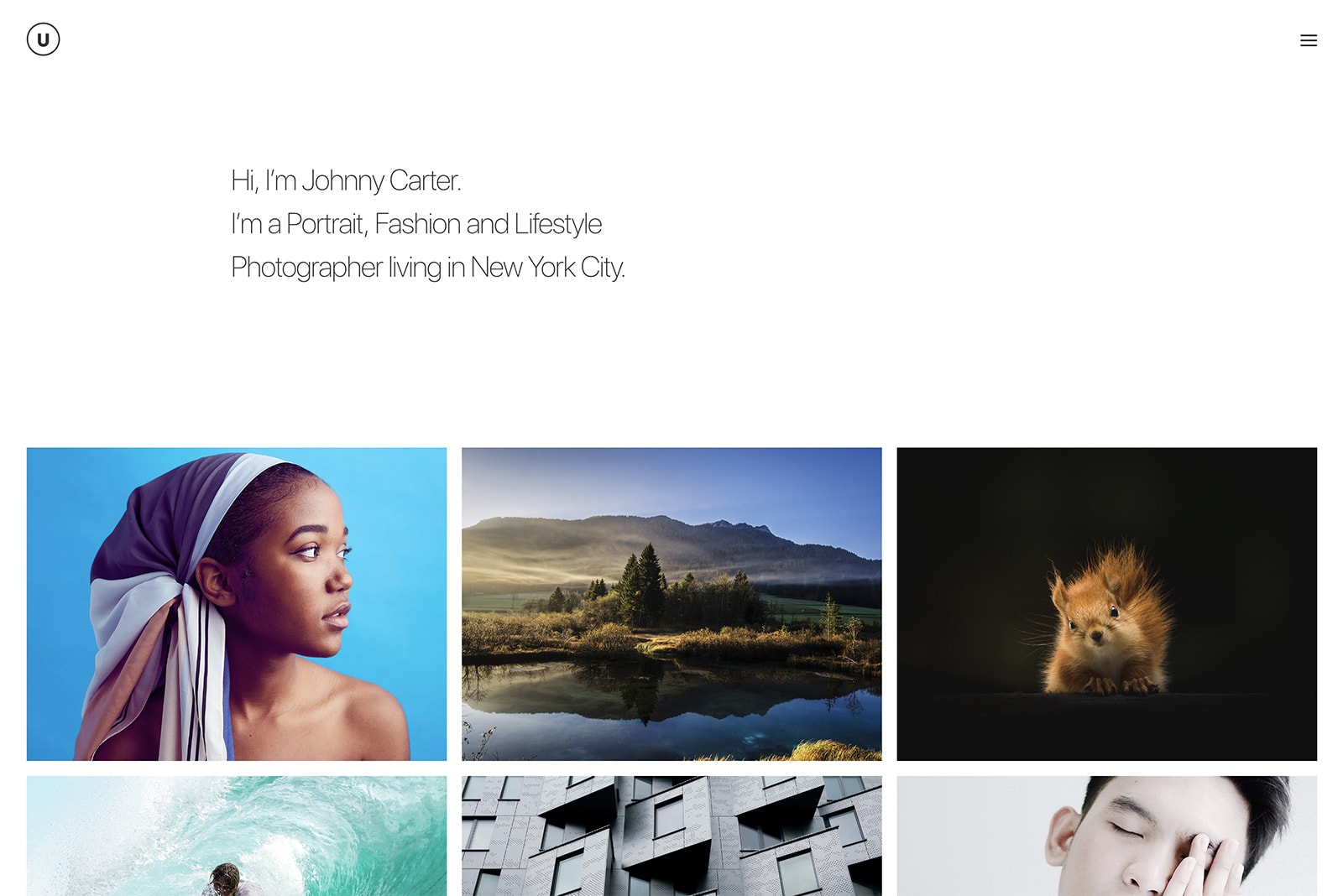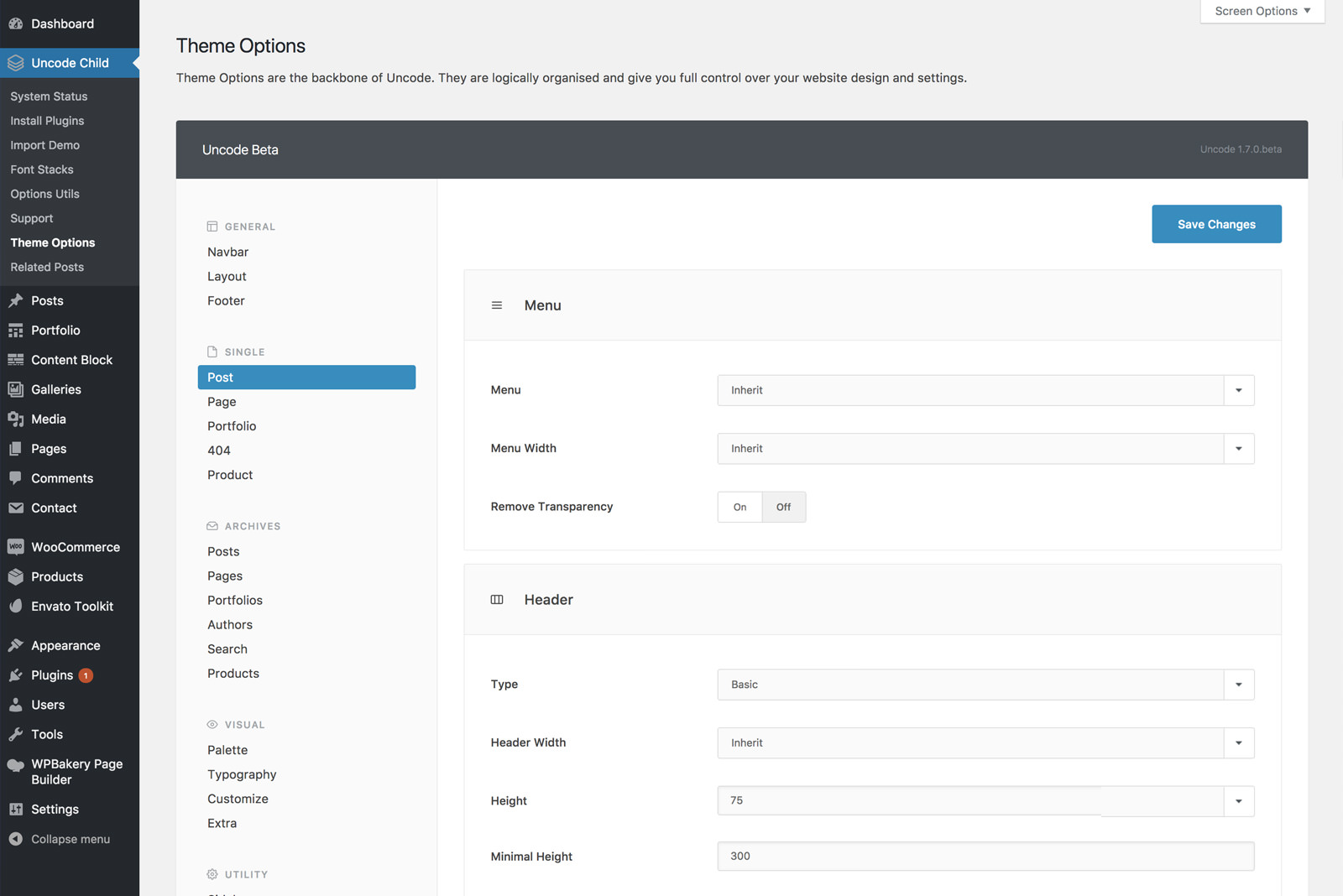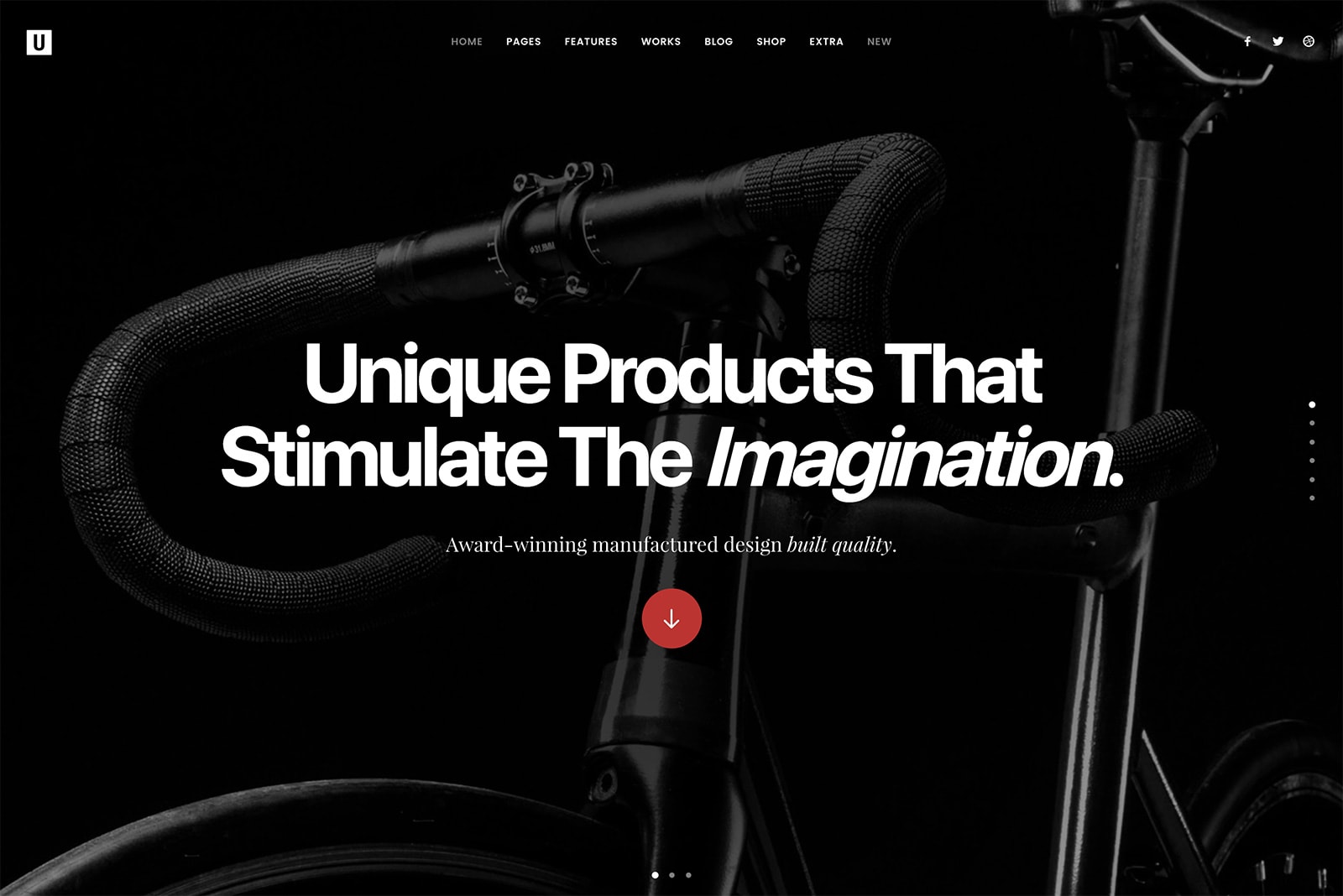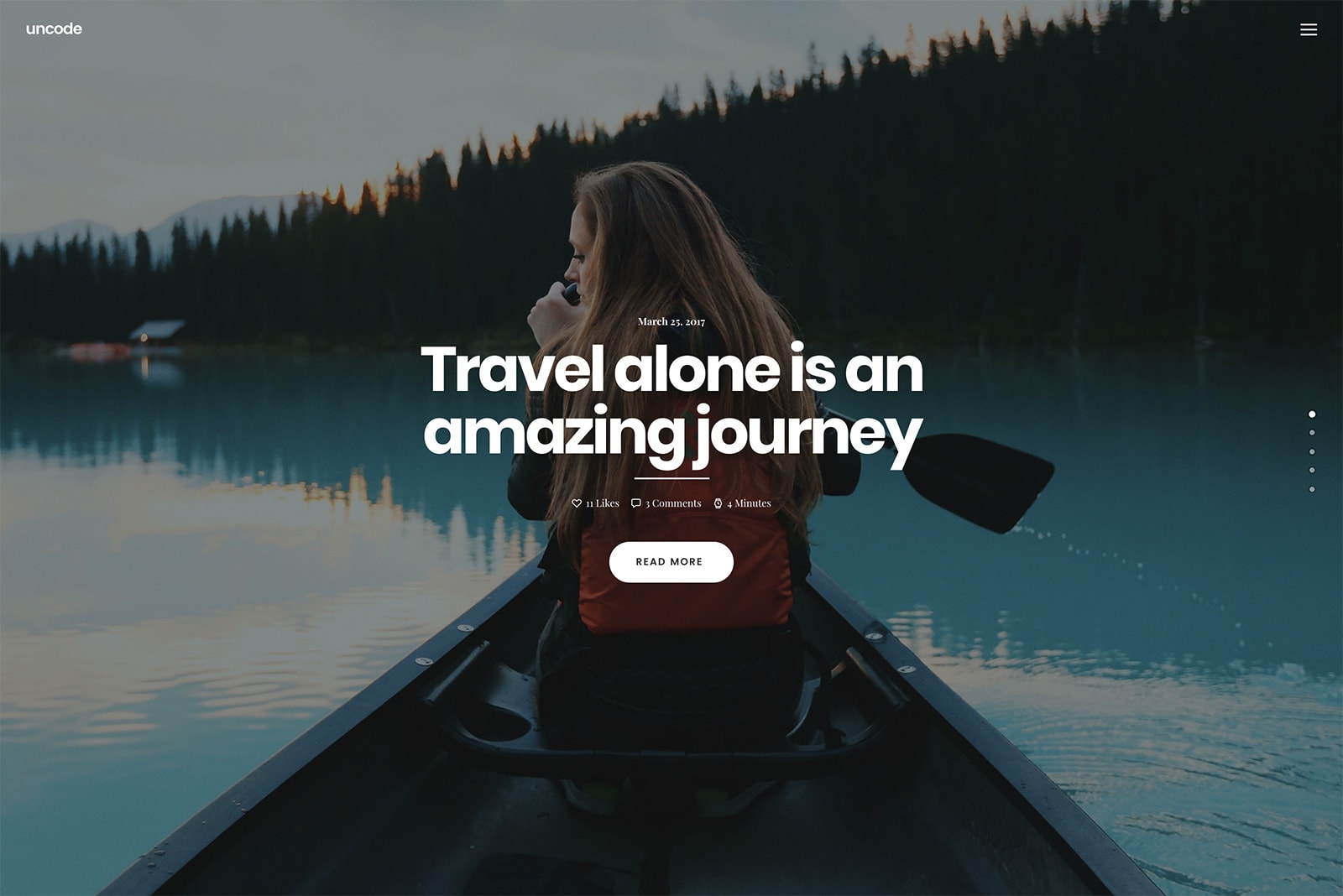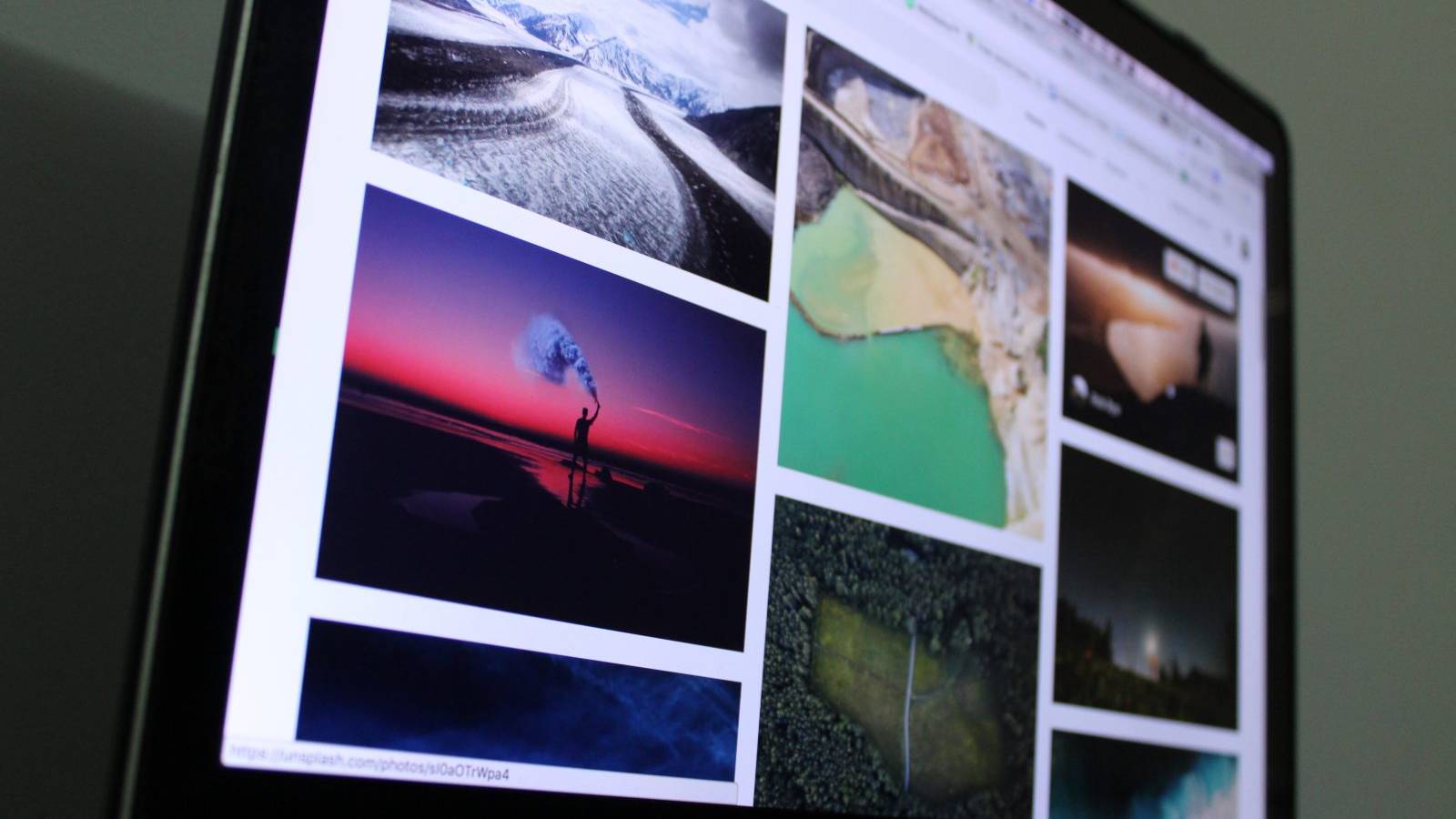We are pleased to bring you Uncode 1.7 the latest and greatest version of our pixel-perfect, creative, multipurpose WordPress theme. Get your copy of Uncode today to access all of the latest features, or update your existing license(s) at no charge.
Uncode is designed to be a flexible, high-performance theme that offers nearly all of the functionality you need for your site, without any coding required. It’s based on a specially-tailored version of the Visual Composer plugin, and built with strict attention to every detail in order to provide a perfect user experience. This latest update expands and refines Uncode’s features, while maintaining the utmost simplicity and taking advantage of the latest technologies.
Since we strive to listen to and implement feedback from our recurring customers, this new update includes features that have been specifically requested by users. Major updates in Uncode 1.7 include the new amazing Slides Scroll, the new Gallery Manager, overall admin improvements and new stunning pre-made demos. Keep reading to learn more about these awesome features!
Slides Scroll & Snap Scroll
Slides Scroll provides a tool set of options you can use to transform any one-page design into an exciting presentation. With Slides Scroll, users can smoothly move between sections of your page by simply scrolling their mouse or pressing the arrow keys. Plus, it’s enhanced with awesome transitions. You’ve probably seen this effect used by some awarded websites.
Slide Scroll requirements
- Slide Scroll it’s supposed to work as a blank canvas: breadcrumbs, sidebar, comments, navigation or other page elements must be deactivated.
- Please set 100% Row Height for any rows present in the page.
- It’s not possible hide and show first level rows.
Notes
- Slide Scroll is not a browser scroll and the Theme Options > Menu > Animations (based on the browser scrolling) are not taken in account. The native Slide Scroll menu behaviour is Sticky.
- The Section Scroller is now moved in the new Page Options > Scroll tab;
- Not transparent (solid) menu with Shrink or Hide options is not supported with Scroll Snap.
- If you need apply the Menu & Logo color change, based on the visibile slide, the method it’s the same used for the main menu automatic color change. Please remind that it’s supposed you have a main column container where you apply the skin for the section. If you need to create a multi-columns layout with inverted color skin insert these columns in a first row level. Please find more infos in the dedicated page Transparent menu skins.
Gallery Manager & Albums
Uncode 1.7 introduces a new smart workflow for media gallery creation and management. The new Gallery Manager helps you create beautiful images and video galleries with just a few clicks. This update introduces also the new Album Galleries, which are completely independent media galleries located within another parent gallery. With this feature, it’s possible to open an entire media gallery from just one thumbnail.
Notes
- The featured image is the ‘cover’ for the Album Gallery. However, it is not automatically the first image in the gallery. In case you need the featured image to be the same as the first image in the gallery, please add that image to both sections. This method ensure flexibility for users who prefer to feature a unique image.
- The gallery’s images are displayed in the Media selector. It’s possible define a title, a description (main text area), and a caption (Excerpt field), as extra elements to be displayed alongside the gallery thumbnail.
- To build a gallery, you’ll first need to add a Visual Composer Media Gallery module to your page. Then navigate to the Medias selector, and insert the new gallery elements created in the Gallery CPT.
- When you select the Explode feature, your images will become part of a unique inline gallery. Using this method greatly improves the creation of single galleries and management.
- It’s possible to use galleries in the Page Media section and with the Button module to open an Album gallery from a button.
Improved Admin
Uncode 1.7 introduces a completely reworked admin experience. Options across the entire Uncode Theme’s suite of features have been improved. These includes a new admin UI, faster Theme Options with Ajax, improved Adaptive Images, and a Demo Layout installer with enhanced performance. We haven’t changed the positioning of the options you’re used to, but have refined the entire interface and designed it to harmonize with Uncode’s sleek new skin.
Theme Options
Uncode’s advanced Theme Options panel features a number of useful options and it’s now completely redesigned. Theme Options are now organized into five logically tabbed sections:
- General: In this group you find settings to define general aspects of your site: the logo, the menu type, the general layout settings and footer options.
- Single: in this group you settings to define aspects of the individual page, post, portfolio or product single layout (where no diversifications are specified in the Page Options).
- Archives: in this group you find settings to define aspects of the WordPress archives such as your main blog, your portfolio or your shop. An archive page is part of the native WordPress Template Hierarchy, and is the template file WordPress uses to display the archive index list for a given post type.
- Visual: in this group you find settings to define the visual aspect of your site such as colors, typography, skins and advanced behaviors.
- Utility: in this group you find usefull utlities.
Theme Options Ajax
-
With the introduction of the optional Ajax method for saving Theme Options, loading times have been improved. In fact, they’ll reach twice the speed of their previous performance! Updating the Theme Options is now really fast and effective.
Demo Import
-
The demo layout installer has been completely rebuilt from the core up. In Uncode 1.7, the import process is a breeze. When downloading Demo Layouts (we remember that if you do a complete installation will import more than 200+ pages of demo layouts), only a few placeholder media files will be imported inside your Media Gallery. This means you’ll see extremely boosted import times, a cleaner installation, and a more organized setup.
New Concepts
Showcase Update
We have included many new sites in our showcase that can provide inspiration to our customers. Here, you’ll find great examples of high-quality websites created with the Uncode Creative theme. We’d like to thank all of the creators involved, for giving us permission to show the world the amazing websites they have built using our top-selling Uncode WordPress theme.
How to update Uncode
The easiest way to upgrade your version of Uncode is to activate the automatic theme update via the Envato WordPress Toolkit. If you don’t know how to do this, instructions are available in our documentation. You can also update manually if you prefer. Please remember to update both the theme and the incorporated plugins, such as Uncode Core and Visual Composer.
How to get Support
If you need help with the theme update, or if you have discovered an issue, we offer comprehensive support in our Help Center. We have a completely dedicated and highly-qualified support team ready to help you out. Please drop us a line, and we’ll get back to you with a solution as soon as possible.
What to do if your Support has expired
Whenever you buy an item on ThemeForest, you get access to either a 6- or 12-month support period, based on your choice of plan. If your support period has expired, you will no longer be able to access the Help Center. This is standard Envato policy, which all users must accept when purchasing items from ThemeForest. As top-selling developer, we are required to strictly comply with the official Envato policy. We hope you understand this necessity.
However, if you have discovered a possible issue with your Uncode update, you can still communicate the problem to us. Please do not use the Uncode item page comments section, since it is not designed for support. Plus, we’ll likely need to verify your installation details privately in order to help you. Instead, please use the contact form you’ll find on our Private Profile page. Include a comprehensive description of the issue and the URL of your installation, and we’ll get back to you as soon as possible (priority is given to users with valid support licenses).
We also want to remind you that when a potential new issue is discovered in our Help Center, you can find the possible fixes, time a new theme update is published.
Need a new License?
If your support period has expired and you need to renew your license, please choose one of the following options:
Renew your support period. To reactivate your support, log in to your ThemeForest marketplace account, navigate to the Uncode WordPress Theme page, and choose one of the renewal options.
Buy a new license. If you plan to build more websites with Uncode, it is more cost-effective to purchase an additional license (which will include support) rather than extend the first license.
Do you have any suggestions?
Thanks for taking the time to read about our latest update! If you have any suggestions for new features you’d like to see in future versions of Uncode, we’d love to hear your ideas!
Change Log
v1.7.5 (23/02/2018)
Fix: - Removed 'uncode_gallery' from Posts Module - WooCommerce display categories and subcategories issue - WooCommerce Content Limit Width on products - Empty space below slider in edge cases - Google Maps pin marker title attribute - Inner Mobile menu on Slides Scroll - Post module labels Improved: - Transparent header for LayerSlider Update: - WooCommerce 3.3.3 templates - LayerSlider 6.7.0 - Slider Revolution 5.4.7.1 - Font Awesome
v1.7.4 (09/02/2018)
FIX: - iLightbox navigation issue - IE/Edge radio buttons - Media gallery custom link - Theme Option panel “Save Layout” button - WooCommerce image settings conflicts - WooCommerce select boxes on widgets - WooCommerce checkout button and error list style IMPROVED: - Slides Scroll internal links - WooCommerce hooks on single product - Communication on register product UPDATED: - WooCommerce 3.3.1 templates - POT files
v1.7.3 (01/02/2018)
FIX: - WooCommerce Carousel with iLightbox - WooCommerce 3.3.0 compatibility (with actual Beta) - Role Manager for Gallery UPDATE: - Uncode Core 1.5.2 - Revolution Slider 5.4.7
v1.7.2 (30/01/2018)
ADD: - Live Search option for Search Widgets FIX: - iLigthbox on mobile (fullscreen, half-opacity etc.) - Lateral menu open conflict - PHP notices on sidebars and Uncode Core - List style in post content - Search icon position on search widgets - Highlighted links on One Page layout - Saving Roles for Custom Post Types on Visual Composer IMPROVED: - Media Type compatibility on Albums Gallery - Create new Layout on Theme Options panel - Removed asp_tags conflict for PHP earlier than 7.0 - Admin styles UPDATED: - Layer Slider 6.6.8 - Uncode Core 1.5.1 - Uncode Dave's WordPress Live Search v.1.0.3
v1.7.0 (23/01/2018)
ADD: - Slides Scroll & Scroll Snap - Ability to disable post navigation from single posts - Ken Burns effect on rows and columns - Double top space option for carousel dots - Galleries Manager & Albums - New Adaptive Images settings for mobile devices - New backend UI - Simple Scroll with "Disable History" option - Active item on vertical menu IMPROVED: - Related Post PRO compatibility - Removed empty tags on single posts/pages/portfolio - WooCommerce hook to turn carousel into grids - WooCommerce image ratio and crop - Minified CSS/JS file on admin - Minified CSS/JS file on admin - Removed update notification for bundled plugins - Not writable CSS file notification FIX: - WordPress 4.9 compatibility: deprecated functions, MediaElement.js, ColorPicker - WooCommerce 3.2 compatibility - WooCommerce single product shortcode layout - WooCommerce addons compatibility - Multiple author label on Theme Options - Buttons alignment on mobile devices - Column widths calculation - Compatibility with Formidable and WPForms styles - Tooltip effects on OnePage pagination bullets - Carousel autoplay - Tab history issues - Target blank for Button module - Target blank on post index for buttons - Get right archive link on breadcrumbs - Archive pagination permalinks - iLightbox option for title on icon boxes - iLightbox video autoplay fix - iLightbox on mobile devices - Vertical menu and footer issue - WPML compatibility - Video galleries alignment on Firefox - IE hover effect - New image calculation decimals - Better thumbnails in iLightbox - WooCommerce fix single product shortcode output - Sharing via email - Table layout in grids - Chrome compatibility - Social Share buttons UPDATE: - Uncode Core 1.5 - Uncode Page Builder (Visual Composer) 5.4.5 - Visual Composer Clipboard 4.1.1 - Revolution Slider 5.4.6.4 - Layer Slider 6.6.7
Beta Testers
As a final note, we’d like to thank all of the beta testers who actively participated in debugging and getting this new version of Uncode ready. If you want to become a beta tester for Uncode, please follow the link below.
The Undsgn Newsletter
Sign up to stay up to date with the latest news!
(You will be forwarded to our subscribe form hosted by Mailchimp)
You might also like...
March 2, 2017
How to Create a Stunning Image Gallery Using Uncode
Your website’s design plays a major role in how visitors perceive it.…
January 21, 2018
Announcing Full Compatibility Between Uncode and the WPML Plugin!
If you want to translate your website into multiple languages, the…
April 13, 2018
6 Stunning Layouts for Your Uncode Galleries (And How to Use Them)
A lot of websites use galleries to showcase their images. However,…