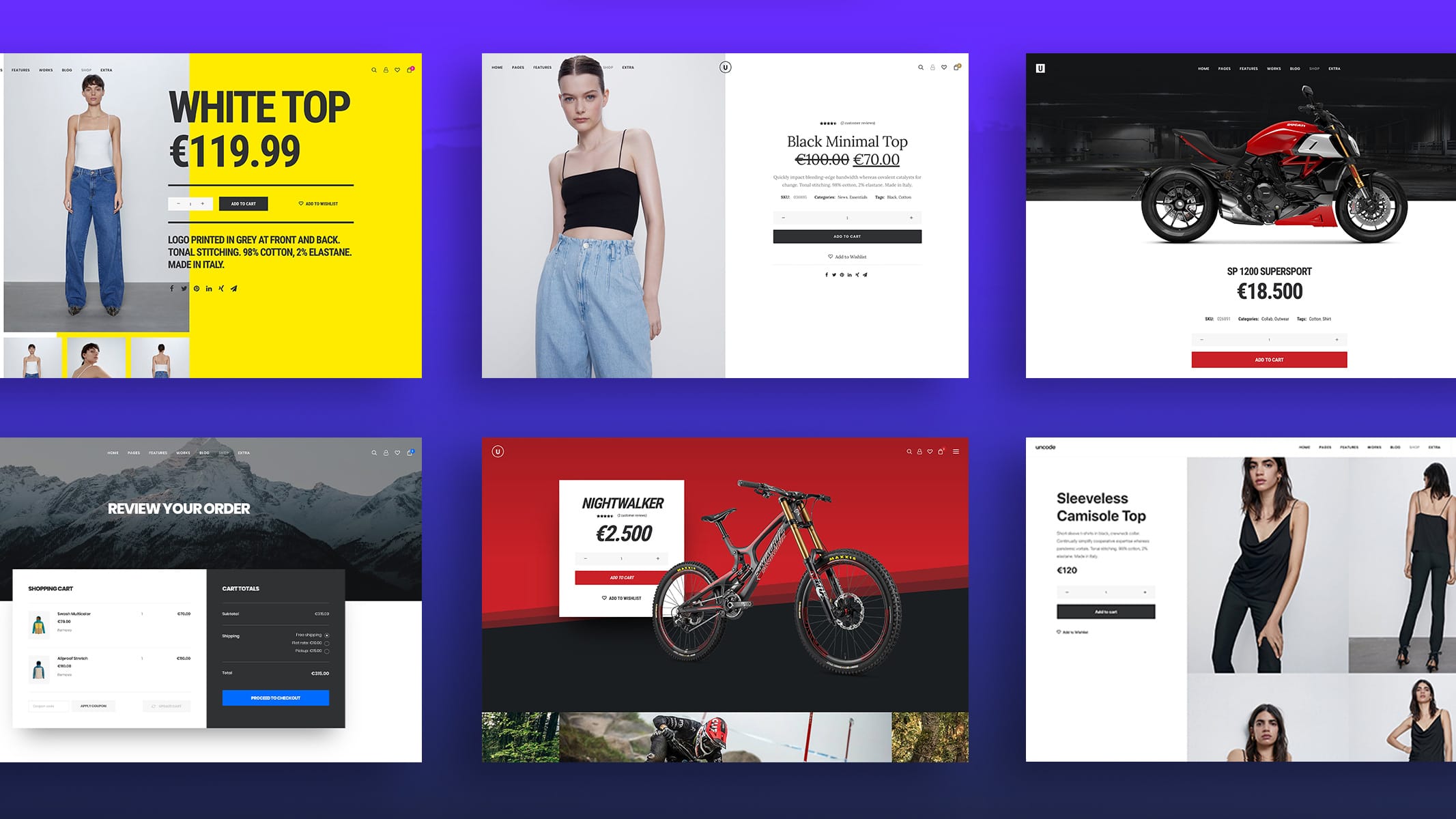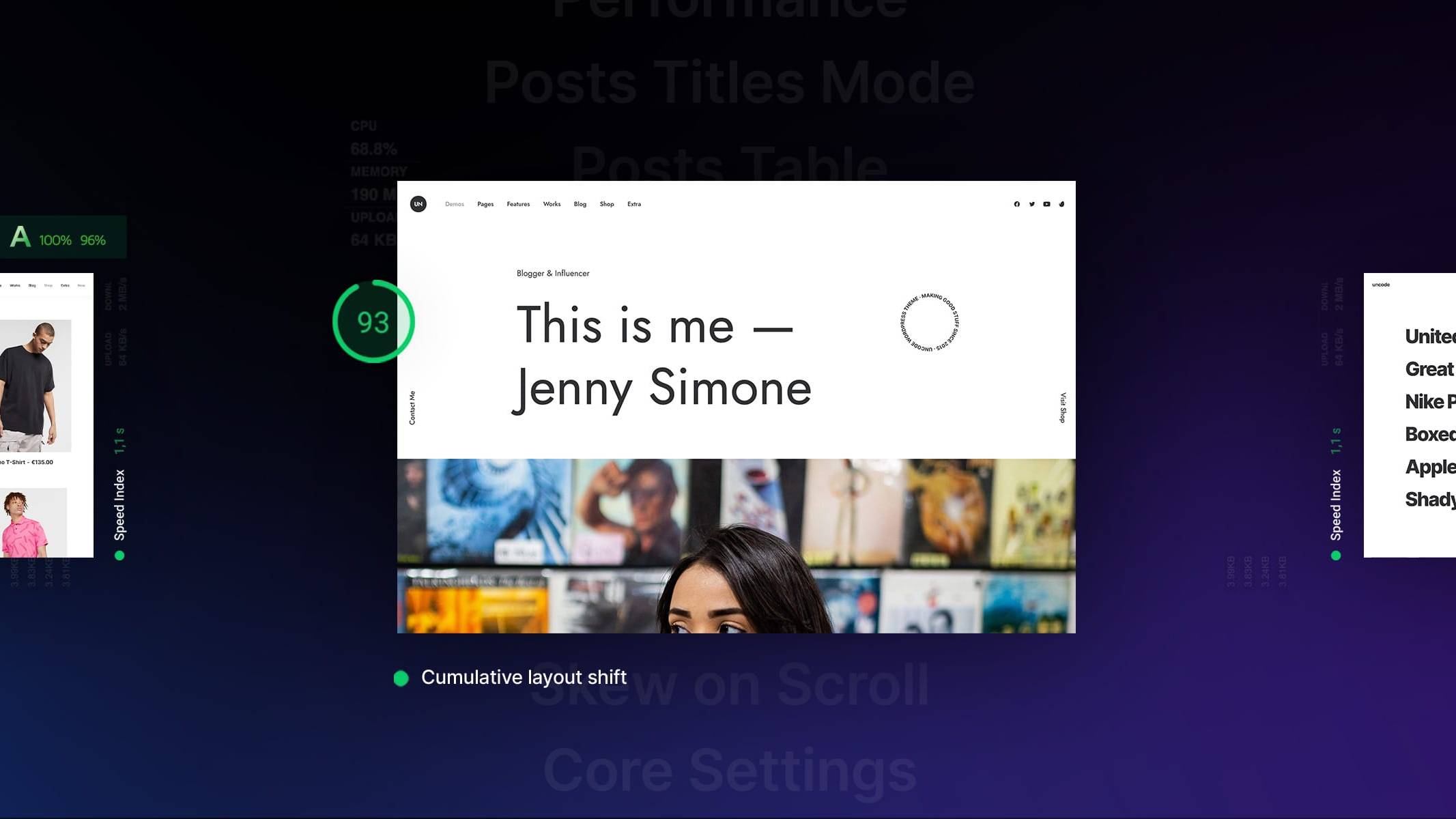Introduction
We are excited to announce the release of Uncode 2.9.0, the latest evolutionary update to our Uncode theme. This significant upgrade introduces several new features, including Column Justify Vertical Alignment, Heading with Inline Images, new Font Size options, the Expand Toggle, enhanced Marquee settings, and much more:
- Column Justify Vertical Alignment
- Heading with Inline Images
- New Font Size Features
- Expand Toggle
- New Marquee options
- Carouel/Slider Navigation
- Pricing List module
- Backgrounds Multiple
- Animated Overlay
- Stars Rating
- Special Cursors Tooltip
- Heading Stroke, Indent and Blend Modes
- Experimental Beta Class for Rotating Content
- Align last element of thumbnails to bottom
- Support for Popup Maker
- 200 New Wireframes
- 13 New Demos
- How to update
- Change Log

Column Justify Vertical Alignment
Uncode version 2.9.0 introduces the ‘Justify‘ option for vertical alignment within Columns. This option facilitates dynamic and justified spacing of content, offering innovative layout possibilities.
With this feature, content elements within a Column can be vertically aligned in a precise manner:
- If there are two elements, the first will be aligned to the Top and the second to the Bottom.
- If there are three elements, the first will be aligned to the Top, the second to the Middle, and the third to the Bottom. This pattern continues accordingly with additional elements.
Links
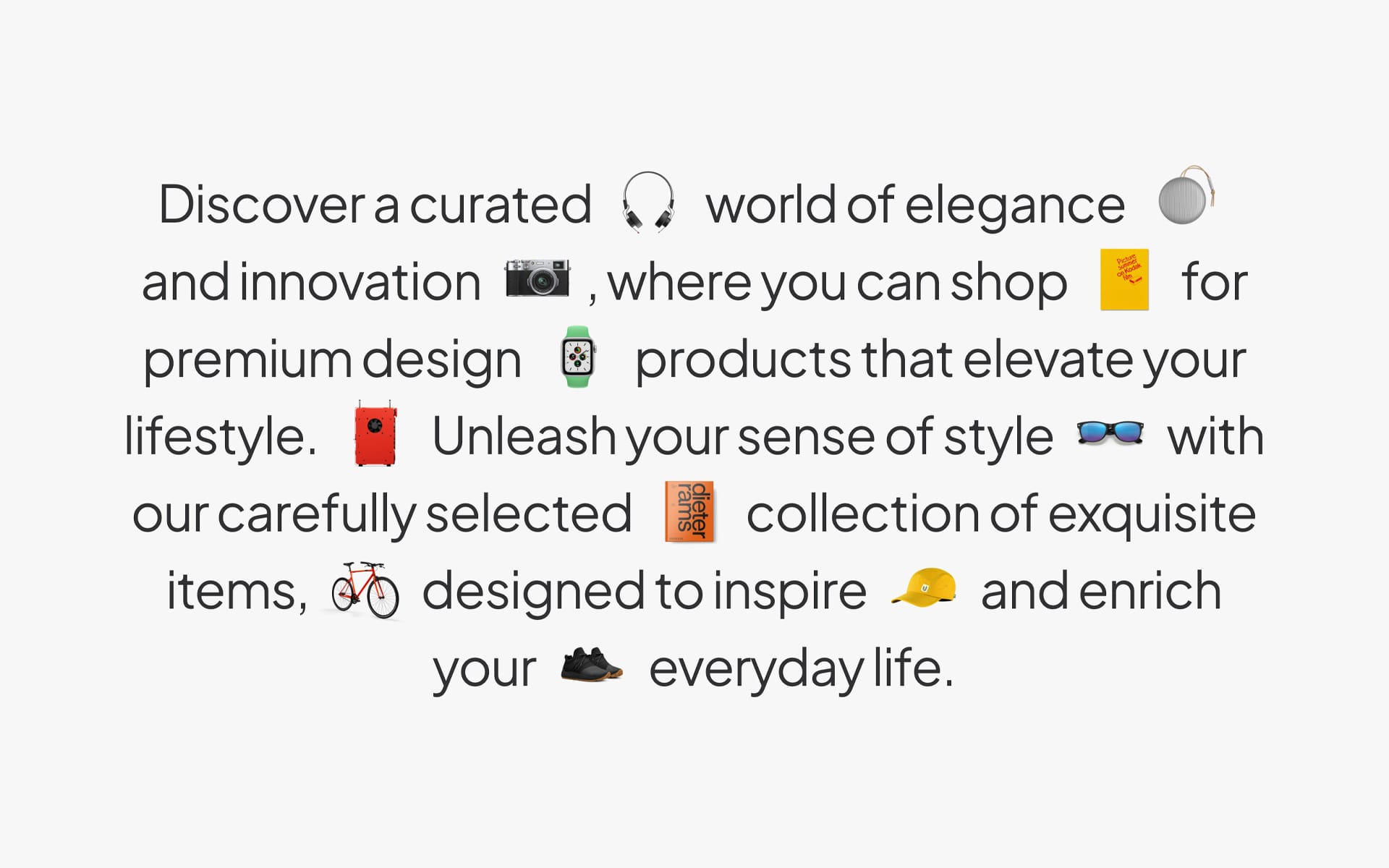
Heading with Inline Images
From Uncode 2.9.0, it is possible to use the ‘Heading with Inline Images‘ feature. This allows you to embed images within the Heading module, enabling the design of striking and contemporary headers for your webpage. Please note that the font size of the Heading influences the size of the images. However, you can adjust the image size relative to the text using the ‘Max Height‘ setting. If you intend to create a header composed entirely of images (such as a Marquee), be aware that the font size of the Heading module will govern the image dimensions.
Links
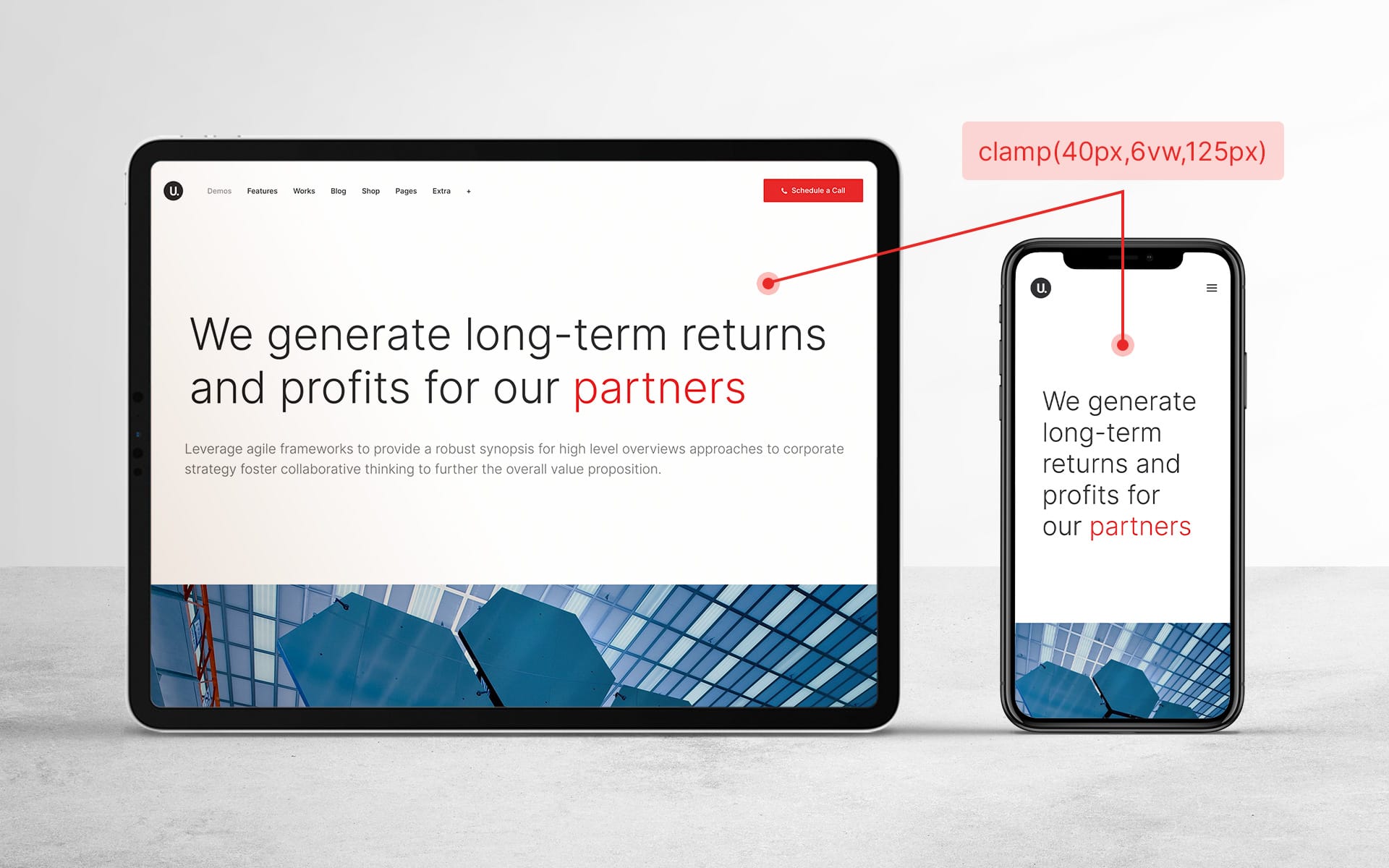
New fluid Font Size features
From Uncode version 2.9.0, new features have been introduced to meet the specific requests of our users, such as the ability to create custom font sizes on-the-fly for use on a single page, and more options to define the responsiveness of font sizes, especially for headings, on different devices.
Links
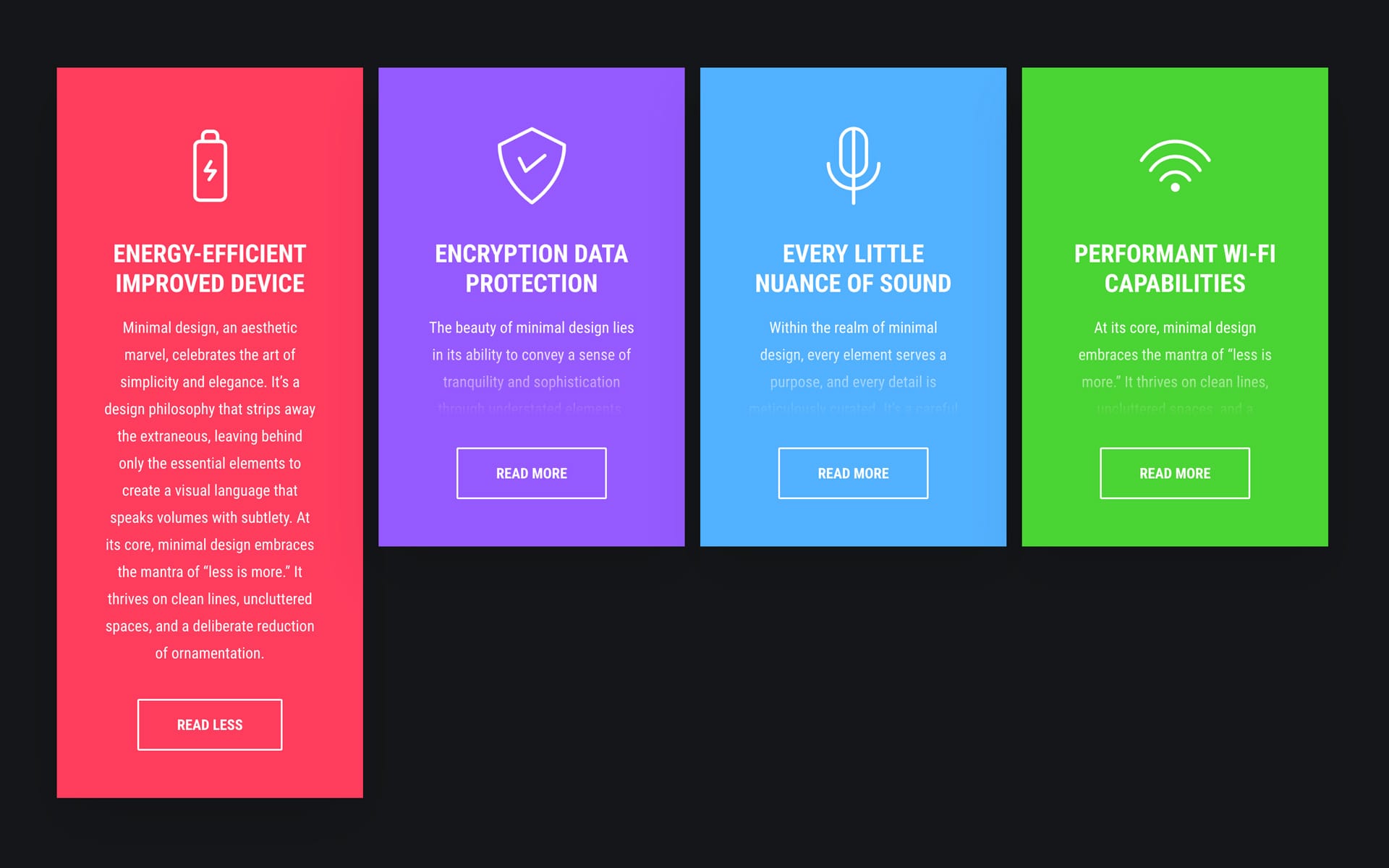
Expand/Toggle
With the release of Uncode version 2.9.0, we are excited to introduce the highly requested ‘Expand Toggle‘ feature. This functionality allows you to neatly limit and reveal additional content on your pages, providing users with the option to access more details at their convenience. The Expand Toggle feature is integrated within the Column Settings, the core container for all types of content.
Links

New Marquee options
Starting with version 2.9.0, Uncode has introduced several enhancements to the Marquee feature. These updates now allow for the inclusion of basic HTML tags within the Heading text, providing enhanced customization options. This improvement not only enhances the visual appeal but also permits the integration of clickable links, further enriching the user’s interactive experience.
Links
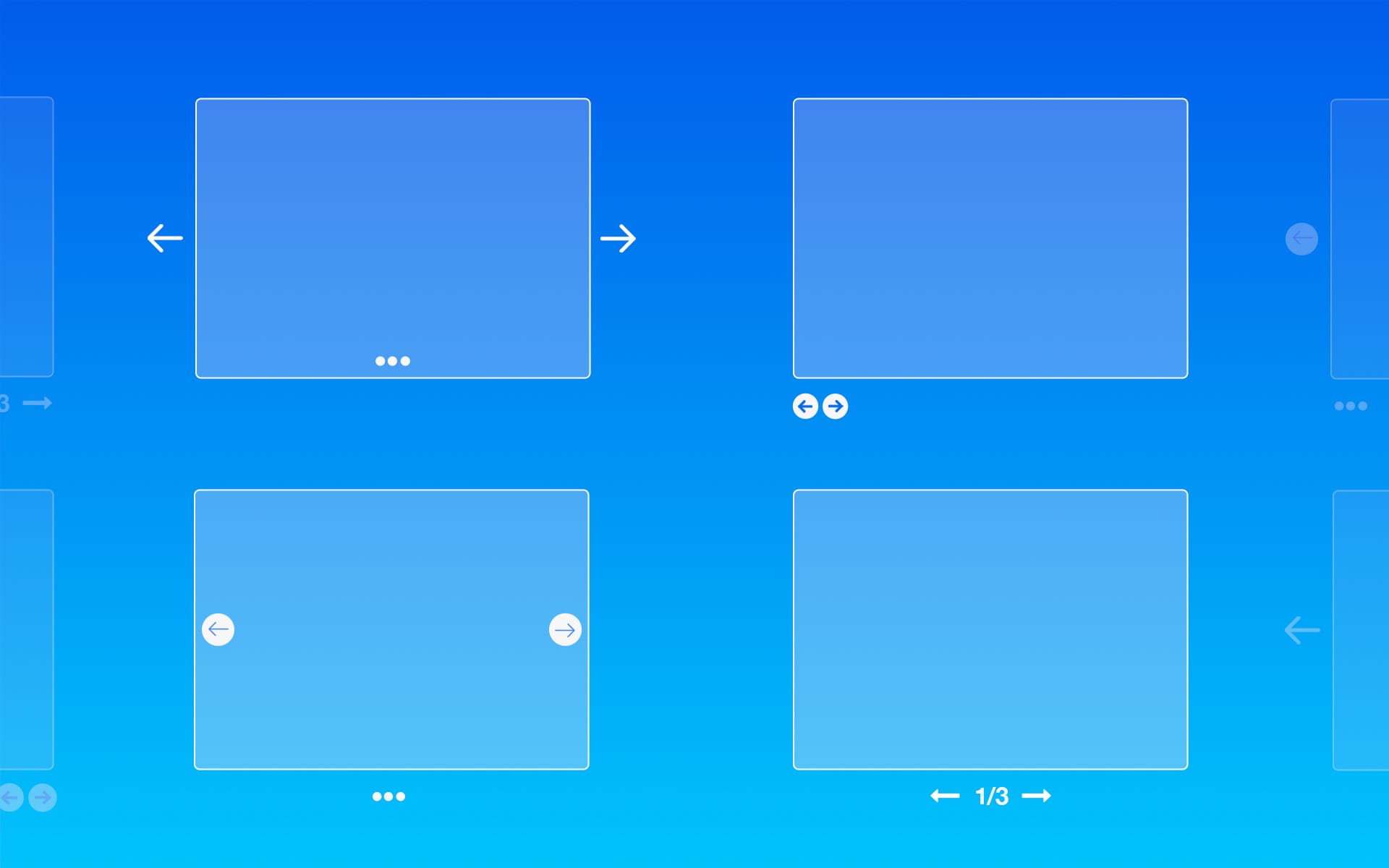
Carousel/Slider Navigation
With the release of Uncode 2.9.0, we’ve introduced enhanced navigation options for carousels and content sliders, acknowledging their frequent use across websites. The update includes a new Carousel/Slider Navigation module that allows for independent management of navigation elements. This flexibility helps you achieve the ideal layout for your website’s needs.
Links
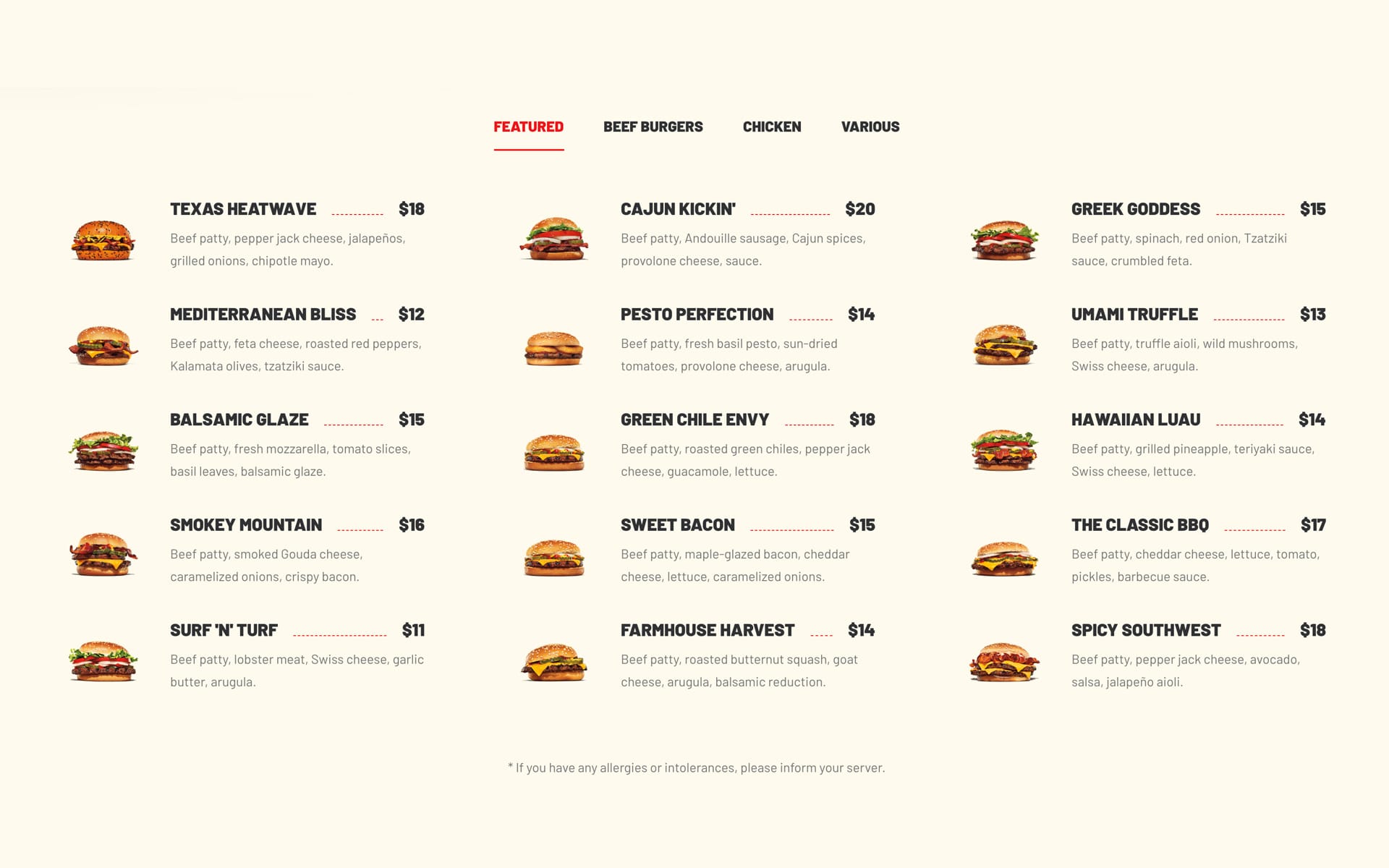
Pricing List module
We are pleased to announce the addition, in Uncode version 2.9.0, of the ‘Pricing List’ module, a feature highly requested by our customers. This versatile, drag-and-drop module is perfect for creating menus, offers, catalogs, work schedules, or any other list of featured items with pixel-perfect precision.
Links
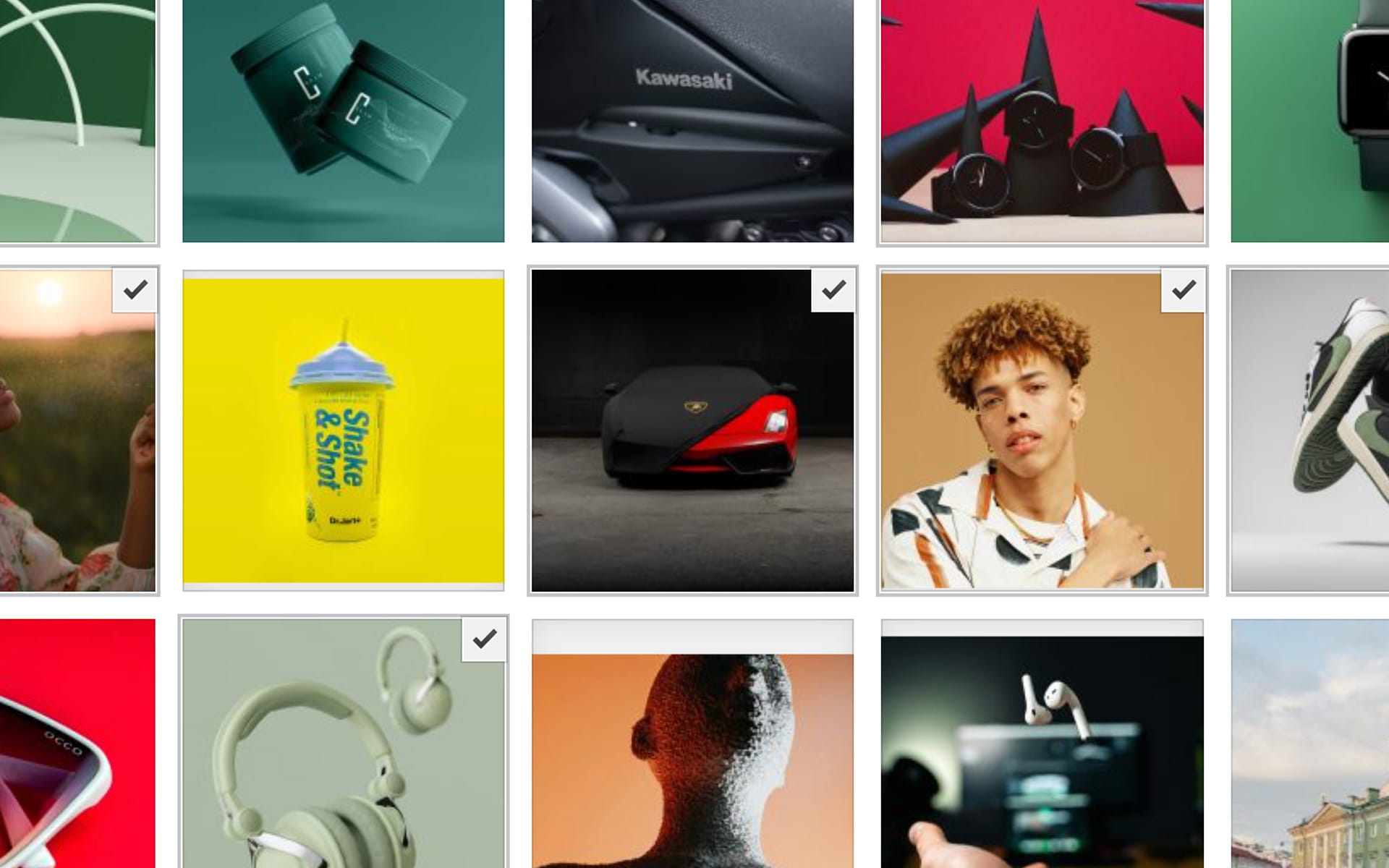
Backgrounds Multiple
Uncode 2.9.0 introduces a captivating new feature that allows for multiple image backgrounds in Rows, Inner Rows, Columns, and Inner Columns. This addition enhances web pages by creating a dynamic, visually engaging experience through various presentation methods.
Links
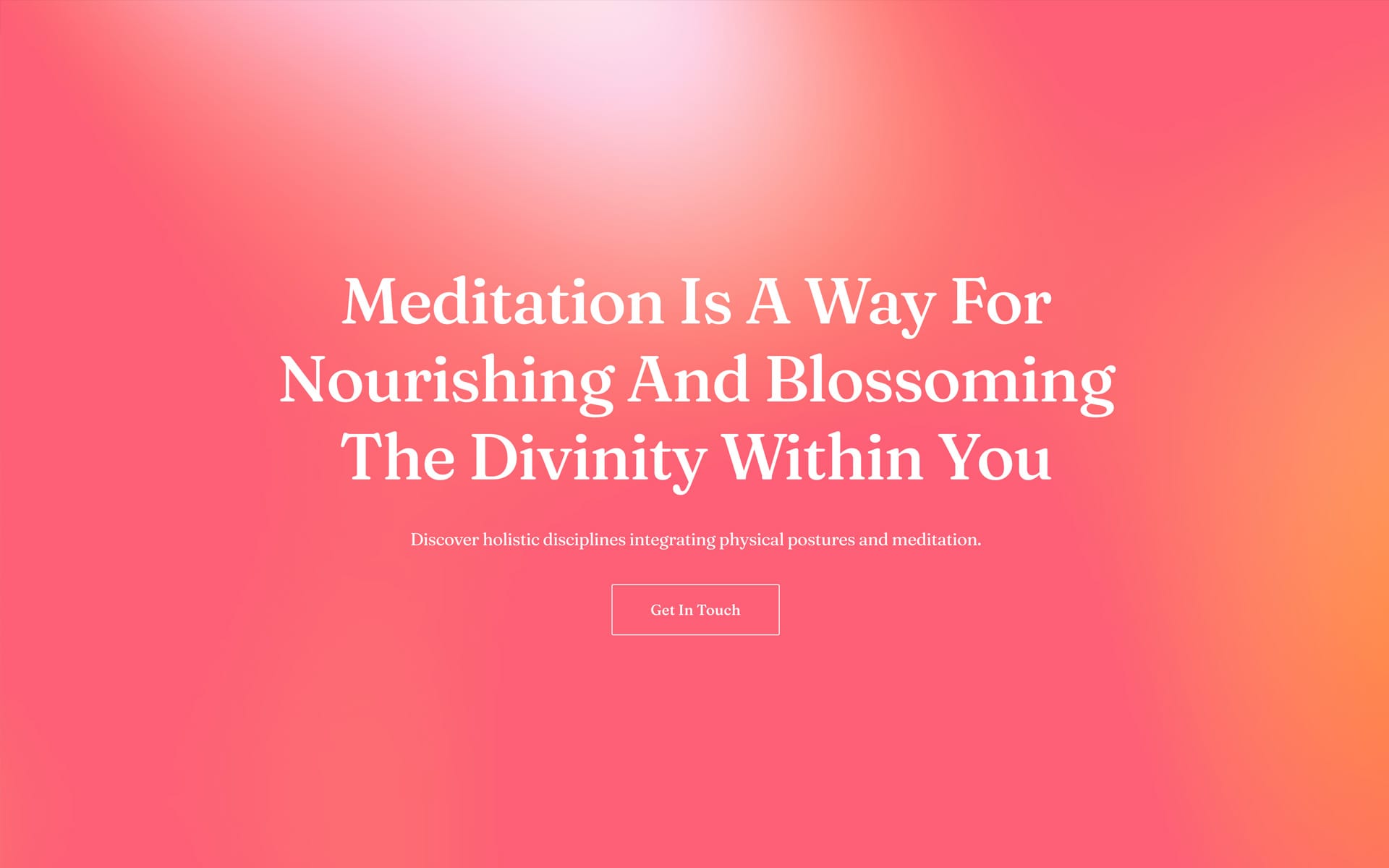
Animated Overlay
The new Animated Overlay feature transforms your website backgrounds into dynamic visuals resembling colorful lava. This enhancement is designed to create a vibrant and visually impactful user experience, making your web pages more engaging and modern.
Links
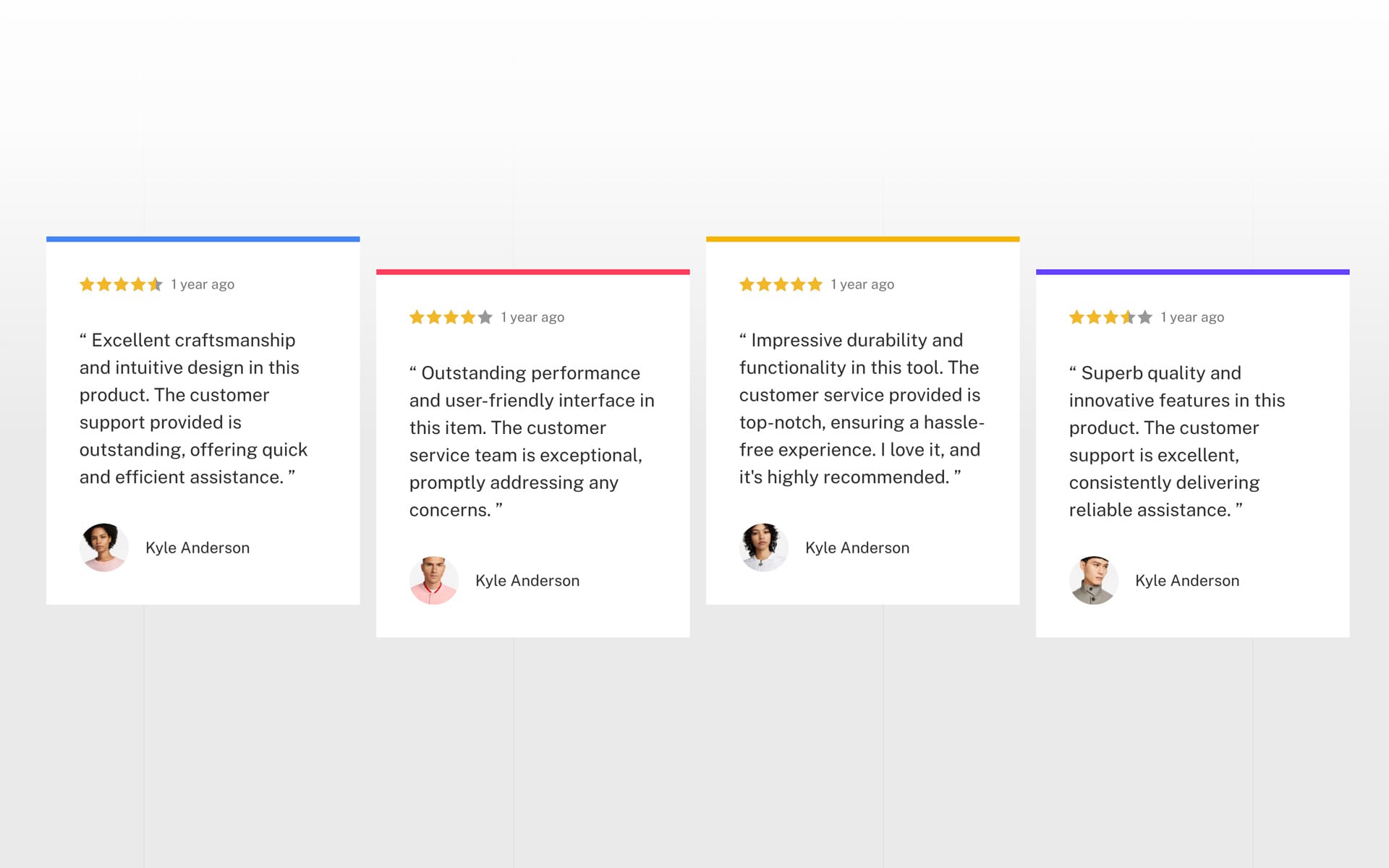
Stars Rating
The new ‘Stars Rating‘ is a useful option for building trust with your website visitors. By incorporating the Stars Rating module, you can display a customizable rating of up to 5 stars anywhere on your site. This feature is particularly useful for showcasing star ratings alongside customer reviews, product evaluations, and other content, thereby enhancing the credibility and visual appeal of your offerings.
Links
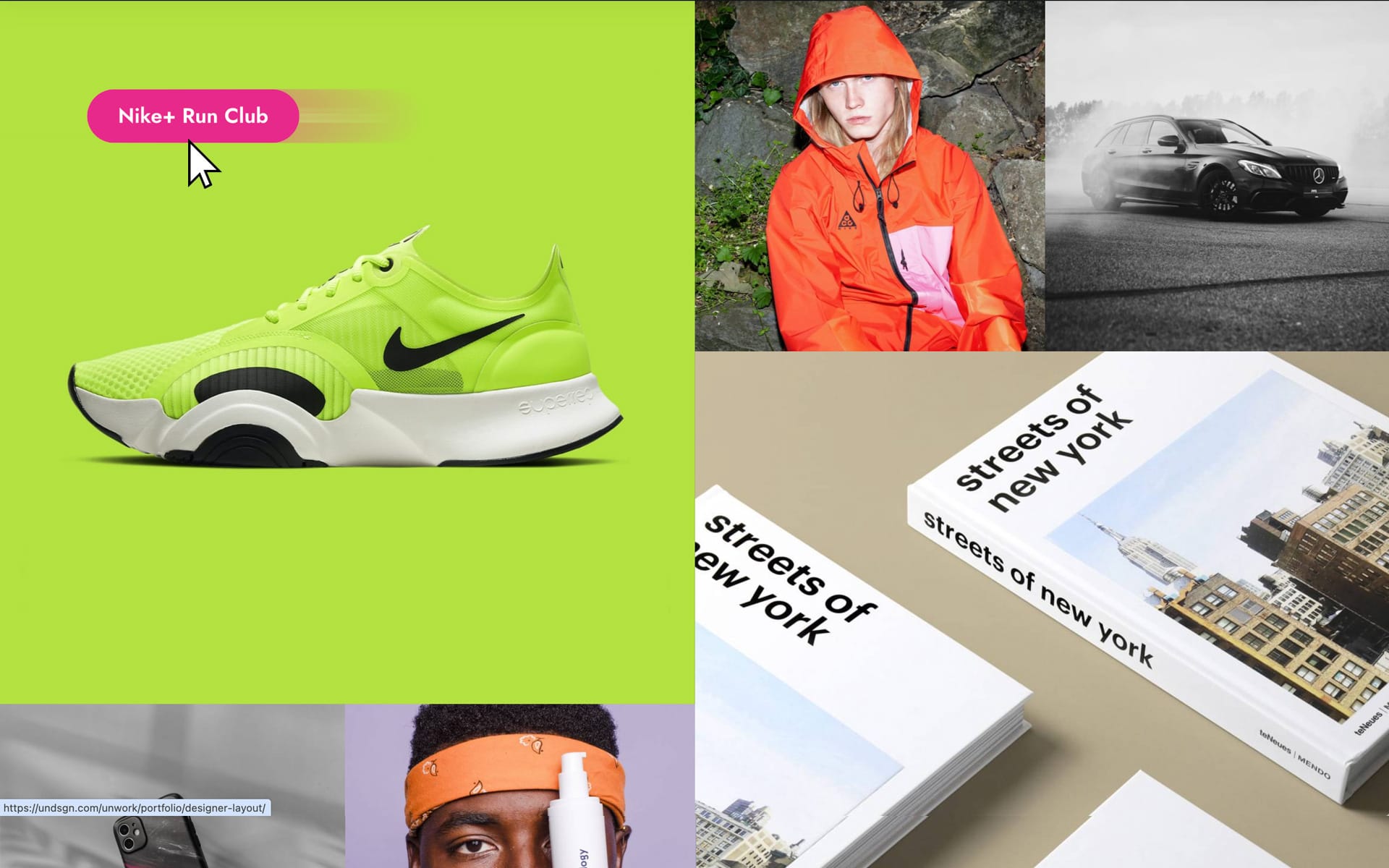
Special Cursors Tooltip
Uncode version 2.9.0 introduces a new variant for special cursors called ‘Tooltip’. This feature transforms the Special Cursor into a Tooltip that displays the title of the thumbnail, such as titles of Posts, Projects, Products with the Posts module, or the title of media when used with a Media Gallery module.
Links

Heading Stroke, Indent and Blend Modes
Uncode version 2.9.0 introduces three new features to the Heading module, enhancing its functionality and design flexibility: the ability to add a Stroke effect to the text, the use of an Indent property, including the option to use a Foreword text, and the possibility to set a creative Blend Mode.
Links

Experimental Beta Class for Rotating Content
Uncode version 2.9.0 introduces an experimental beta class that provides a simple yet effective way to rotate content. This feature is designed to diversify the visual rhythm of layouts and highlight creative elements within your web pages.
Links
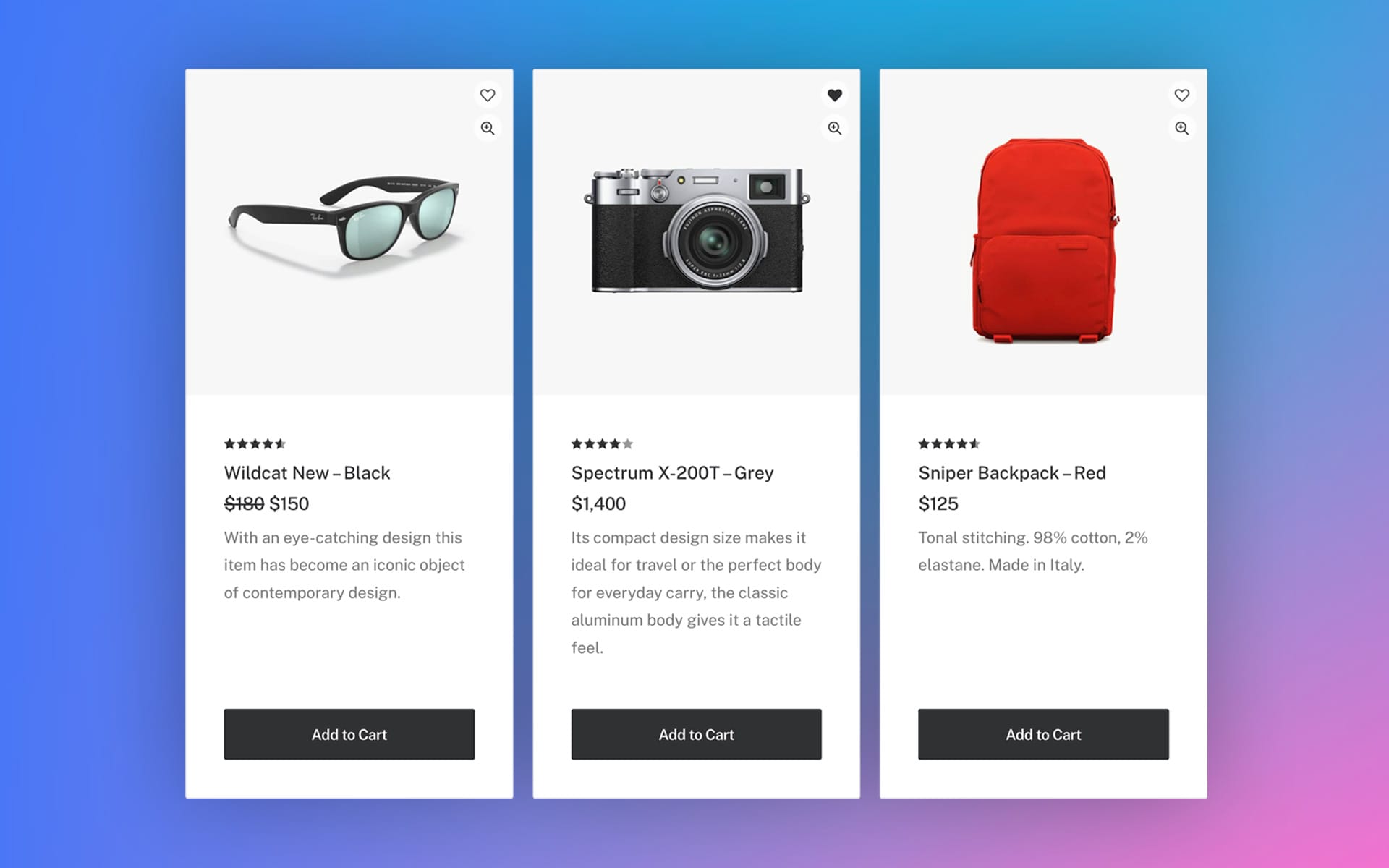
Align last element of thumbnails to bottom
In Uncode version 2.9.0, an enhancement to the CSS Grid layout options has been introduced with the “Equal Height Last To Bottom” feature. This addition is particularly beneficial for layouts utilizing the ‘Content Under Image’ thumbnail style, ensuring that the last element of each thumbnail is aligned at the bottom, creating a more uniform appearance especially when titles or text vary in length.
Links
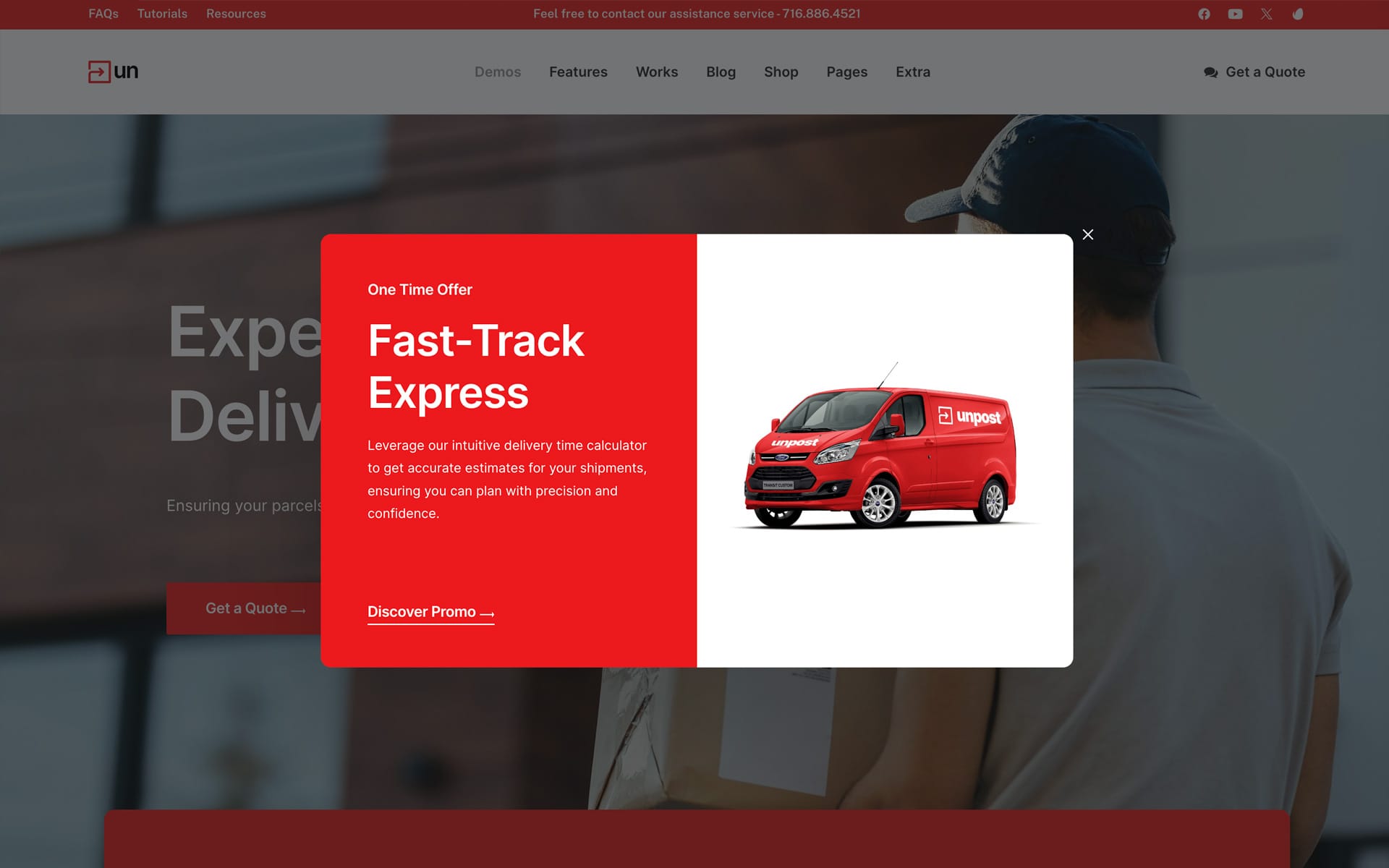
Support for Popup Maker
Following requests from customers, from Uncode 2.9.0, we have decided to provide support for Popup Maker. This support includes a clean and minimal theme style, tips for optimizing settings, and configuring pop-up triggers. PopUp Maker is a versatile WordPress plugin designed to facilitate the effortless creation and management of pop-ups on websites. It supports multiple triggers like time delay, scrolling, and exit intent, enabling timely visitor engagement.
Links

200 New Wireframes
The Uncode 2.9.0 update also introduces 200 new Wireframes sections, which implement new designs and features useful for prototyping your web pages. The Wireframes Plugin, bundled with Uncode, allows you to import section templates that can be combined to create a complete website or landing pages. Uncode now features almost 800 Wireframes sections of various organized categories that can be easily imported.
Links
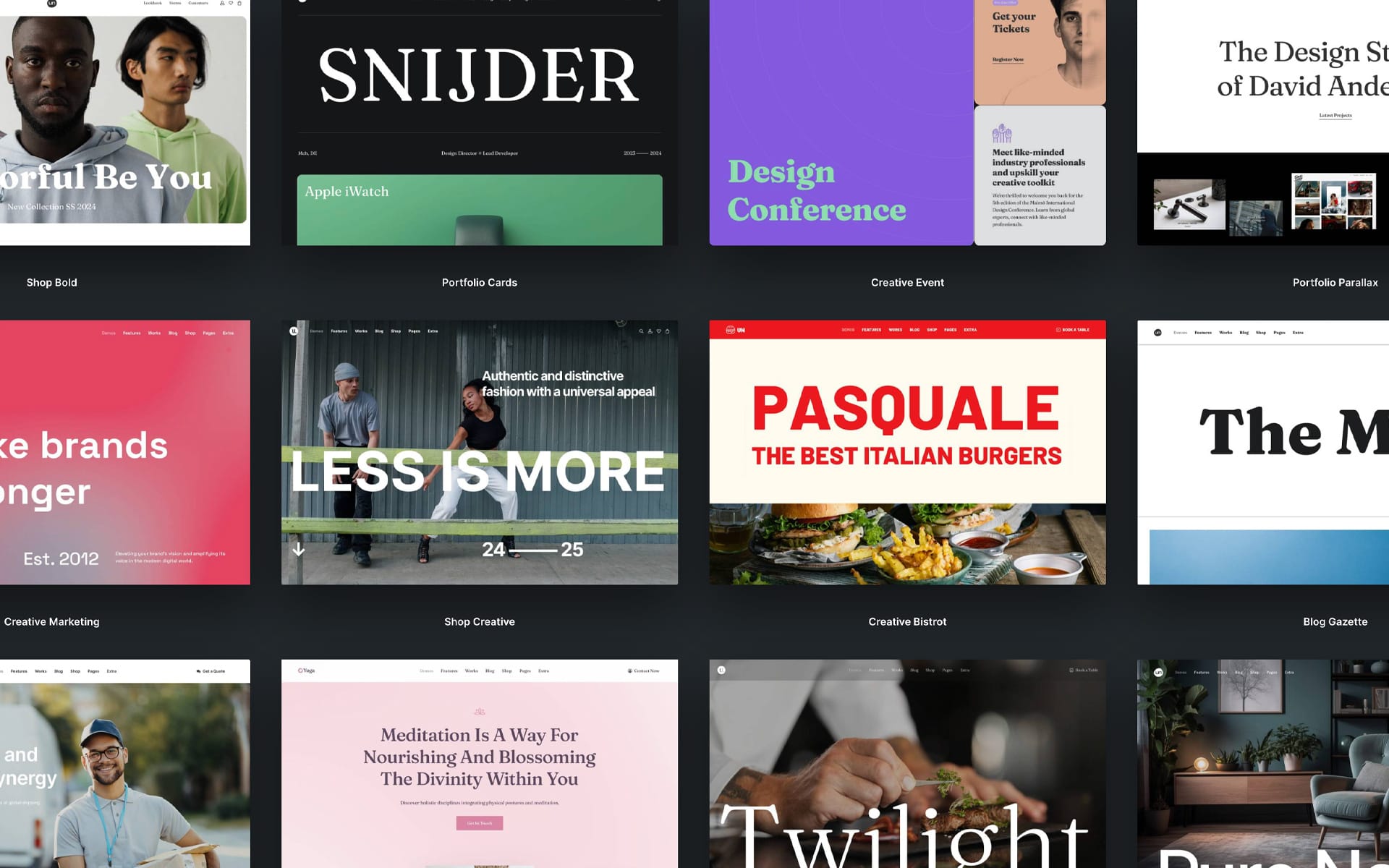
13 New Demos
We are thrilled to announce the release of 13 stunning new demos explicitly designed for our Uncode. These demos showcase various exciting features and cater to multiple user niches, expanding the possibilities for our valued customers. To equally cover all needs, we included five new demos for our main categories: Classic (Business), Creative, Portfolio, Blog, and Shop.
With these meticulously crafted demos, we have pushed the boundaries of our theme’s capabilities, allowing you to create websites that truly stand out. Each demo has been carefully tailored to meet the unique needs of different user niches, ensuring that you can effortlessly cater to a wide range of industries and interests. These demos serve as inspirational starting points for your website design and provide a solid foundation to build upon.
How to update Uncode
There are three methods to update your theme: the easiest way is the Automatic Update which requires you to register your purchase, the Envato Market Plugin update method and the traditional method that involves more steps via WordPress or via FTP. Please find more info in the dedicated documentation:
Links
Change Log
2.9.0 (2024/06/04)
ADD: - WooCommerce 9.0.0 compatibility - Column Justify Vertical Alignment - Heading with Inline Images - New fluid and custom Font Size features - Expand Toggle - Marquee new options - Carousel/Slider Navigation module - Pricing and Hours List module - Stars Rating - Heading Stroke, Indent and Blend Modes - Backgrounds Multiple (slideshow, scroll, mouse) - Animated Overlay effect - Special Cursor Tooltip - Align last element of thumbnails to bottom - Popup Maker Support - 200 New Wireframes - Ability to add a custom class to the Posts Module buttons - Experimental Beta Class for Rotating Content FIX: - Uncode Privacy register logs with cache plugins - Ajax Filters with custom sidebar UPDATES: - Uncode Core 2.9.0 - Uncode Wireframe 1.6.0 - Uncode Privacy 2.2.4 - Uncode WPBakery Page Builder 7.6 - Revolution Slider 6.7.12 - LayerSlider 7.11.1
The Undsgn Newsletter
Sign up to stay up to date with the latest news!
(You will be forwarded to our subscribe form hosted by Mailchimp)
You might also like...
September 9, 2020
Introducing Uncode 2.3.0 and the WooCommerce Builder
We are pleased to bring you Uncode 2.3.0 the latest and greatest…
July 3, 2023
Introducing Uncode 2.8.0 with 20 new Demo Layouts
Uncode version 2.8.0 introduces the new Off-Canvas Mobile Menu, new…
November 2, 2021
Introducing Uncode 2.5.0 Performance and Features
This update introduces new Titles and Table layout modes for the…