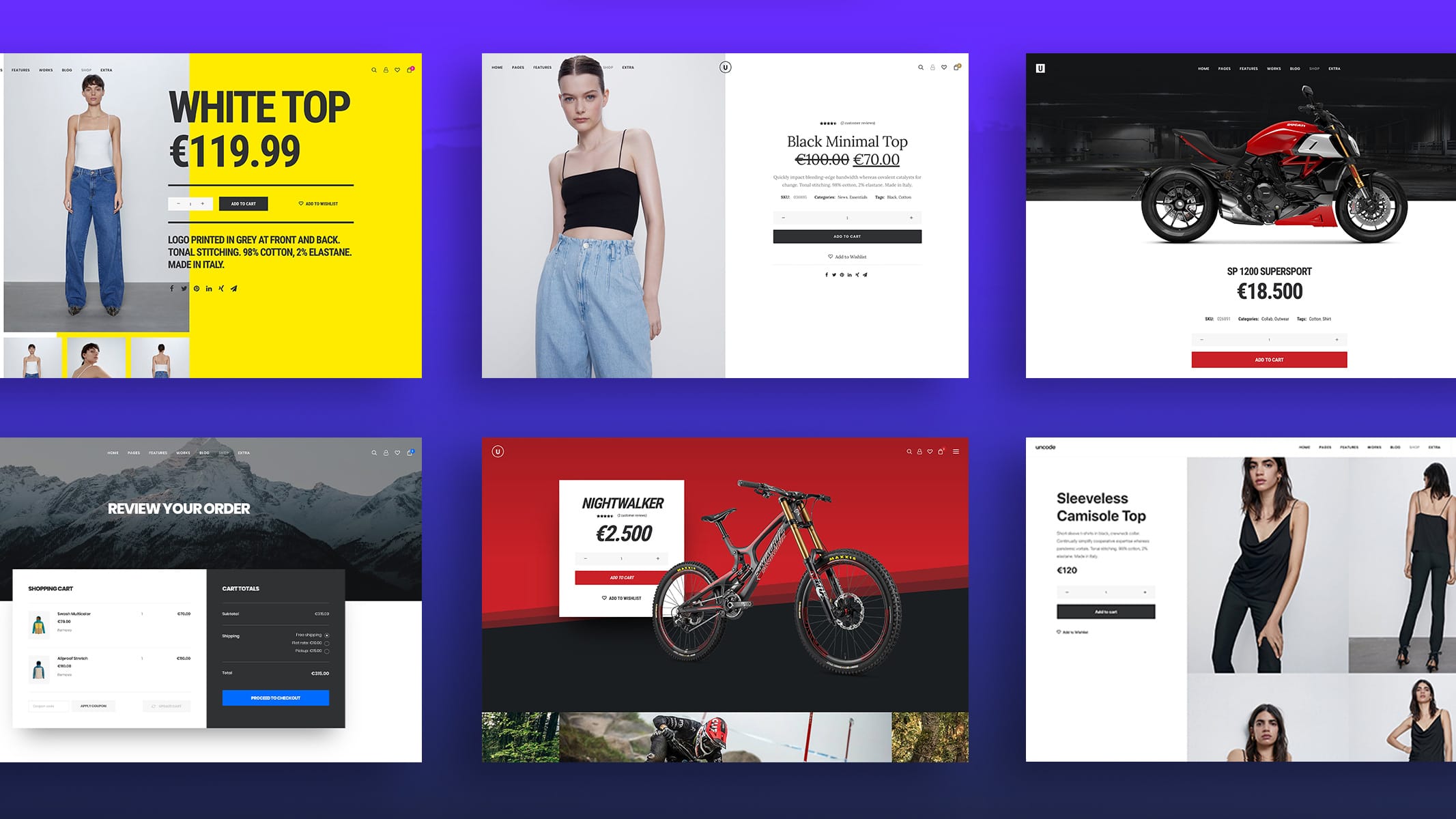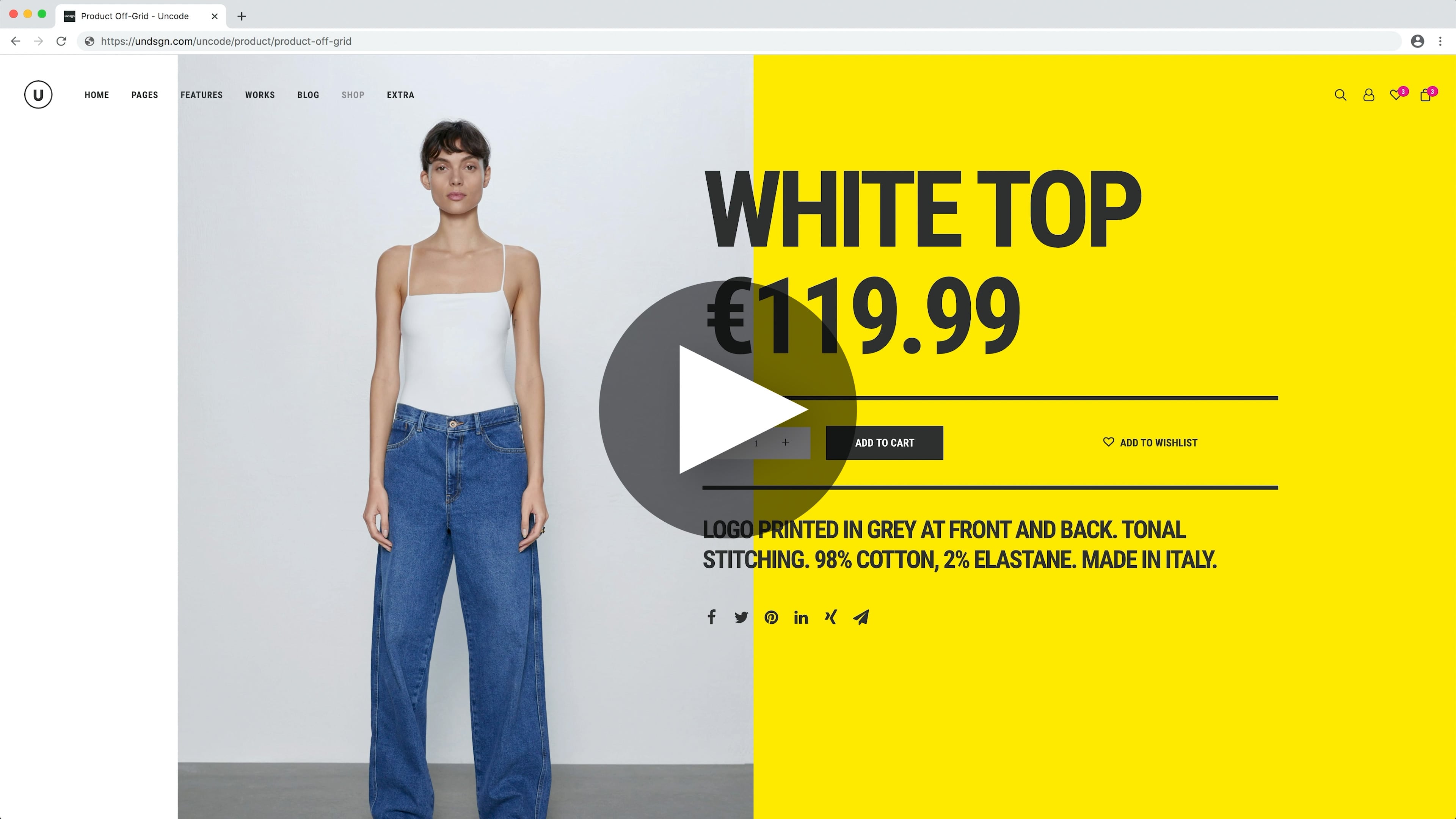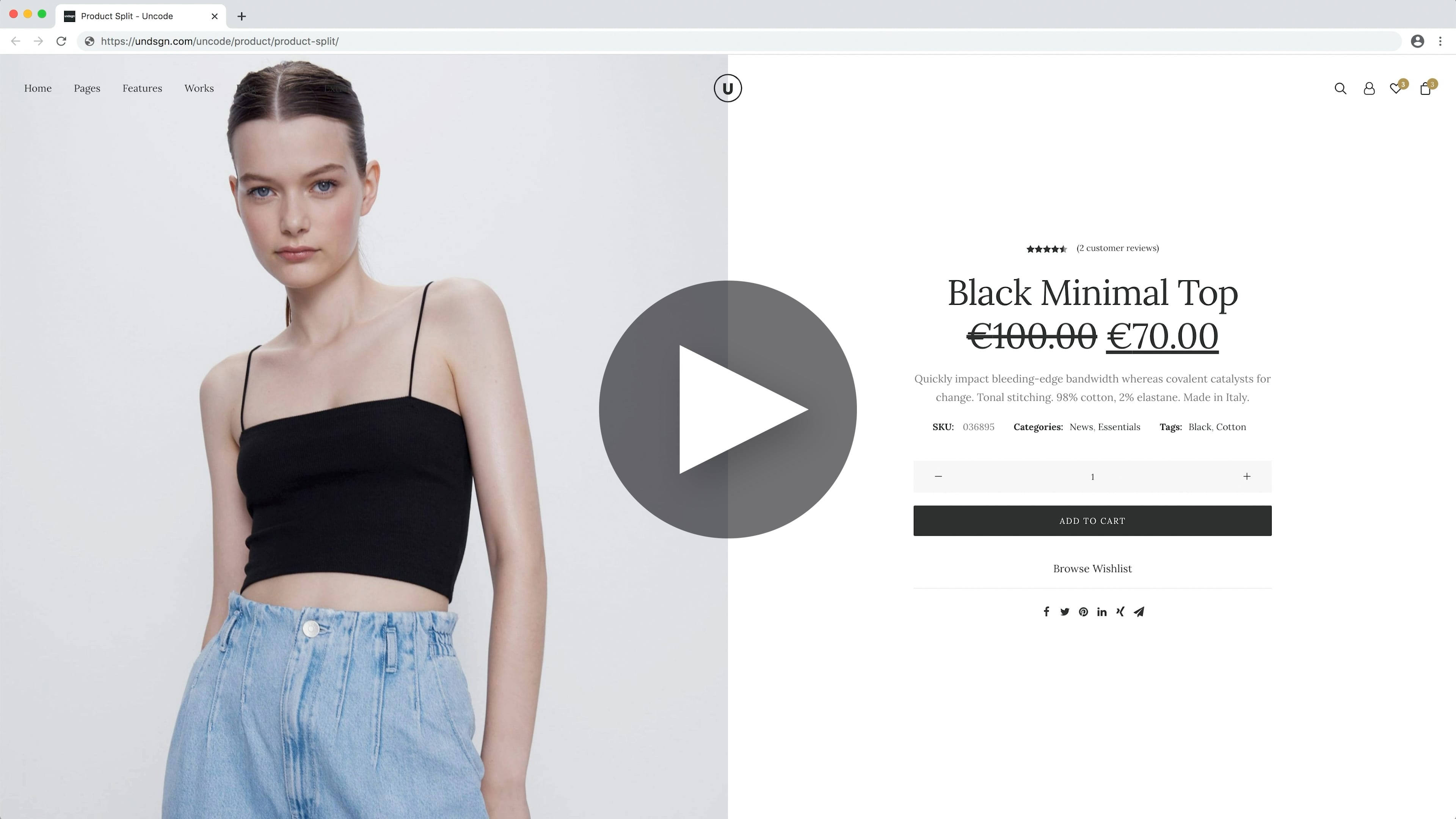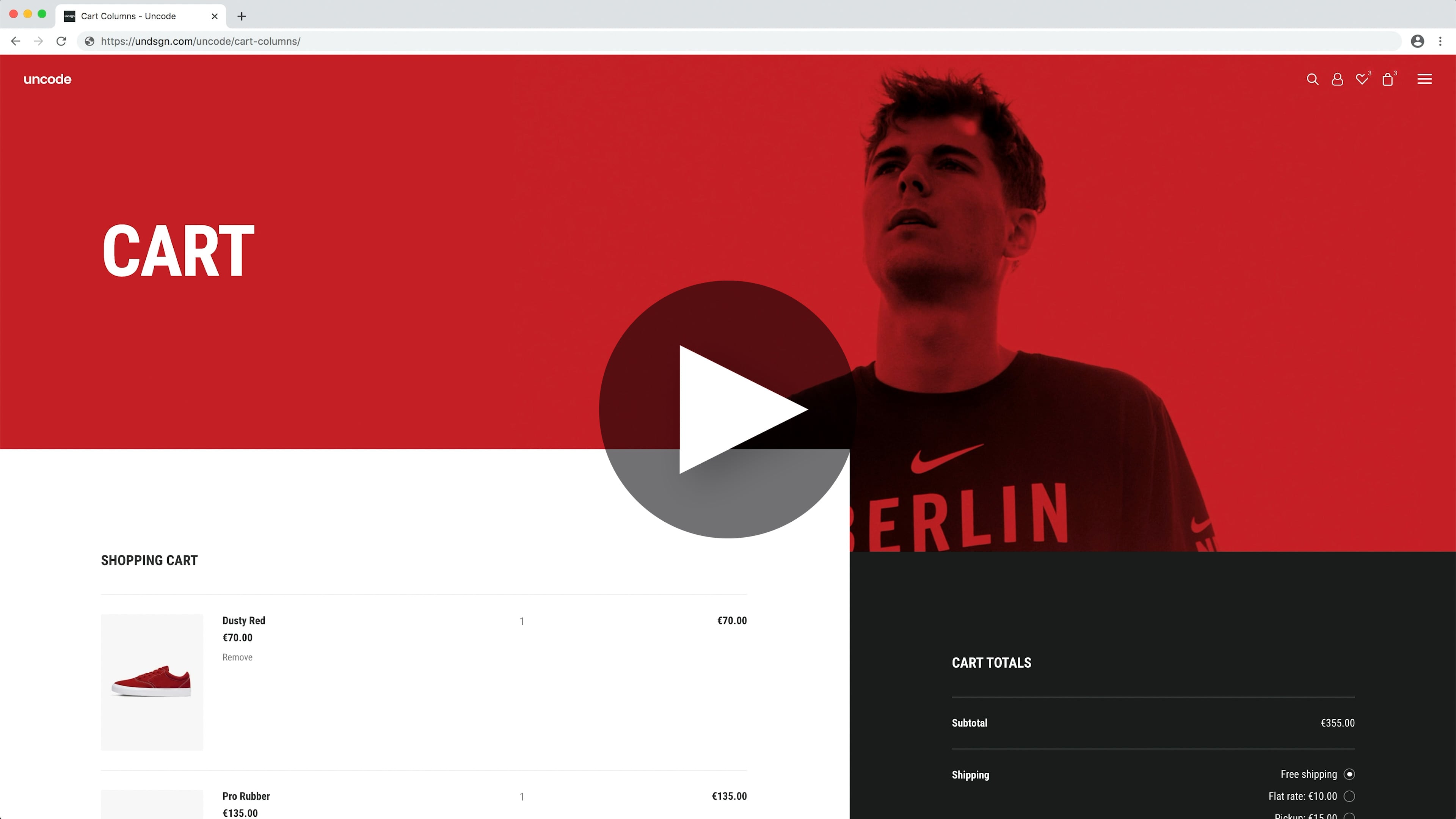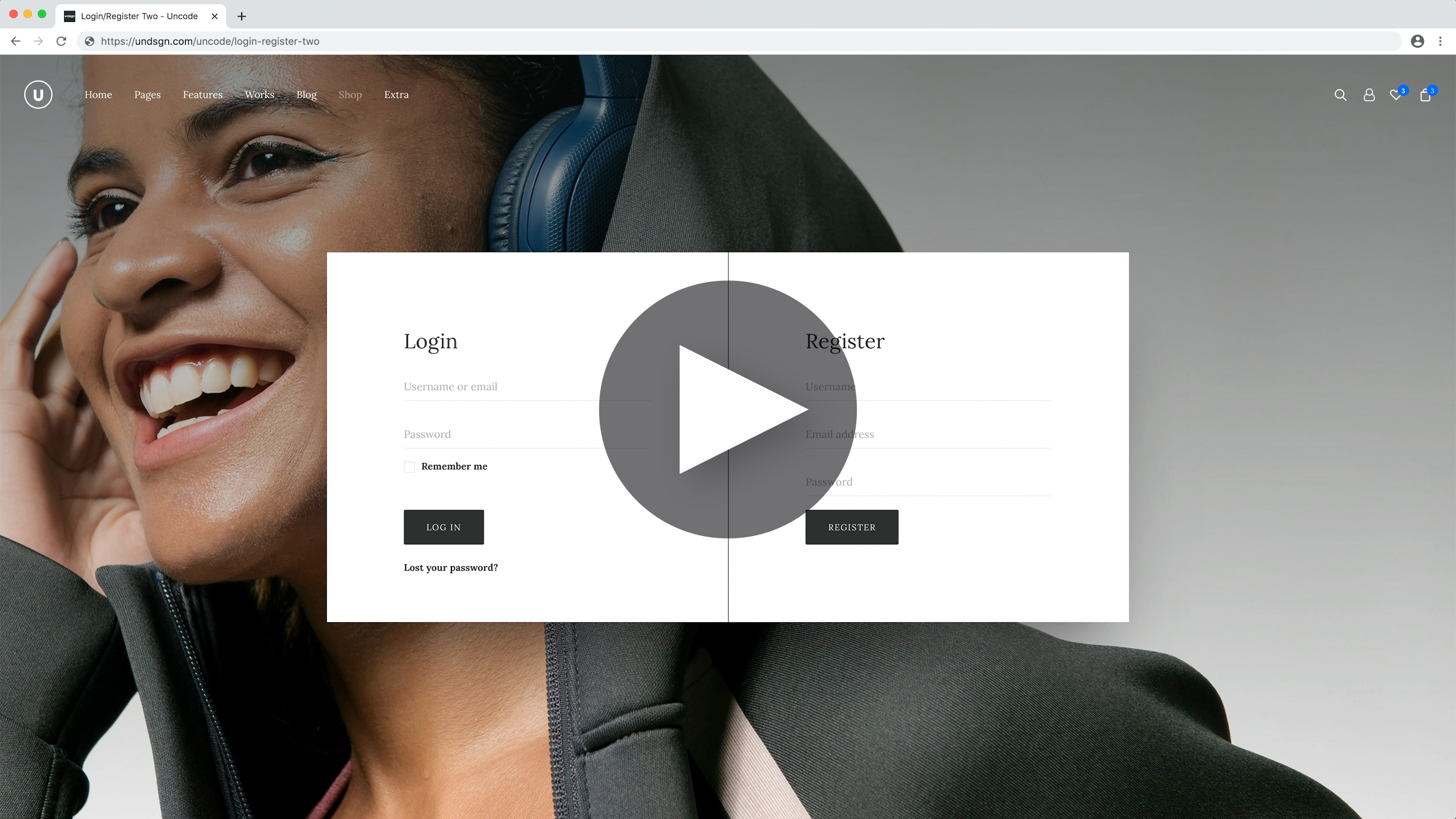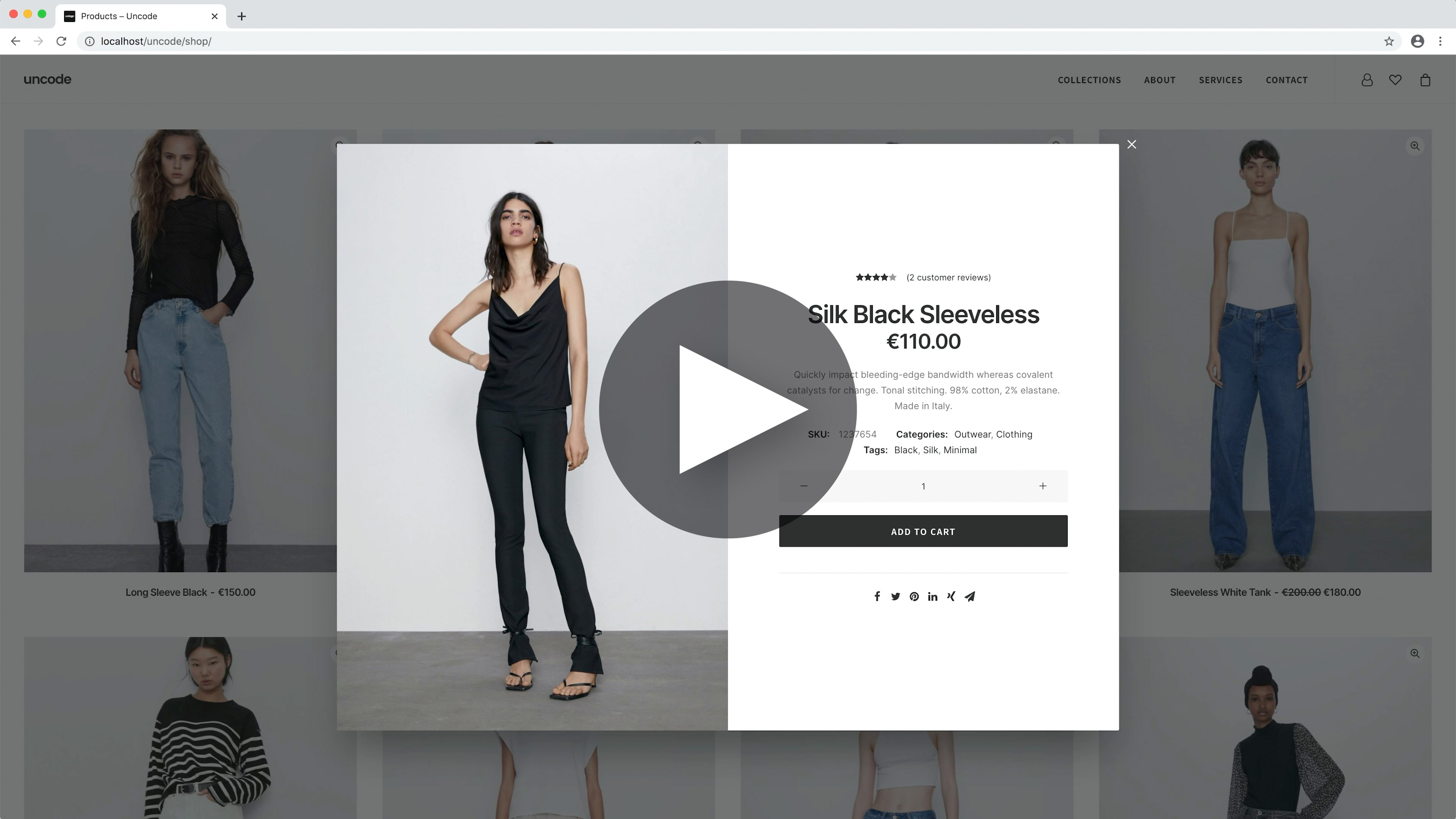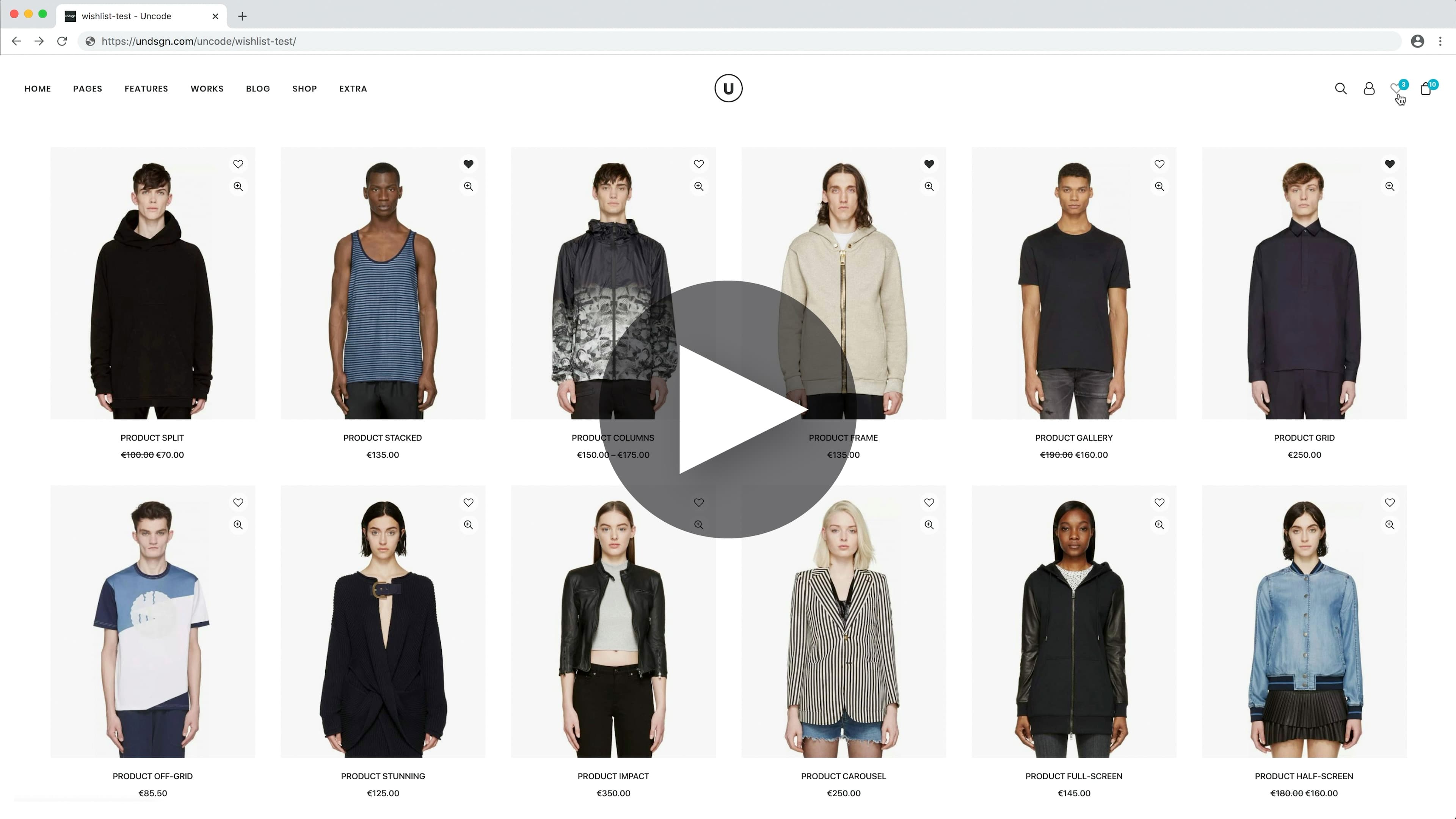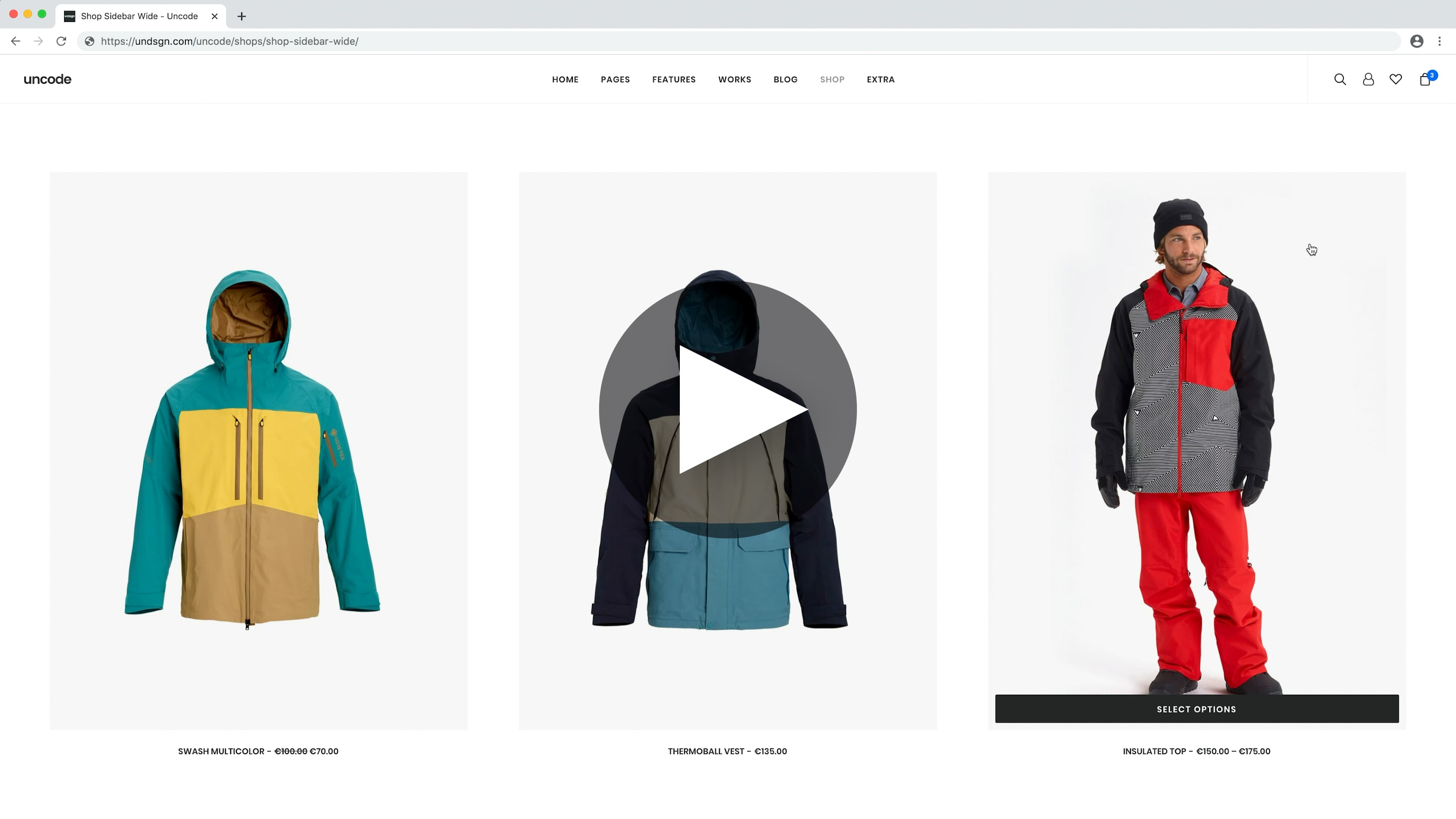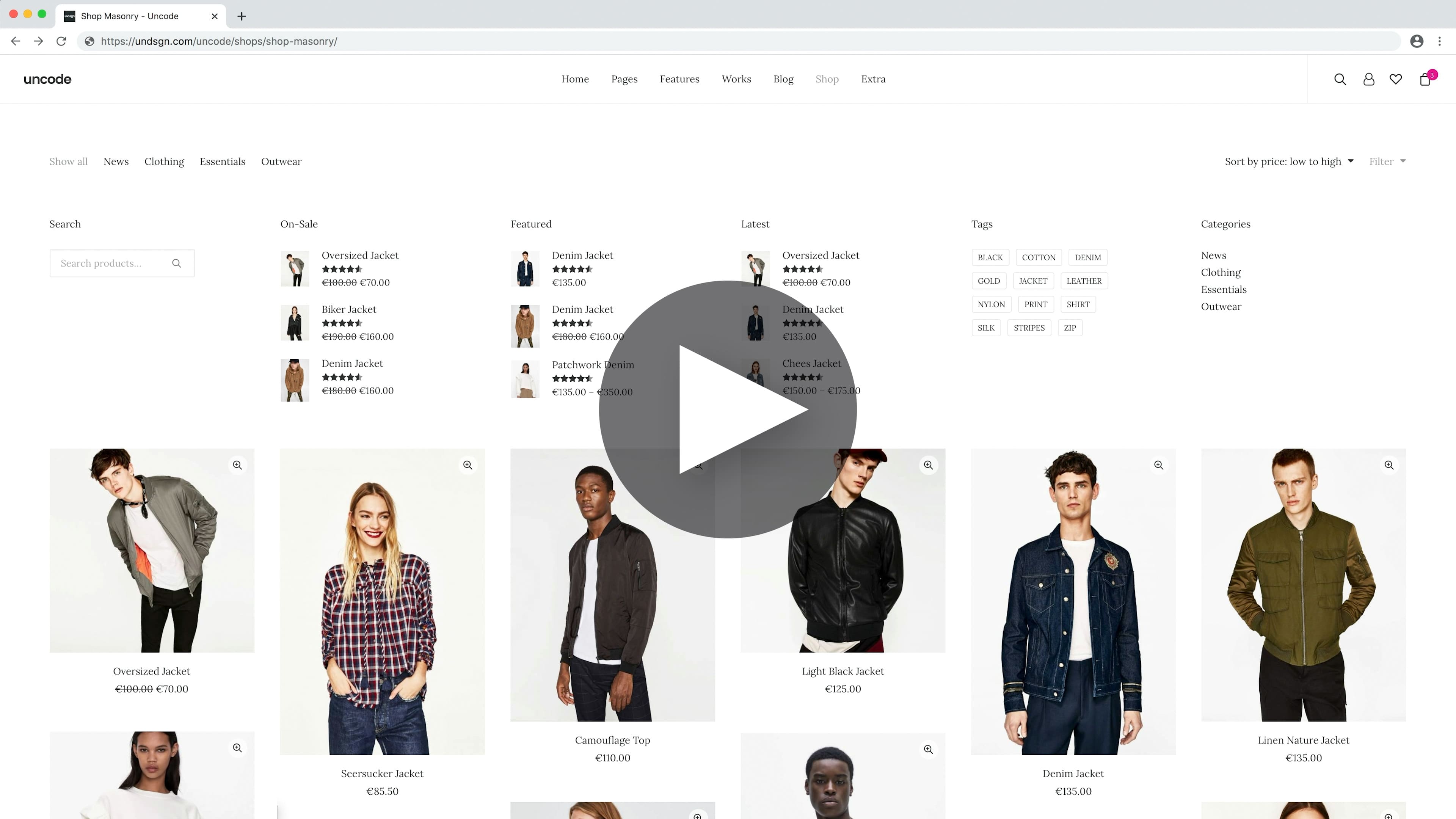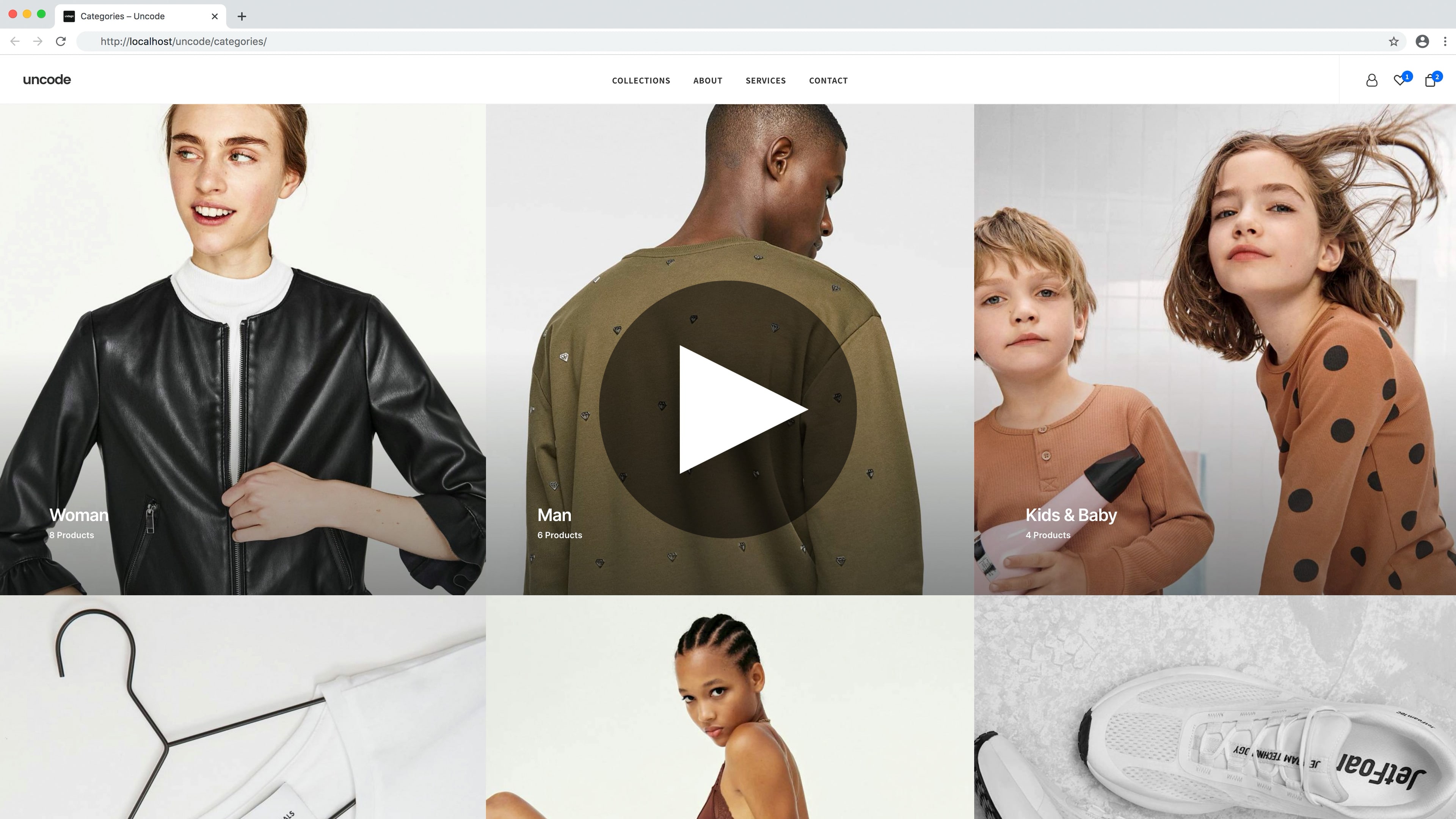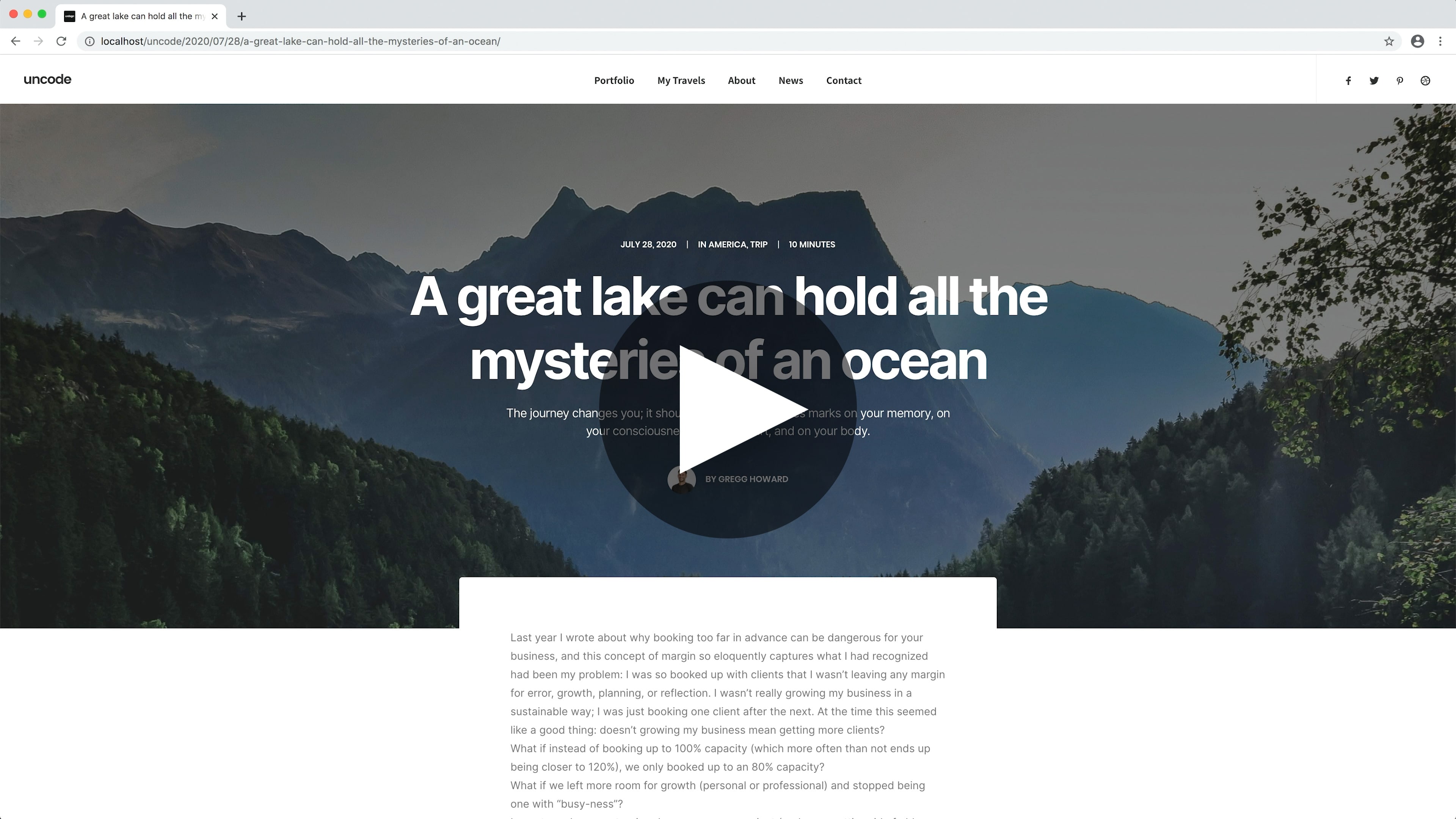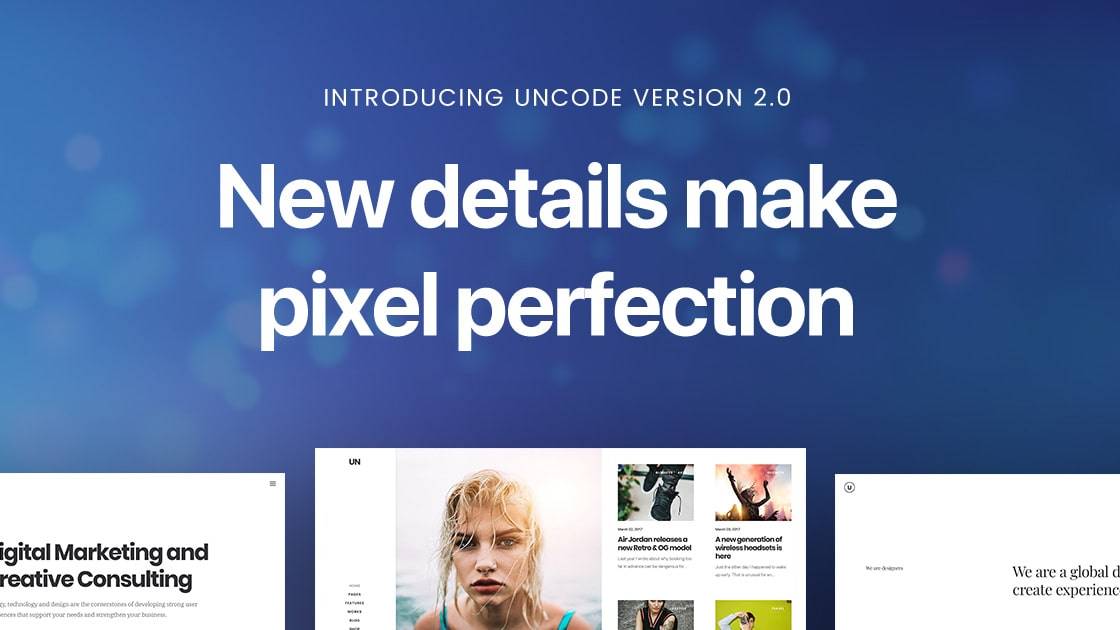Introduction
We are pleased to bring you Uncode 2.3.0 the latest and greatest version of our pixel-perfect, creative, multipurpose WordPress theme.
This is mainly a WooCommerce dedicated update with which you can create the ultimate shopping experience for your online store thanks to the new Product Builder, the new Cart, Checkout, My Account, and Account Forms modules, the new Quick-View, the Side-Cart, and many more eCommerce features.
This update introduces also new Dynamic Contents options and modules, and the new First Row as Header, thanks to which you no longer need an external Content Block to create page headers. Contextually to the update, we have also published the new Video Tutorial Library with 50 narrated tutorials.
- WooCommerce Product Builder
- Cart and Checkout modules
- My Account and Account Forms modules
- Quick-View
- Wishlist support
- Side-Cart and Dropdown Mini-Cart
- Posts module: Secondary Image, Special Queries
- Posts filters: Categories, Reorder, Widgets Content Block
- Taxonomy Query
- Dynamic options and modules
- First Row as Header
- More options and changes
- How to update Uncode
- Change Log
WooCommerce Product Builder
From Uncode 2.3.0, it’s possible to create custom WooCommerce Single Product Page layouts, and to use these layouts as a matrix for all or specific products. This advanced functionality is made possible by the new WooCommerce Product Builder modules and the Content Block.
Undoubtedly one of the essential pages of an eCommerce website is the single product page. In fact, from the single product page (where a buyer has all the information about a product) are conveyed most of the purchases.
Having the possibility of not being bound to pre-set layouts and independently deciding the perfect design to emphasize your product is a huge advantage. With Uncode, it is possible to design your dream Single Product Page with the new WooCommerce Builder, visually and without coding.
Cart and Checkout modules
From Uncode 2.3.0, it’s possible to create custom WooCommerce Cart, Empty Cart, and Checkout pages. With the new modules and integrated options, you can create the ultimate shopping experience consistent with your website’s design and your clients’ needs.
Unlike the WooCommerce Product Builder, where each layout is created with many different modules, the new Cart, and Checkout modules incorporate all the options inside a single module itself. Experienced Uncode users will find within these modules options that they already know, such as some options of the Column module (including Skins, Custom Padding, Vertical Align, Shadows, and Off-Grid), or options of the Heading, and Button modules.
My Account and Account Forms modules
From Uncode 2.3.0, it’s possible to create custom WooCommerce My Account and Account Forms pages (Login, Register, and Tracking). With the new modules and integrated options you can create the ultimate shopping experience consistent with the design of your website and your clients’ needs.
Quick-View
The Quick-View allows users to quickly look at product main details in a modal window without opening the single product page.
Users are more attracted to what they can see clearly, and often the product lists are not enough to understand the value of a product. That’s when Quick-View wins! Your customers will be free to look at your products, and reading a small description of the essential features.
In this way, they will be more focused on what they want, and they will proceed smoothly to the purchase step.
Wishlist support
Uncode 2.3.0 introduces support for Wihslist’s functionalities through the implementation of the free and popular YITH WooCommerce Wishlist plugin. The wishlist is one of the most powerful and popular tools in an ecommerce shop. It allows your customers to create lists of products they want and share them with family and friends.
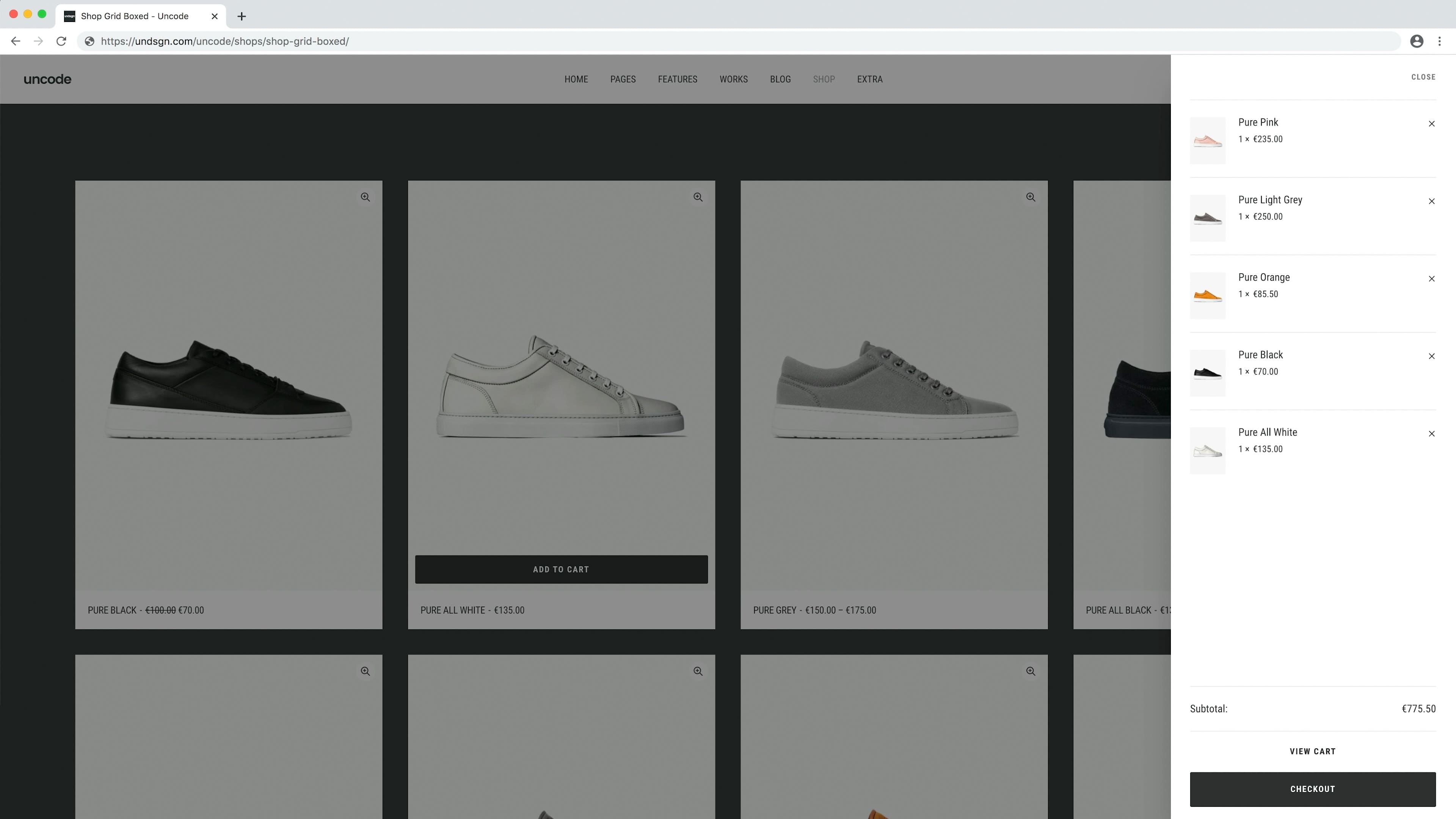
Side-Cart and Dropdown Mini-Cart
If you are creating an online store, one of the standard requirements is quick access to the Cart contents. Navigating between the Cart and Shop pages leads to poor user experience. The Mini-Cart is used as an extension of the Menu Cart Icon to access the Cart contents easily. With the Mini-Cart, you can display Cart contents easily, and allows user to check what they are purchasing without having to go to the Cart page. The Mini-Cart also enables users to be notified when they insert a product in the Cart.
Posts module: Secondary Image, Special Queries
From Uncode 2.3.0, when using the Posts module it’s possible to show a Secondary Feature Image when the user hovers the mouse over one of the thumbnails. This option is generally combined with eCommerce websites to show a second image or a specific product detail.
It’s also possible to use the Posts module to create Related Products or Up-Sells products groups, related to the main product on that page. Related Products are products from your store that share the same categories as the current product while Up-sells Products are products that you recommend instead of the currently viewed product.
Posts filters: Categories, Reorder, Widgets Content Block
The Posts module of Uncode, among its many options, offers two types of filters that can also be activated in simultaneous: the Category Filtering and the Widgets Filtering. If you are using WooCommerce, and have selected Products as the post type, you also have another kind of filter called WooCommerce Sorting.
Taxonomy Query
From Uncode 2.3.0, when using the Posts module it’s possible to use the new Taxonomy Query. Usually, the Posts module is used to show your blog posts, portfolio projects, products, or custom-post type content. Thanks to the new Taxonomy Query option, you can change the native query mode and show a list of your Categories or Tags. This is useful when you need to create a listing to show all Categories or Tags of a particular Post Type.
Dynamic modules and options
Uncode 2.3.0, introduces new modules that support Dynamic Contents, and extends features of modules that already supported Dynamic Elements. Dynamic Elements play an essential role in creating layout templates. With the Dynamic Elements options, it’s possible to create personalized and dynamic layouts by populating data from various sources.
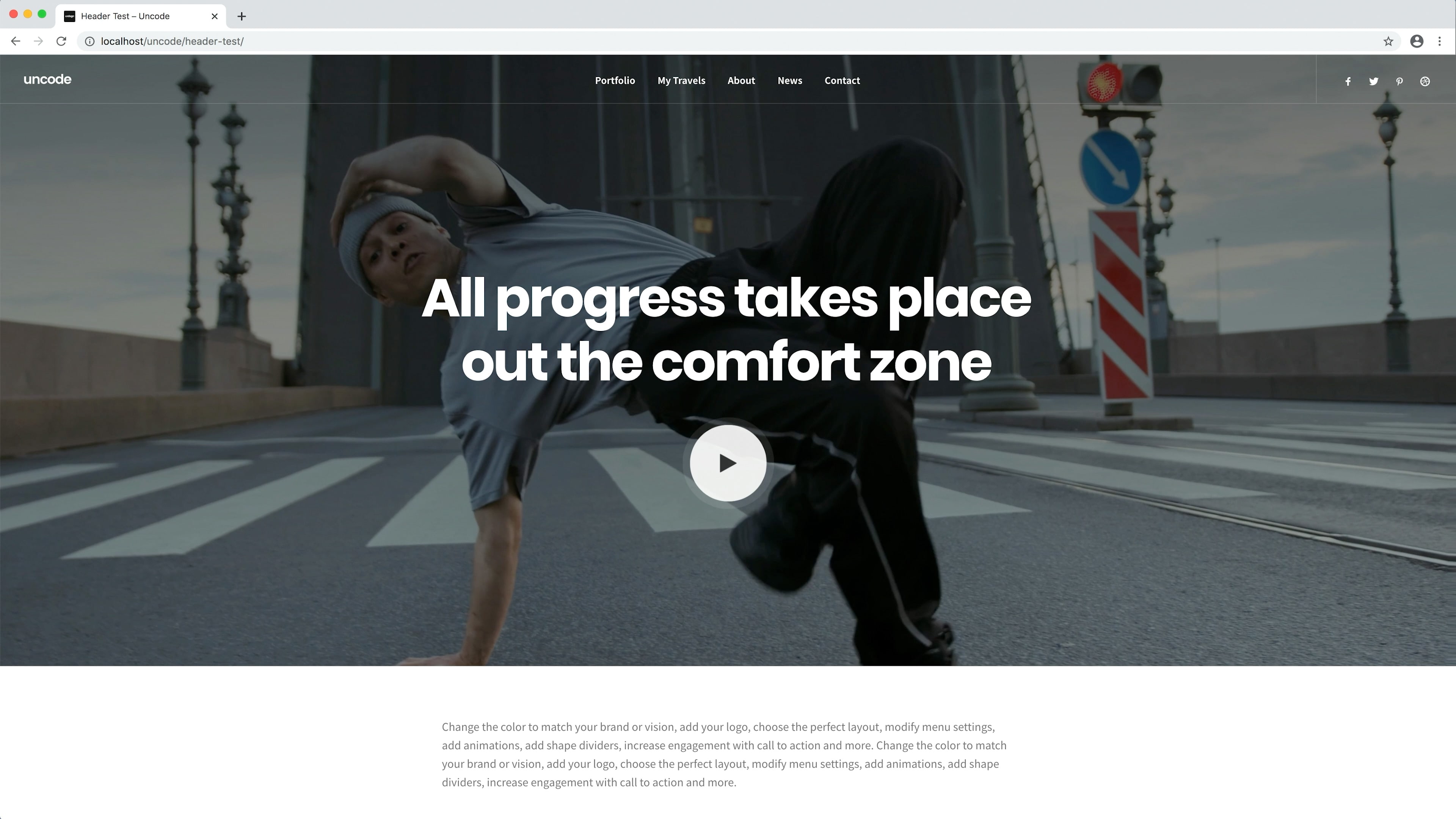
First Row as Header
From Uncode 2.3.0, it is possible to use the first Row of the page as header. To do this, simply activate the dedicated option in Page Options → Header → First Row.
More options and changes
Please find here a small list of other new options and changes introduced by this version of Uncode:
- WooCommerce Menu: New menu within the Theme Options → Utility dedicated to WooCommerce.
- Catalog Mode: Activate this to hide the “Cart” page, “Checkout” page and all the “Add to Cart” buttons in the shop.
- Account Icon: Activate to show the Account icon in the Menu bar. If WooCommerce is not active it redirects to the WordPress login, if WooCommerce is active it redirects to the My Account.
- Extra Icons Mobile Menu: Show the Cart, Account and Search icons in the Menu bar when layout is on mobile mode.
- Search Type: Specify the Search type (normal or products).
- Default Header: The Basic Header is now called Default Header.
- Optimisation: If WooCommerce is not in use no WooCommerce related files are not loaded.
- Translations: Most of the translations that were provided by some users were old and have been removed.
How to update Uncode
The easiest way to upgrade your version of Uncode is to activate the automatic theme update. If you don’t know how to do this, instructions are available in our documentation. You can also update manually if you prefer. Please remember to update both the theme and the incorporated plugins, such as Uncode Core and Uncode Page Builder.
Change Log
2.3.0 (2020/10/05)
ADD: - WooCommerce Product Builder - Quick-View for WooCommerce products - Widgets collapsible - Catalog Mode - Cart modules - Checkout module - My Account module - Account Forms module - Uncode Do Action module - Product Gallery module - Portfolio Details module - Breadcrumbs module - Product Meta module - YITH WooCommerce Wishlist support - Side-Cart - Secondary Featured Image - Posts module Taxonomy Query - Posts module Advanced filters (Categories, Ordering, Widgets Content Block) - Posts and Media Gallery modules new filters options - WooCommerce Quantity Input new style - Accordion module new options - Tabs module new options - Special search for products - Search Icon on Mobile menu - Search Overlay on mobile devices - Account Icon - Contact Forms styles - New Posts aspect ratios - New attachment option for Sticky elements - Most Recommended Posts widget and module - Sorting widget module - Products Rating widget module - Recent Reviews widget module - Product Categories widget module - Product Informations widget module - Price Filter widget module - Layered Nav widget module - Cart widget module - Back to Top button border-radius - Content by Content Blocks - Rank Math headings SEO check compatiblity IMPROVEMENTS: - First Row as Header - 'Added to Cart' notifications - 'Add to Cart' button style - 'Clear Reset' button on variable products - Advanced WooCommerce queries for the Posts module - Dynamic Options added to several modules - Search Overlay with different menu layouts - Product Image Zoom interactivity - Previous/Next arrows on post pagination - WooCommerce Notices style - Font sizes normalisation - Up-Sells products - Custom text on External Product button - Typography on Tabs and Accordions - Video loop on iLightbox - Post reading time new calculation - RTL support - Optimisation with WooCommerce not active - New sections in the Support page - New YouTube API code and filter - Counter badge for Uncode's plugins to update FIX: - Waypoint issue on small elements in Header Content Sliders - Opacity of the first active slide of a carousel with Slides Scroll page - Z-Index issue and Off-Canvas menu - Button skins on post module - Alt tags on Before/After module images - Gradients for posts with overlay color - 'wp_nav_menu_item_custom_fields' hook parameters - CSS animations missing on some modules - SVG logo without width and height - Category page header dynamic background - Menu lateral on the right side - iFrame support for iLightbox - iLightbox and touch devices - Menu Burger icon breakpoint - Overlay categories with meta activated on Posts module - Text animation on Edge and Internet Explorer - Wrong width for the Lateral Menu on Chrome for Windows - Pie Charts inside Tabs and Accordions - Custom inline CSS on some Page Builder modules - Filters with multiple Media Gallery on the same page - WooCommerce comments pagination - Categories on Posts with Overlay Layout - Read More style options - Issue with Offcanvas Menu aligned to the left - Dynamic update of the dropdown select in the Theme Options - Order of the reviews in the Product Reviews module - Center Split menu with Logo only CHANGES: - Compatibility with jQuery 3.0 - Removed translations - 'Basic Header' renamed 'Default Header' UPDATE: - Uncode Core 2.3.0 - Uncode WPBakery Page Builder 6.4.1 - Uncode Privacy 2.1.2 - Uncode Wireframes 1.2.0 - Revolution Slider 6.2.23
The Undsgn Newsletter
Sign up to stay up to date with the latest news!
(You will be forwarded to our subscribe form hosted by Mailchimp)
You might also like...
February 21, 2019
Introducing the Uncode 2.0 New Details Make Pixel Perfection
We are pleased to bring you Uncode 2.0 the latest and greatest…
July 28, 2019
WooCommerce Bookings and Appointments Plugin
Booking a service or product online is a pleasure people cannot…
April 19, 2017
Introducing Uncode version 1.5.0. The most anticipated update!
We are pleased to bring you Uncode 1.5 – the newest and best version…