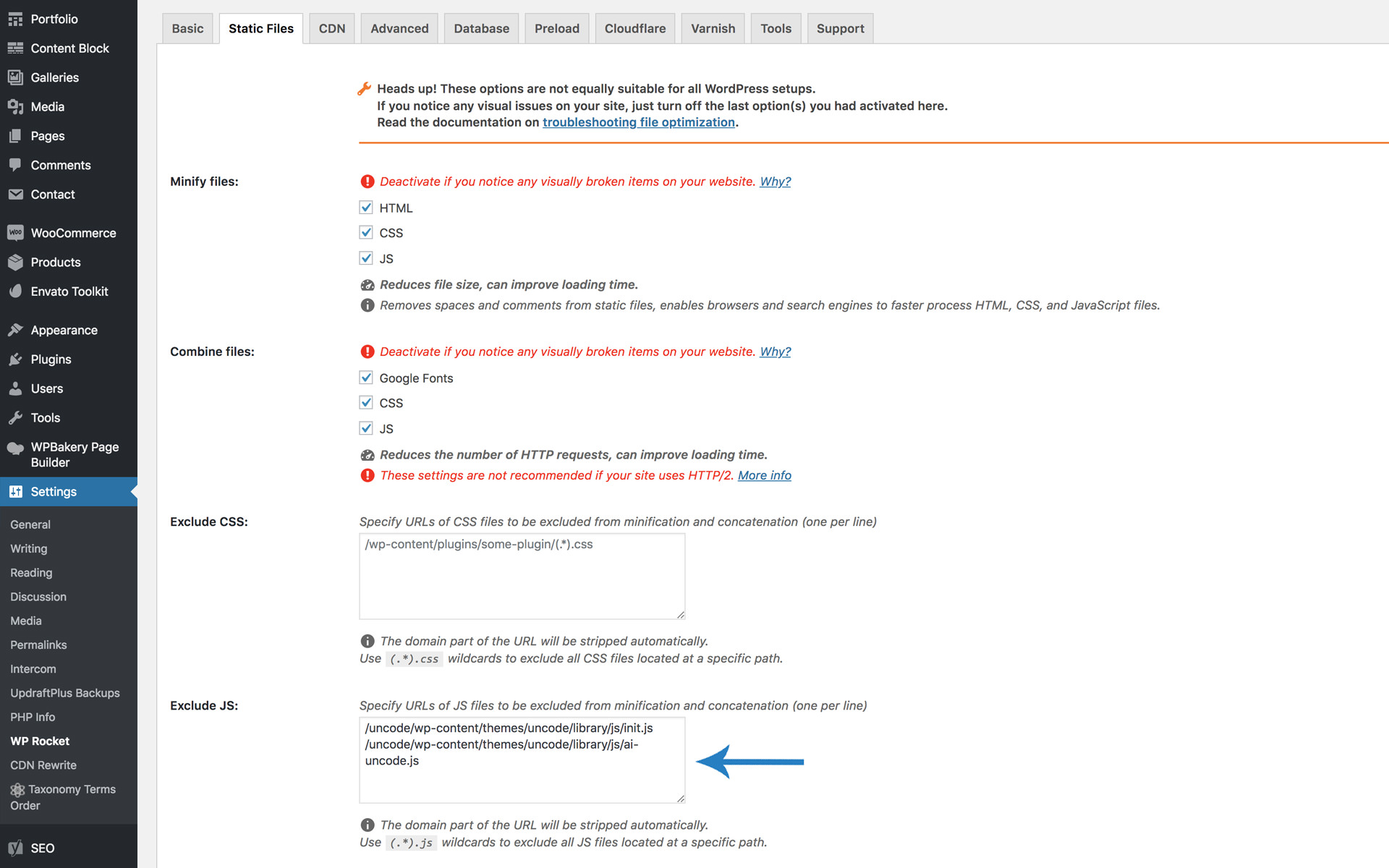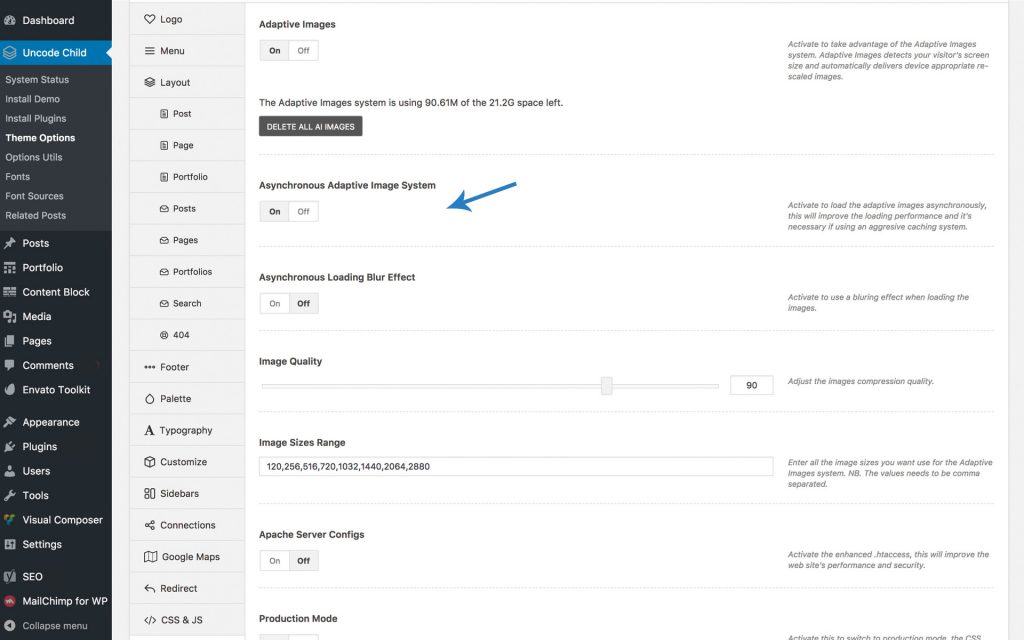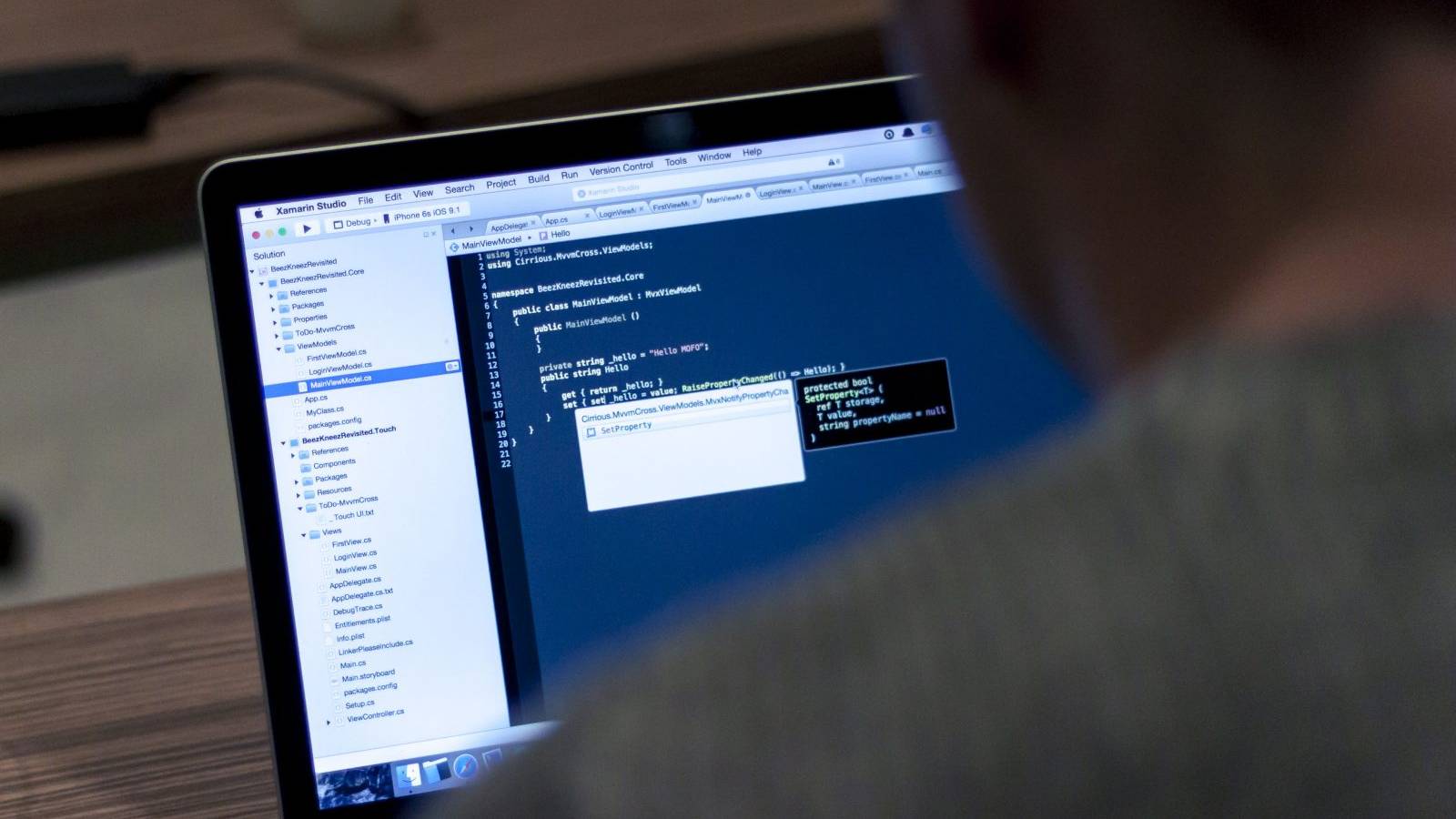Speed is an important aspect of your site’s SEO rankings. A slow site may also deter visitors, who will be impatient towards a slower site.
When you optimize delivery in WordPress you will provide a faster user experience to your viewers. Internet users are often impatient and will abandon a slow website.
What is Google PageSpeed Score?
Google PageSpeed Insights has created ten rules for you to test your website download speed. A score of 100 means you’ve achieved optimal speed. Although the majority of websites score between 50 and 70, some site owners are looking to achieve the perfect 100.
Google will be able to guide you on what is slowing your site down and show you areas which could be improved. This will guide you when you make changes on your site.
Do you need to achieve top results?
As a site owner, your goal is to create a valuable user experience.
By adding excellent content, interesting videos and attractive images to a well-ordered site, you’ll be giving your viewers what they need.
Your goals are first to ensure that your site is valuable to users. However, speed does impact on user experience. It will also play a role in your site’s SEO ranking.
If you believe you can speed up your site without compromising its value, then following Googe PageSpeed Insights will assist you with improving your site.
You can also take a look at an article of ours about this subject: Insights about Google PageSpeed, GTmetrix, and Pingdom.
How to have a fast website
Everyone wants a fast website. And it isn’t easy to do it.
Even if you have other things to do in your task list for your website, speed should be among the most important ones for two big reasons.
The first one is represented by user experience. The faster your site loads, the better your users’ experience with your website is. Nobody wants to navigate a slow website.
If you site happens to be slow, then you will surely lose visitors.
The second reason is Search Engine Optimization. A fast website means that you will be ranked higher in SERP.
At least one of the two reasons, if not both of them, should concern you.
Use a good caching plugin
However, if you use a caching plugin on your site, it will load pages much faster.
When loading a page, WordPress will load all of its features, text, pictures, CSS and JS files by pulling these items from different places. This can often slow down your site.
The solution that you should use is a cache plugin. Why is that? With a cache plugin, your users will receive a saved version of the page, and this improves the loading times considerably.
Surely, there are lots of options for a caching plugin. If you’re using Uncode, we’re recommending WP Rocket.

Setting up WP Rocket
You’ll see right after installing the plugin that it is easy to set up. WP Rocket will run perfectly with Uncode right out of the box.
Still, there are a few settings you need to do in order to get the most out of the WP Rocket + Uncode combo.
There are few JavaScript files you don’t want WP Rocket to minify, since Uncode already does that. To exclude them, head to Settings > WP Rocket > Static Files, look for the field Exclude JS, and add the following lines to it, as you can see in the image below this text.
/wp-content/themes/uncode/library/js/init.js
/wp-content/themes/uncode/library/js/min/init.min.js
/wp-content/themes/uncode/library/js/min/ai-uncode.min.js
After that one, you need to uncheck the LazyLoad option in the Basic tab. Now, save your changes and head over to the Uncode > Theme Options > Performances. Once you’re in, you’ll want to turn on the Asynchronous Adaptive Image feature, as shown in the following image.
This neat feature enables your visitors to load low-resolution versions of your images when they first visit your site and improve loading times. As your pages finish loading, those low-resolution images will be replaced by the full versions of your images with a little help from our good old friend JavaScript.
Use a CDN
A Content Delivery Network (CDN) is a service that will copy your site’s files (images, JS files, CSS files) to servers all over the world. When a visitor visits your site, they will download your files from the closest server.
If they live in Eindhoven, Netherlands, then the page will be loaded from a server within that country, most likely from Amsterdam. The set up process usually takes a few hours. If you decided to go with a CDN, you will see how much it helps your site load faster. Your bandwidth usage will go down too.
Pick a fast hosting provider
Picking a hosting provider will never be an easy thing to do. There are lots of options and the features proposal from each of them seems different and difficult to compare with others.
Still, the best way to go with picking a hosting service is by recommendation. And while going on that route, we recommend WP Engine.
We’ve already talked about Managed WordPress Hosting in a previous article and discussed there why WP Engine works for us and we believe it would work for you as well.
Optimize the database
Tidying up the database on your site is a necessary thing to do from time to time.
When you do it is up to you, however this can be weighed on the number of visitors you have and the number of posts you create on a regular basis. Put simply, the more visitors you have, the more often you should optimize your database.
A lot of data that you don’t want or need anymore is left in the database and it gets larger and larger without having to be that way.
You may have posts that you updated and the frequent revisions will still be saved in the database.
To disable post revisions, add this code in the wp-config file in your main WordPress folder:
define('AUTOSAVE_INTERVAL', 300); // seconds
define('WP_POST_REVISIONS', false);
You should also take care of the comments added on your website. There could be lots of SPAM comments that need to be removed on a frequent basis.
Uninstalled plugins will often leave data behind that should be deleted. There are quite a few database optimizations plugins for WordPress that will help you with these issues.
Ending thoughts on creating a fast website
So now you know why it is important to have a fast website. Whether you are creating a website for yourself or for your clients, if the site is running at optimum level then the visitors will be happy. If you are interested you can read more information in our documentation.
The Undsgn Newsletter
Sign up to stay up to date with the latest news!
(You will be forwarded to our subscribe form hosted by Mailchimp)
You might also like...
January 8, 2018
How to Choose the Right WordPress Host for Your Uncode Website
As you may know, you need a web hosting service to set up a public…
May 28, 2018
Tips for creating a photography WordPress based website
Photography websites play a crucial role in establishing brand…
January 30, 2017
7 Ways to Make Your WordPress Website Mobile Ready
According to a recent study by Reuters, mobile devices will account…