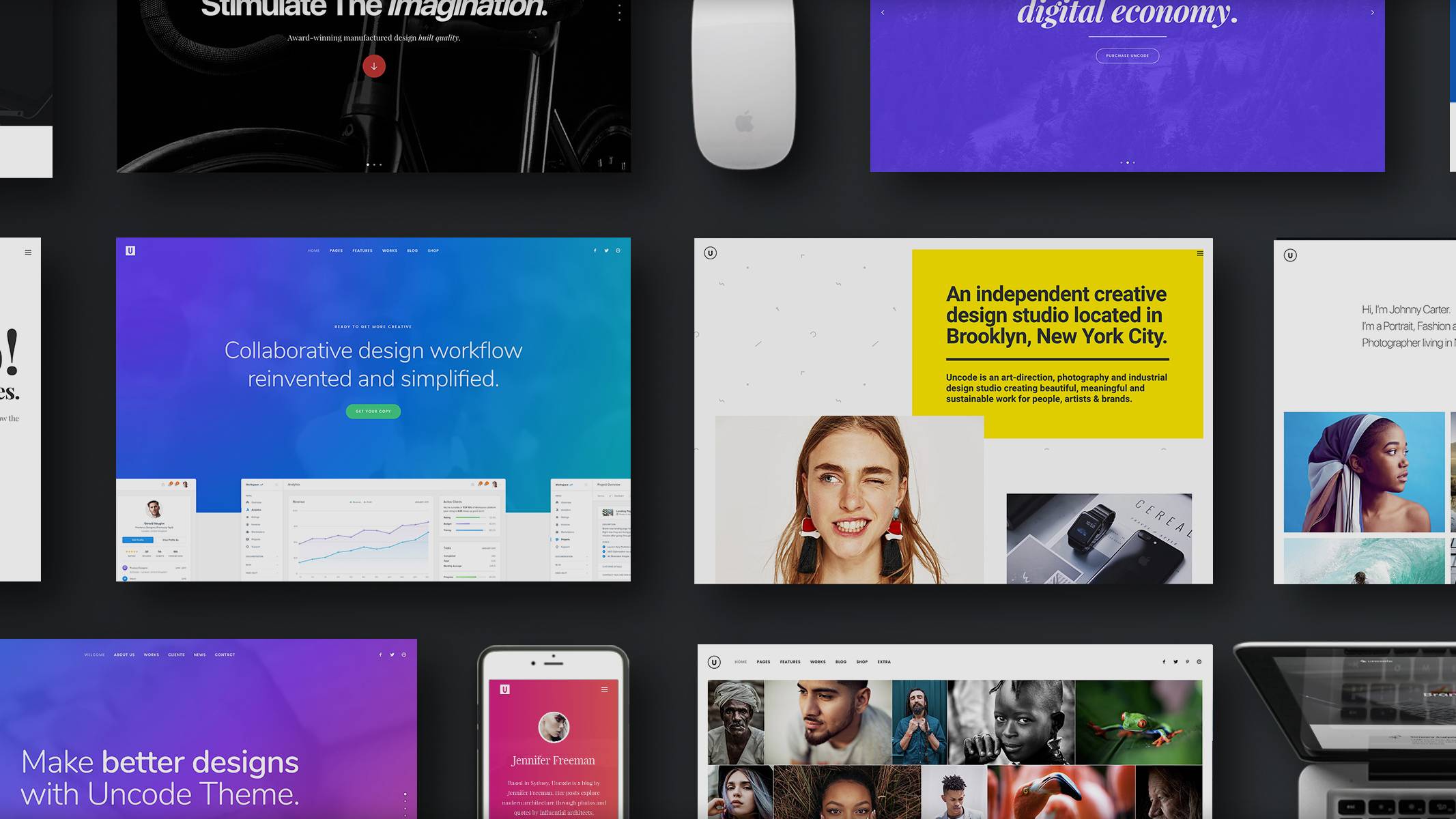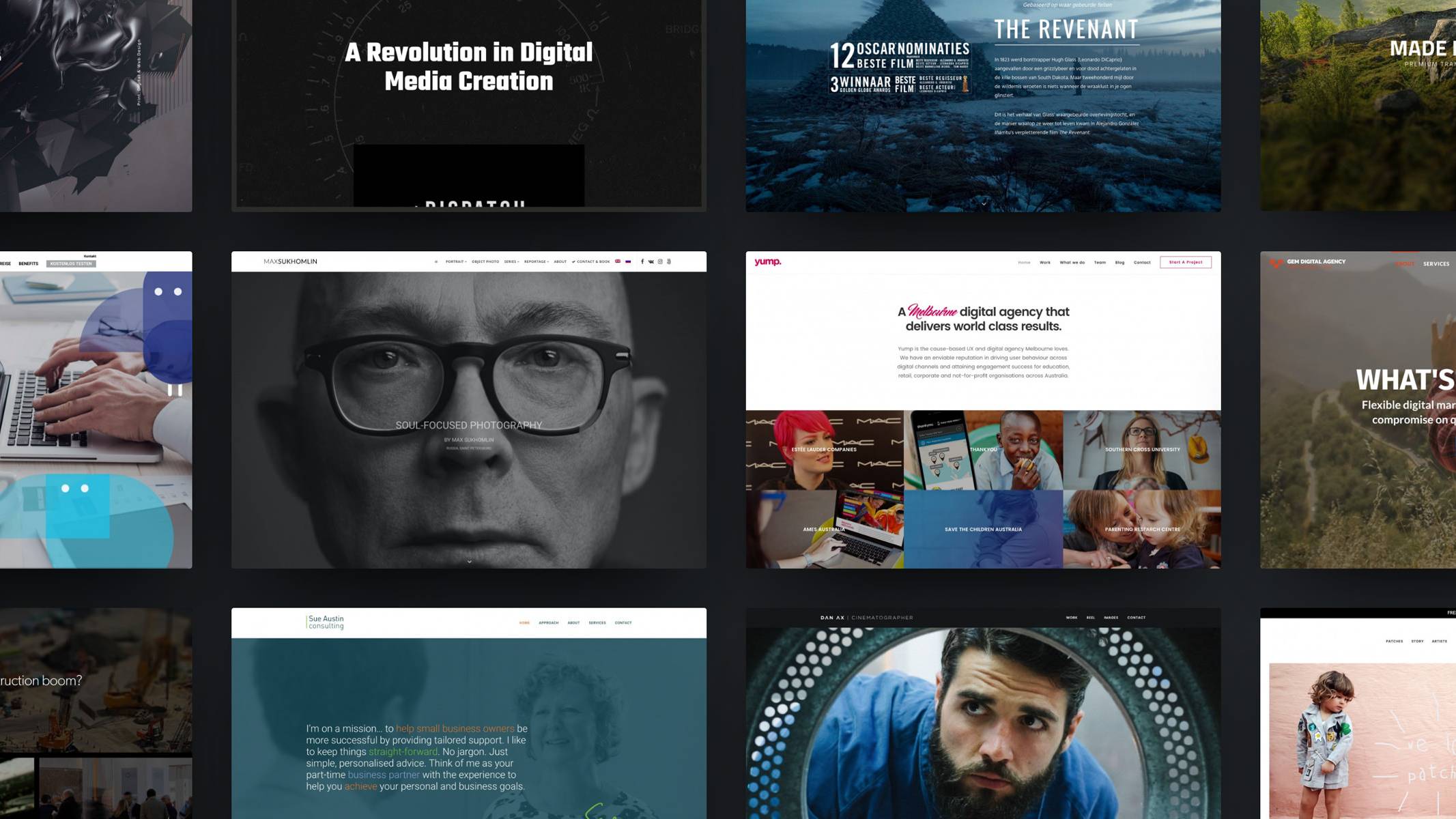WordPress was born as a blogging platform, so it makes sense that there are a lot of themes you can choose from for that type of website. The problem is that picking the right blogging theme can take a lot of time and research. Even then, you can never be 100% certain it’s a strong choice until you see it in action.
Fortunately, our own Uncode theme is an excellent pick for any blogging website. Not only does it provide a number of modern, flexible blogging layouts you can use, but it also enables you to add other key features, such as contact forms, with ease.
In this article, we’re going to talk about how Uncode can help you create better WordPress blogs. Then we’ll introduce you to ten of our favorite Uncode blogging websites, and talk about what makes them unique. Let’s jump right in!
How Uncode Can Help You Create Better WordPress Blogs

WordPress was built with blogging in mind, and it shows. The platform makes it easy to add new posts to your site, and create a full library of content. You can also categorize your posts, add various media types to them, manage comments, use a powerful text editor, and more.
The platform itself works very well out of the box. However, what makes it special is the level of customization you can achieve using plugins and themes. Both of these tools enable you to add new functionality to your site, and themes in particular can help you make it look stunning.
As you can imagine, there are thousands of blogging themes available for WordPress. There are so many in fact, that choosing the right one can be a difficult decision. You need to keep an eye out for themes that look polished, provide you with additional features that can benefit your blog, and receive constant updates. That last factor is easy to overlook, but it makes a world of difference to use a theme that’s under continuous improvement.
Our own Uncode theme fits all those criteria and more, and it can help you create stunning blogs quickly thanks to all its features. For example, it includes multiple ready-to-go blog layouts, easy-to-add contact forms, author pages, and more. We could go on about all the functionality it offers, but instead we’ll show you the results.
10 Top Blog Sites Created With Uncode
In this section, we’re going to introduce you to some of our favorite Uncode blogging sites. We’ll talk about what makes them unique, and highlight how they use our theme to create better pages. That way, you’ll know what you’re getting into if you choose to use Uncode as well.
1. Sonos Blog

The Sonos Blog displays the very definition of a clean-cut style. It features lots of white space, which highlights its elements, and the blog posts are well formatted and easy to read.
As far as Uncode features go, the blog includes one of our most popular menu variations – the overlay. Since it doesn’t have many pages, the hidden menu works well here, and reinforces the austere look of the website.
2. Saint

At first glance, Saint doesn’t look much like a blog, but rather like a showcase or a portfolio. This is thanks to its ‘metro’ style, a look you can achieve using one of Uncode’s pre-built layouts. It’s a perfect fit for blogs that want to break the mold yet still pull off a stylish appearance.
The design’s large images also draw attention, and you can even implement simple mouseover effects. Plus, this blog features the same custom overlay menu we discussed earlier, showing yet another application for that functionality.
3. Louder Minds

Louder Minds is a modern and stylish blog that deals with the issues introverts face in today’s society. Aside from its unique content, the website features a modern and calm aesthetic to support its focus, with soft typography and lots of white space.
As you probably noticed, the blog section of the website’s homepage uses a grid-based layout that enables you to showcase multiple articles side by side. This layout is another one of Uncode’s pre-built options, and it’s a good pick for sites that want an uncluttered look.
4. Train to Kitzeh

As the name probably makes obvious, Train to Kitzeh is all about travel. No travel blog is complete without a great collection of photographs, and fortunately Uncode enables you to create blogs that use images effectively.
In this case, we can see another take on the metro blog layout, including attractive buttons to read more, and even reading time estimates. Plus, the website also includes a subscription feature, which is something most blogs can use to build a core audience.
5. Forum Virium Helsinki

Forum Virium Helsinki is the name of an innovation unit working for the Helsinki City Group. When they’re not trying to revolutionize the way citizens experience the city, they also blog about the latest local developments. Their blog is pretty active too, and it uses Uncode’s masonry layout, which gives the page a modern style.
You’ll also notice that Forum Virium Helsinki showcases a Twitter timeline on its homepage. That’s not a built-in Uncode feature, but it’s something you can easily do using plugins, and it helps drive more traffic to your social media accounts.
6. The Stylish Citizen

The Stylish Citizen blog lives up to its name – it’s straightforward and classy. As far as style goes, this blog is all about large images and bold typography that jumps out at you. It’s a look that’s very simple to put together using Uncode’s metro blog layout, but that doesn’t make it any less visually stunning.
As far as details go, each metro post includes its own mouseover effect, and the blog makes excellent use of Uncode’s overlay custom menu.
7. New Travelist

This is the second travel blog on our list, and it’s just as good as our previous pick. The New Travelist blog is all about sharing experiences from voyages around the world, and showcasing awesome photography. To that end, the blog uses Uncode’s metro blog layout, including custom mouseover transitions.
To switch things up, the blog uses larger cards for featured articles, which drives the eye towards them. The posts themselves also look stunning, and they make excellent use of full-width photographs.
8. Nicholas Watson

The Nicholas Watson blog is all about photography, and it shows. From the moment you land on its homepage, the blog pulls you in with a full-width header, using a simple zooming effect that works fantastically.
As you scroll down, you’ll find the ever-popular metro blog layout. However, the photographs that each card on the blog features are outstanding. It goes to show that even if you’re using the same layout as hundreds of other blogs, you can still stand out thanks to small personal touches.
9. Massimo Vitali

Massimo Vitali’s blog was created to showcase the author’s work as a photographer. Along with being talented at his craft, he has also made excellent use of Uncode to create a blog that’s both minimalistic and modern.
The first thing you’ll notice is this blog’s unconventional layout – it uses a sidebar instead of a top menu, and you can find a featured post right next to it. To look through the blog’s archives, you’ll have to scroll down post by post. Uncode enables you to pull off combinations like these with ease, and get them to look good in the process.
10. RevUnit

Despite being a blog, RevUnit has completely captured the ‘startup’ style that’s so popular for websites nowadays. It’s got everything it needs to stand out, including the popular metro blog layout, eye-catching calls-to-action, and even a live chat feature.
The posts themselves also look fantastic. They all feature full-width headers with color overlays that match the site’s palette, and the use of images is top-notch. The entire website is a testament to the fact that blogs can look just as professional as business websites, and be taken just as seriously. All you need is the right theme to bring out your site’s potential.
Conclusion
These days, people use WordPress to build everything from online stores to massive websites for international businesses. However, the platform still shines when it comes to blogging, and using a theme such as Uncode can help you get the most out of it.
With the right theme, you’ll be able to set up stylish blogs quickly and add advanced features without the need to set up multiple plugins. For example, Uncode can enable you to set up beautiful author pages and choose from multiple layouts to help you achieve the look you want. If you’re not sold, take another look at blogs like Saint and The Stylish Citizen – both built with Uncode.
Do you have any questions about how Uncode can help you set up a WordPress blog? Let’s talk about them in the comments section below!
The Undsgn Newsletter
Sign up to stay up to date with the latest news!
(You will be forwarded to our subscribe form hosted by Mailchimp)
You might also like...
November 28, 2017
Uncode Creative WordPress Theme gets 30.000 sales on ThemeForest!
Uncode Creative Multiuse WordPress Theme gets 30.000 sales on…
March 27, 2017
Uncode Creative WordPress Theme gets 20.000 sales on ThemeForest!
Uncode Creative Multiuse WordPress Theme gets 20.000 sales on…
July 4, 2017
14 Awesome Photography Sites Built With Uncode WordPress Theme
If you’re in the photography business, running your own website is a…