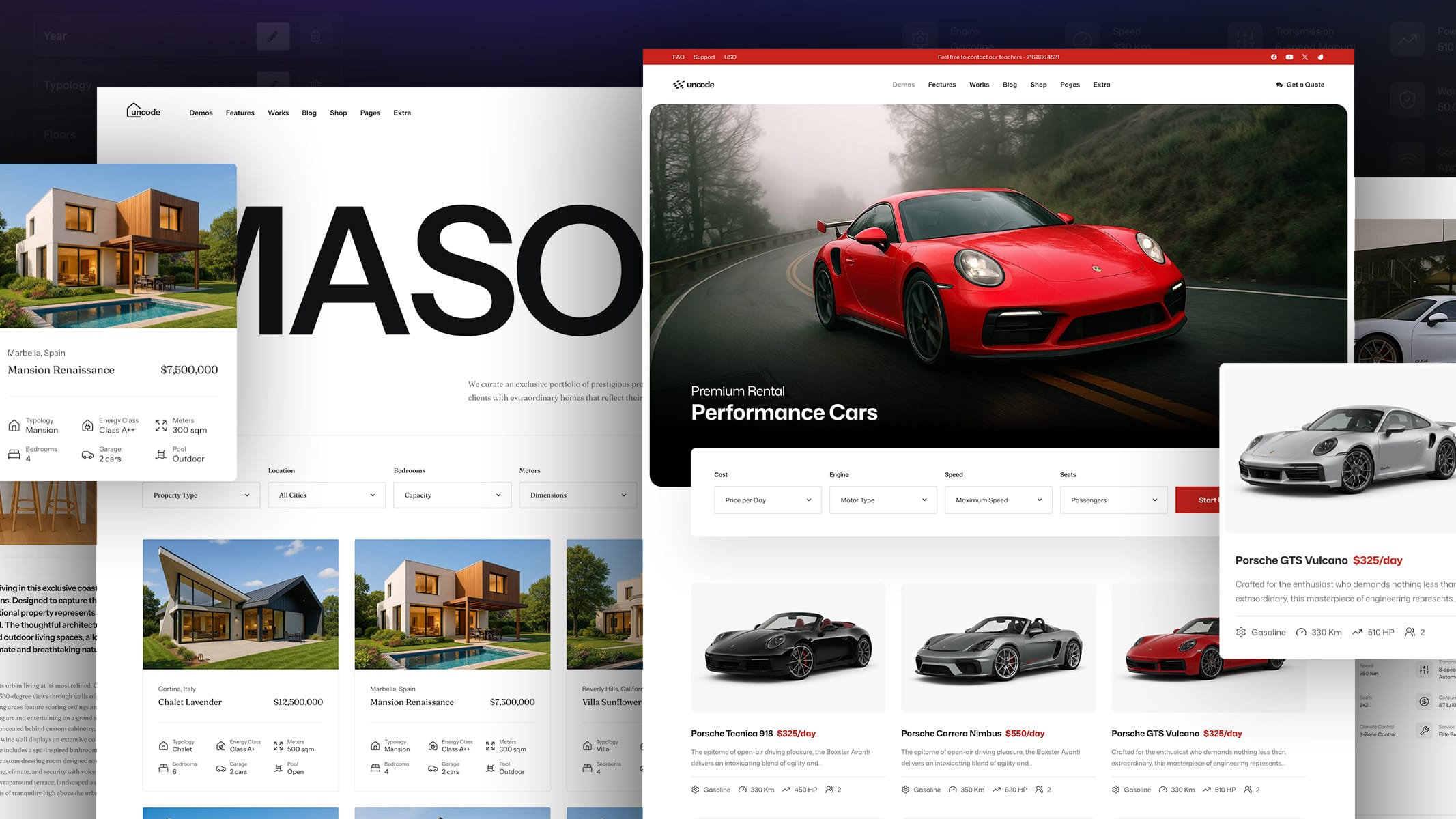Introduction
We’re excited to announce one of the most significant updates to Uncode’s Custom Fields system! Version 2.9.4 introduces powerful new features that transform how you create, display, and filter custom content across your WordPress sites.
What’s new in Custom Fields
Based on extensive user feedback and analysis of modern listing websites, we’ve enhanced Uncode’s Custom Fields with features that rival dedicated listing platforms. The most requested feature – Ajax Filtering by Custom Fields – is now a reality, alongside numerous display and customization improvements.
Key new features
- Ajax Filtering by Custom Fields – Create sophisticated filter systems for any content type
- Custom Field Icons – Associate visual icons with your custom fields for better user experience
- Advanced Display Options – New layout modes, column systems, and styling controls
- Flexible Integration – Seamlessly works with Posts Module and Page Builder
- Enhanced Customization – Custom classes, typography controls, and responsive options
- Button-Triggered Filtering – Control when filters activate with dedicated button trigger
Perfect for any listing website
The enhanced Custom Fields system is ideal for creating professional listing websites across any industry:
- Real Estate: Property specifications, locations, pricing, amenities
- Automotive: Vehicle details, features, pricing, availability
- Job Boards: Salary ranges, experience levels, locations, job types
- Restaurants: Menu items, dietary information, pricing, cuisine types
- Events: Dates, venues, categories, pricing tiers
- Portfolio Sites: Skills, project types, industries, technologies
- E-commerce: Product specifications, features, categories, pricing
Seamless integration with Ajax Filters
Custom Fields now integrate perfectly with Uncode’s powerful Ajax Filters system. Create complex filtering experiences that allow users to find exactly what they’re looking for, whether it’s filtering cars by engine type and price range, or properties by location and number of bedrooms.
The system supports all Ajax Filter layouts – sidebar, overlay, and horizontal – giving you complete design flexibility while maintaining powerful filtering functionality.
Enhanced display options
Version 2.9.4 introduces new ways to display Custom Fields:
- Custom Fields Group: Display multiple fields together with flexible grid or flex layouts
- Icon Integration: Show custom icons alongside field values for better visual hierarchy
- Typography Controls: Full heading-style typography options for custom field styling
- Responsive Columns: Specify different column counts for desktop, tablet, and mobile
- Custom Classes: Apply Uncode classes or custom CSS for advanced styling
Getting started
Ready to create your own advanced listing website? Here’s how to get started:
- Update to Uncode 2.9.4 to access all new Custom Fields features
- Explore the demo sites to see the possibilities and get inspiration
- Review the documentation for step-by-step setup instructions
- Create your Custom Fields in Theme Options with appropriate icons
- Set up Ajax Filters to enable powerful filtering capabilities
- Design your layouts using the new display options and styling controls
With Uncode 2.9.4’s enhanced Custom Fields system, you can create sophisticated, professional listing websites that compete with dedicated platforms. Whether you’re building a real estate portal, car marketplace, job board, or portfolio site, the new Custom Fields features provide the flexibility and power you need.
The combination of visual icons, advanced filtering, flexible display options, and seamless Ajax integration makes Uncode 2.9.4 the perfect choice for any project requiring custom content management and sophisticated user experiences.
Technical documentation
For complete setup instructions and technical details, refer to our comprehensive documentation:
- Custom Fields Documentation – Everything you need to know about creating, configuring, and displaying Custom Fields
- Ajax Filters Documentation – Detailed guide for setting up advanced filtering systems
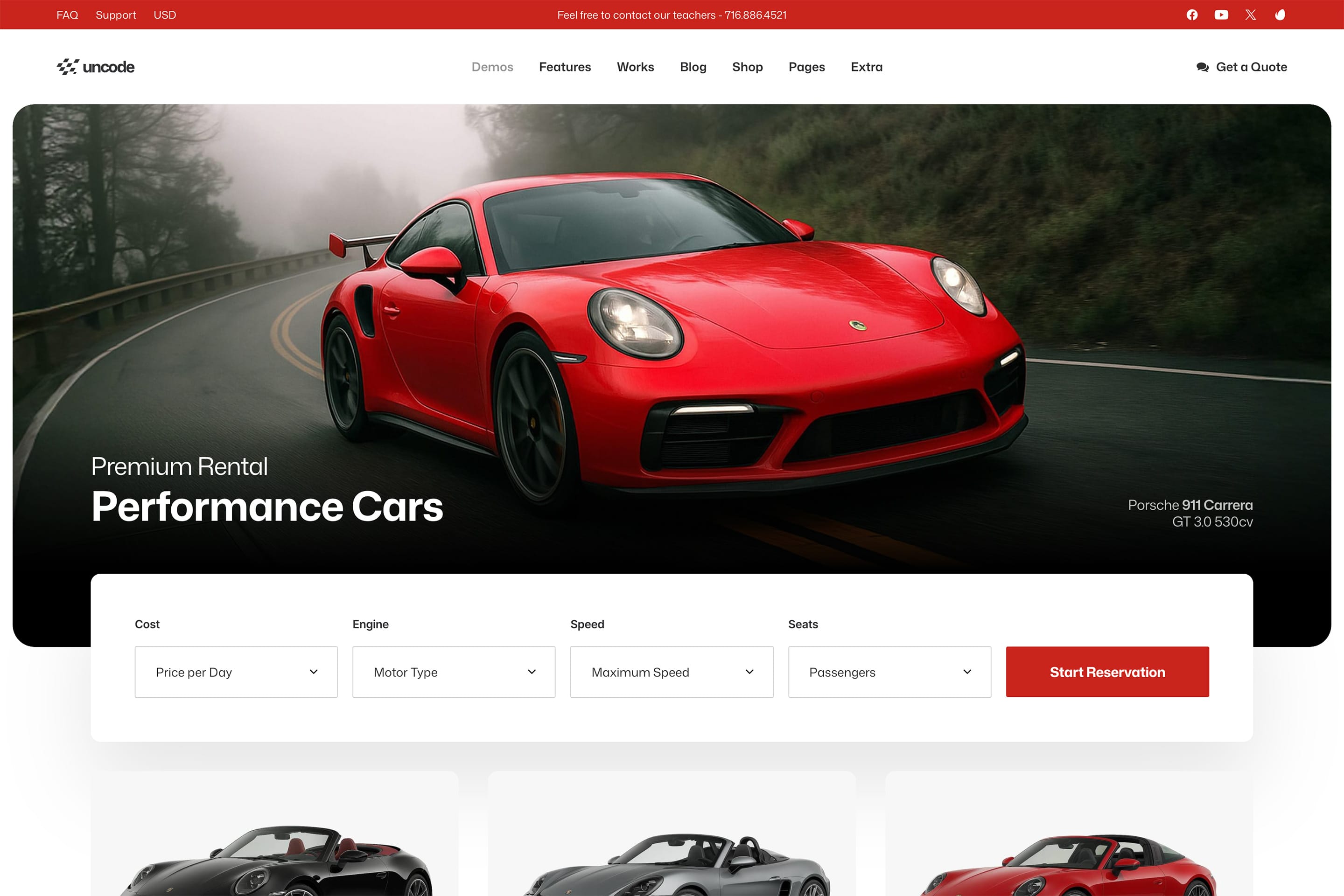
Classic Rental – Car Listing
Experience a professional car rental website with advanced filtering capabilities:
- Classic Rental – Homepage – Browse vehicles with Ajax filters for price, engine type, speed, and passenger capacity
- Classic Rental – Vehicle Detail Page – See Custom Fields beautifully displayed with icons and structured layouts
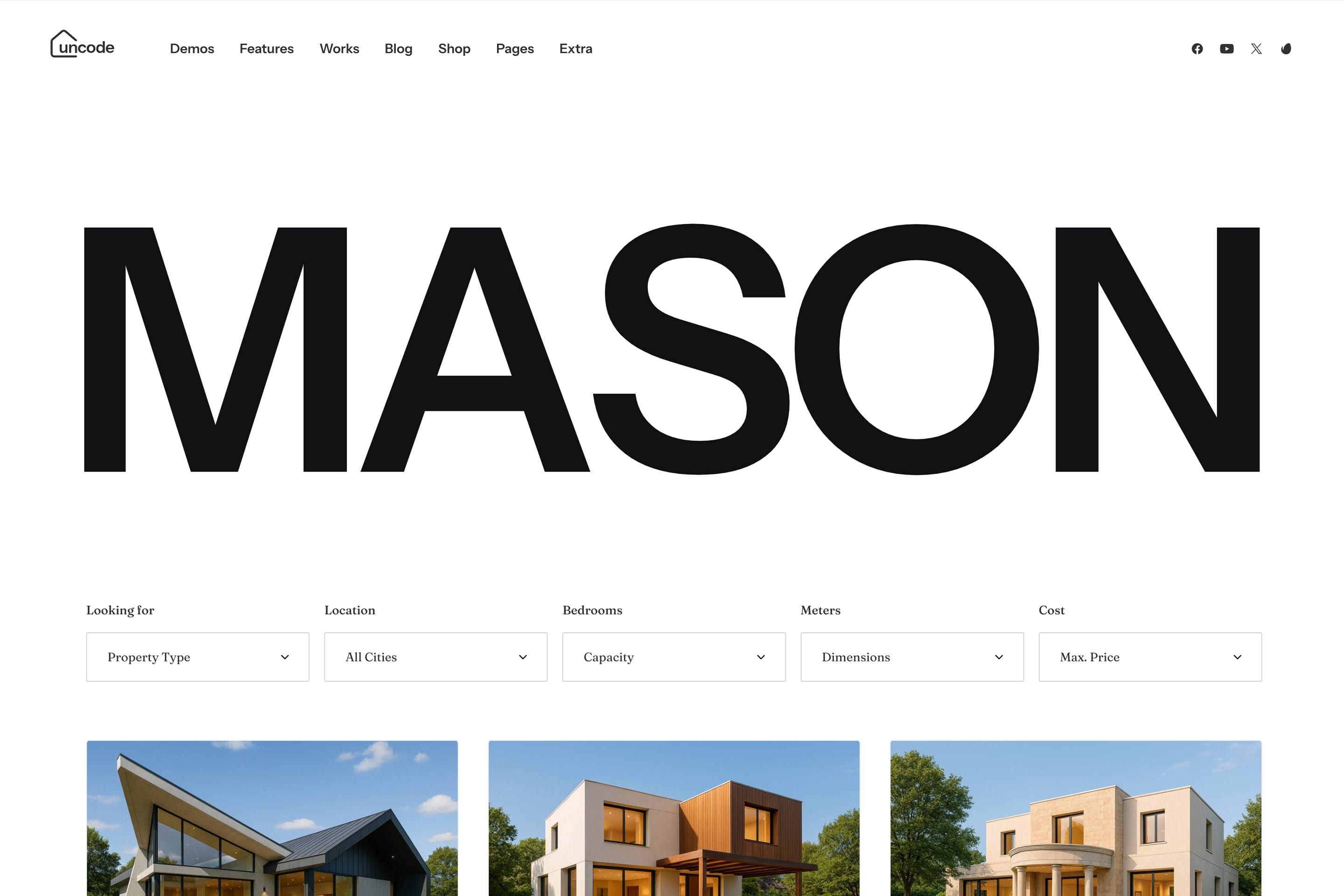
Creative Real Estate – Property Listing
Discover how Custom Fields power sophisticated real estate filtering:
- Creative Real Estate – Homepage – Filter properties by location, price, type, bedrooms, and square footage
- Creative Real Estate – Property Detail Page – Custom Fields showcase property specifications with professional layouts
How to update Uncode
There are three methods to update your theme: the easiest way is the Automatic Update which requires you to register your purchase, the Envato Market Plugin update method and the traditional method that involves more steps via WordPress or via FTP. Please find more info in the dedicated documentation:
Links
Change Log
2.9.4 (2025/06/16) ADD: - AJAX Filters now support Custom Fields - AJAX Filters new Target Mode to place filters in a separate container - AJAX Filters new Button Click mode for filtering - Custom Fields new 'Custom Fields Group' element in the Post module - Custom Fields new 'Custom Fields Group' in Posts Module elements - Custom Fields new options in the Custom Fields module - Custom Fields new to associated a media in the Theme Options - Posts Module Hidden Pagination and Load More functionality - New button option to open a targeted Media Gallery in Lightbox - Max Visible Items option in Media Gallery module - Filter to prevent hidden elements from being attached to carousel 'uncode_carousel_itemSelector' IMPROVEMENTS: - Social Share module updated for better WCAG/ADA accessibility compliance - WooCommerce Brands various improvements FIX: - Body overflow issue with open Lightbox - AJAX Filters: Padding issue in Page Header - List style inconsistency in Page Header - Multiple backgrounds and Ken Burns effect UPDATES: - Uncode Core 2.9.4 - Uncode WPBakery Page Builder 8.4.1.1
The Undsgn Newsletter
Sign up to stay up to date with the latest news!
(You will be forwarded to our subscribe form hosted by Mailchimp)
You might also like...
December 1, 2018
7 Outstanding Agency Websites Built with Uncode
If you're using your website as a way to introduce yourself to…
June 12, 2017
How to Create a Custom Menu for Your Uncode Website in 3 Steps
There are many steps to creating an awesome website – solid design,…
March 25, 2019
6 Top-quality marketing websites built with Uncode
Your website plays a key role in shaping potential clients'…