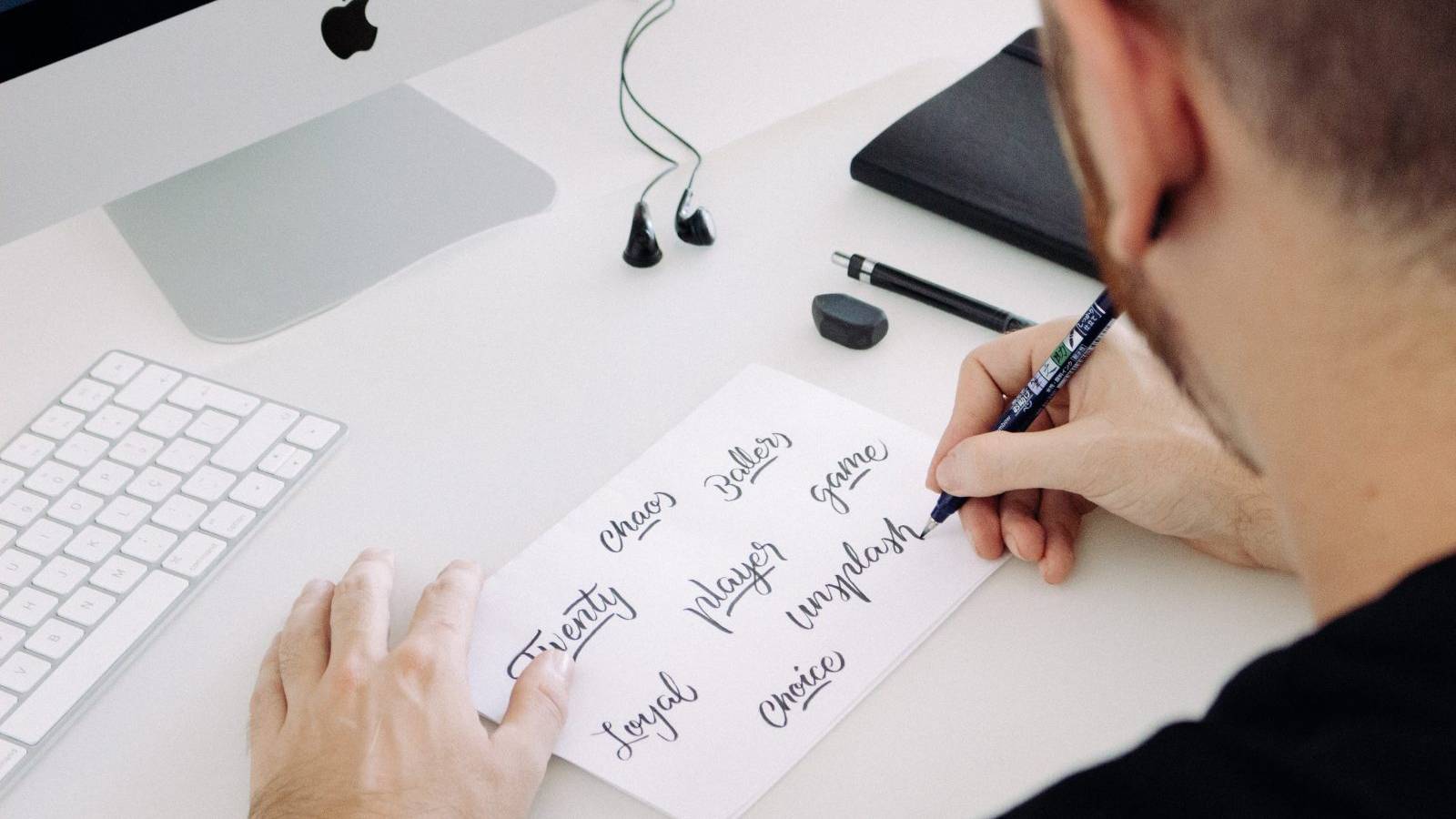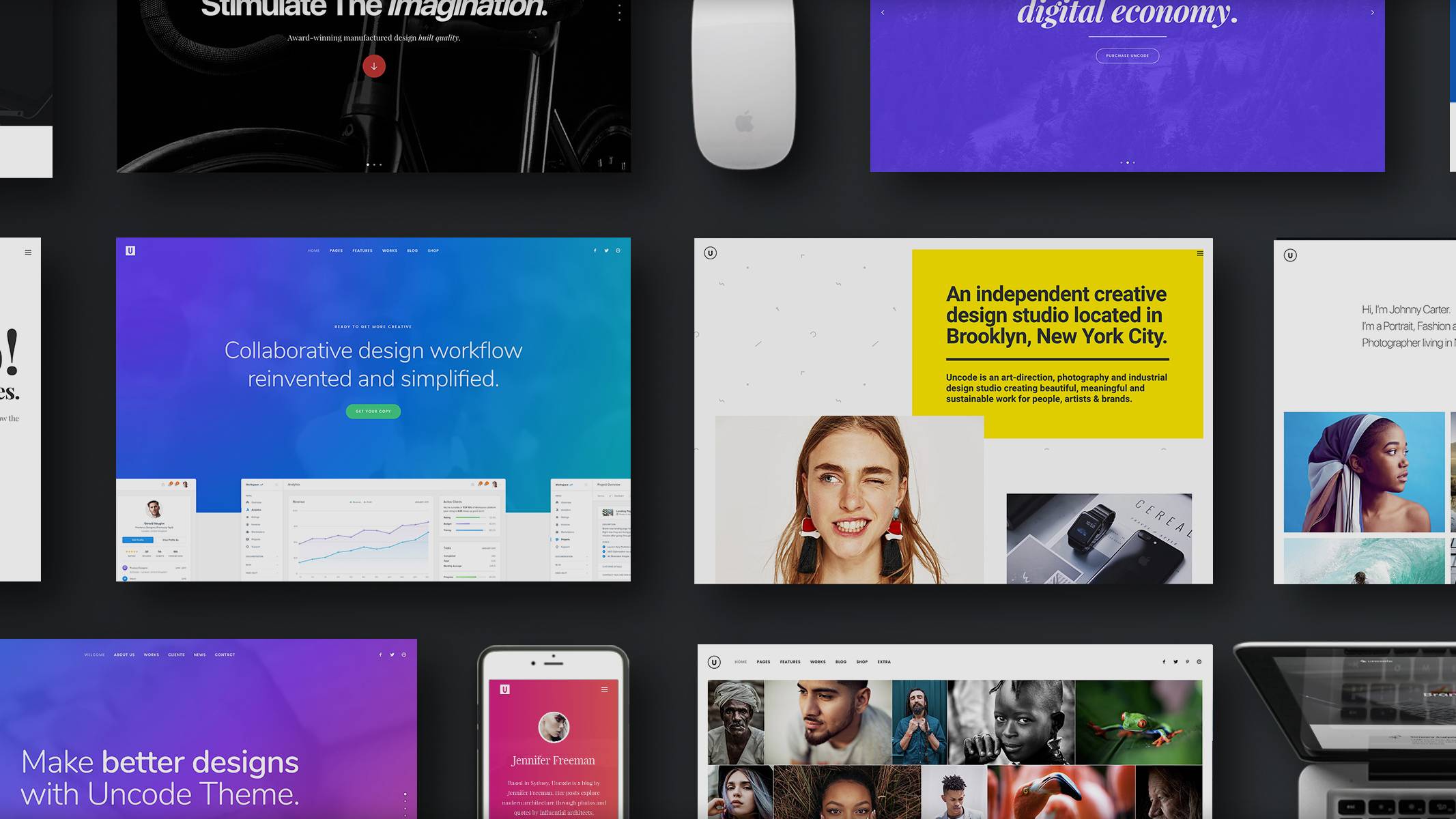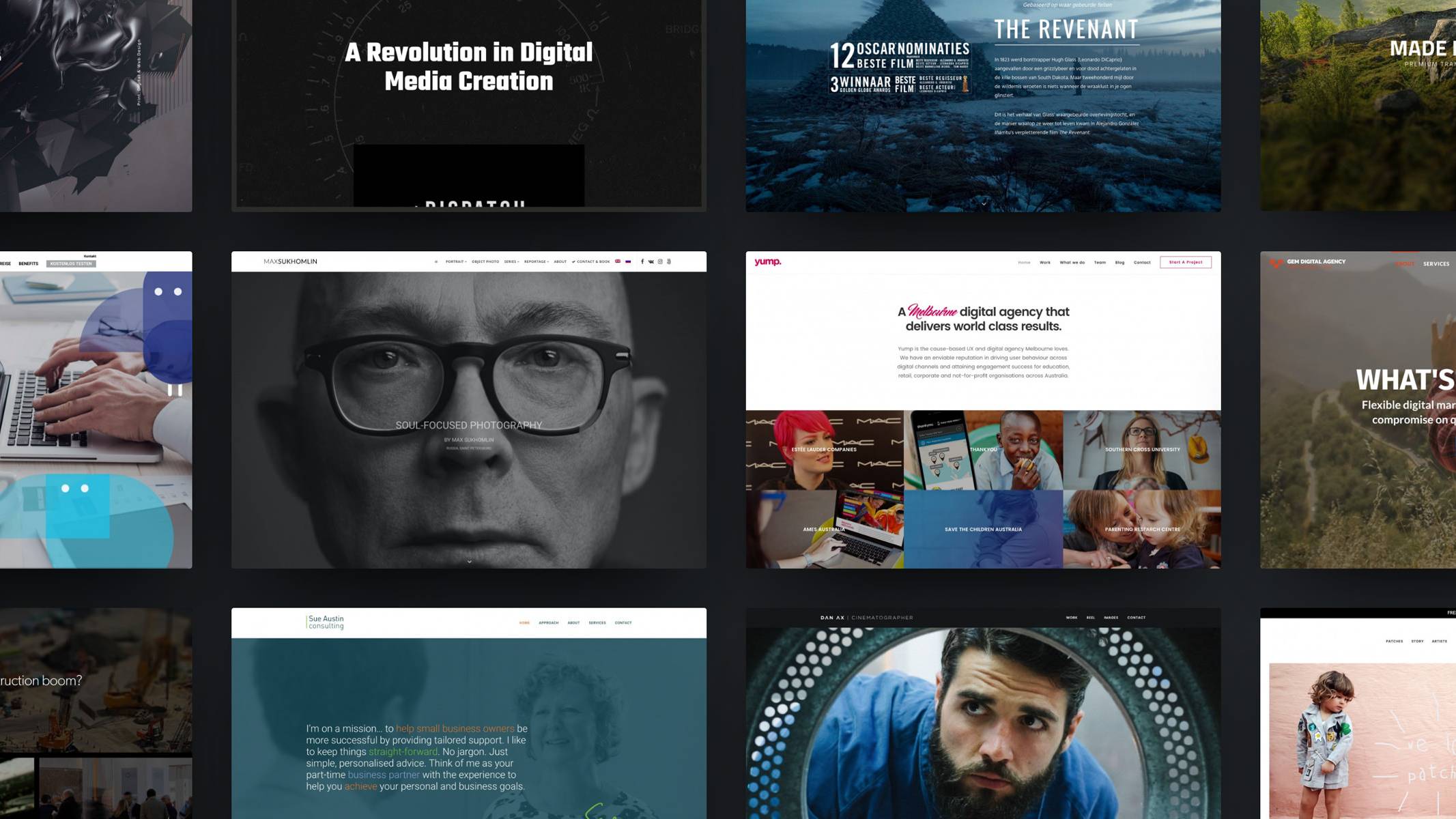A professional-looking portfolio is crucial for any freelancer or agency looking to pick up work online. Without one, potential clients won’t know just how skilled you are and what you can do for them if given a chance.
If you don’t know where to start, don’t worry – WordPress makes it simple to create an online portfolio if you pick the right theme. Uncode, for example, provides you with lots of features that will make the job easier, such as pre-built portfolio layouts and multiple types of galleries to showcase your projects.
In this article, we’re going to talk about what makes Uncode the perfect theme for your portfolio site. Then we’ll introduce you to ten of our favorite portfolio sites built using our theme. Let’s jump right in!
Why Uncode Is the Perfect Theme for Your Portfolio Page
A portfolio website is a place for you to showcase all your best work, in order to attract new clients. There is no single template for portfolios, but in most cases, they rely on galleries and personal information to convey your talents.
Most of the elements required for a strong portfolio website are simple, so chances are you don’t need a dedicated theme to set them up. Here’s what you’ll want to look for:
- Multiple ways to showcase your work. A lot of themes these days include multiple gallery types, so you should be okay on this score if you pick something modern.
- Easy ways for visitors to contact you. Portfolios are all about landing you new business, so it stands to reason that you should include contact information, as well as dedicated contact forms.
- Social media integration. Almost everyone is on social media these days, and chances are your clients will want to learn more about you before sending business your way. Providing access to your social media accounts is an easy way to inspire trust.
With that in mind, your best bet is to opt for a powerful, multi-purpose theme that includes a wealth of features. Uncode, for example, provides you with all the functionality you need to create and power a professional portfolio website. Plus, it also packs a lot of extra features, if you want to level up your portfolio or use it for other types of projects.
10 Professional Portfolio Pages Built With Uncode
In this section, we’re going to introduce you ten of our favorite portfolio pages built with Uncode. That way, you’ll be able to see first-hand what the theme can accomplish, and get acquainted with some of its key features.
1. Marianna Orsho

Marianna Orsho’s portfolio is simple, but striking nonetheless. She’s a graphic designer with a penchant for vibrant colors and imagery, and that’s something you can appreciate just by looking at her homepage.
Her site features a simple full-width sliding header, followed by a clean grid gallery displaying her work. This is a layout that Uncode can enable you to put together in a matter of minutes. More importantly, it shows that as long as your work is excellent, you don’t need a fancy design to make your portfolio pop.
2. Ax Visuals

Just like our previous pick, Dan Ax’s portfolio is as clean cut as they come. He’s a cinematographer whose work showcases a dark color palette, much like the one he uses on his site.
Like our previous pick, this portfolio site is also based on a simple grid system. You’ll notice that this is a repeating theme for many similar sites, because it’s a clean layout that works well to display your work. In addition, this site is an excellent example of how to integrate social media with your menus. The portfolio includes small social media icons that link to the author’s accounts, so visitors can learn more about him with just a few clicks.
3. Biasol

Biasol is a design studio with a stylish portfolio to match its work. The studio’s homepage features a gorgeous full-width header, and displays some of its latest projects and designs.
If you want to see even more of Biasol’s work, you’ll have to go to a different page. This system works, because it leaves the homepage feeling less cluttered. Whereas some studios seek to dazzle with complex portfolios, Biasol keeps its setup straightforward.
4. CKGD

Chris Koch’s portfolio is a bit more complex than those we’ve seen so far. It starts off with the ever-popular full-width header. From there, it launches into sections covering his work, qualifications, and even a logo gallery.
One of the standout elements of this portfolio is the typography. Quite often, the choice of font you use will affect your site’s readability. In this case, the font is top notch and integrates well with the overall design, all the way from the menus to the rest of the site’s content.
5. Jason Eberly

Jason Eberly is a jack-of-all-trades, and his website showcases that fact. His homepage features a full-width video, and then jumps to a simple grid gallery with a subtle mouse-over effect.
Our favorite part of this portfolio is the About page. It’s stylish, and packs a wealth of information without feeling cluttered. Plus, it makes excellent use of Uncode’s icon boxes. It even includes a pricing table within the contact page – which looks stylish and provides valuable information to visitors.
6. David Porter

David Porter’s portfolio is one of our favorites so far. It oozes style from the moment it loads, thanks to the colorful parallax backgrounds and a compelling Call-to-Action (CTA) right at the top of the homepage.
From then on, the portfolio makes excellent use of Uncode’s isotope grid design. The rest of the website is just as strong. In particular, the About page includes an impressive list of past clients, which was designed using a simple accordion structure. That’s an idea worth keeping in your back pocket for your own portfolio!
7. Pixel & Design
![]()
Pixel & Design is a website of few words, so to speak. The first thing you’ll notice as soon as it loads is that there aren’t any descriptions on its homepage at all. It’s just a succession of full-width displays of the company’s best work. This is a bold move designed to intrigue visitors. What’s more, each section links you to a full gallery for each project, so you can get a better idea of what Pixel & Design’s work entails.
Many portfolios tend to include more information about each project, but this site keeps things simple and streamlined. Either approach is valid, and Uncode is great if you’re looking for a theme that can pull off minimalism.
8. QubaVR

QubaVR is one of the most curious portfolios built using Uncode. It’s the website of Quba Michalski, a designer – with plenty other titles – who now focuses on augmented and virtual reality projects.
The portfolio’s homepage pays homage to that fact, using a simple zooming mouse-over effect for each section. That way, it feels like the sections are pulling you in. It’s a small detail, but it helps tie the portfolio together. Uncode enables you to add this and many similar effects to your site with ease.
9. Strance

Strance is the name of Luca Marra’s portfolio, which is the very essence of minimalism. Its homepage features a full-size two-column gallery of his best work. Each project includes a custom overlay with more information, and the photography page mixes things up with an attractive isotope grid gallery.
Personally, we think the portfolio could do with a bit more information about each project, but the focus here is clearly on not overwhelming visitors with details. Depending on your field, you may need to provide more data to entice clients. However, designers like this can often get away with letting their work speak for itself, which is an enviable position to be in.
10. Yuno

Yuno’s portfolio is one of the most fun entries we’ve seen so far. It doesn’t re-invent the wheel, with its full-width video header and isotope grid gallery, but it has a lot of individual quirks that help it stand out.
For example, some of the portfolio items use simple images, whereas others feature animated ones. Either way, they all have custom mouseover effects to grab your attention. Most importantly, each project page packs a ton of details and extra images, so potential clients can satiate their curiosity.
Conclusion
Even if you’re great at your job (and you probably are!), you may have trouble finding enough customers unless you have an online portfolio set up. It doesn’t have to be overly complex – just think of your website as a way of showcasing your best work. Discussing your experience can also be important, but a few pictures often say much more.
Fortunately, setting up a portfolio using WordPress doesn’t have to be difficult. All you need is a powerful theme such as Uncode, which includes plenty of useful features to help you get started. For example, you can use our theme to include multiple types of galleries and benefit from pre-built page layouts, which you can see in action on Marianna Orsho and Dan Ax’s portfolios.
Do you have any questions about how to build a portfolio site using Uncode? Ask away in the comments section below!
The Undsgn Newsletter
Sign up to stay up to date with the latest news!
(You will be forwarded to our subscribe form hosted by Mailchimp)
You might also like...
September 17, 2017
10 Top Blog Sites Created With Uncode WordPress Theme
WordPress was born as a blogging platform, so it makes sense that…
November 28, 2017
Uncode Creative WordPress Theme gets 30.000 sales on ThemeForest!
Uncode Creative Multiuse WordPress Theme gets 30.000 sales on…
March 27, 2017
Uncode Creative WordPress Theme gets 20.000 sales on ThemeForest!
Uncode Creative Multiuse WordPress Theme gets 20.000 sales on…